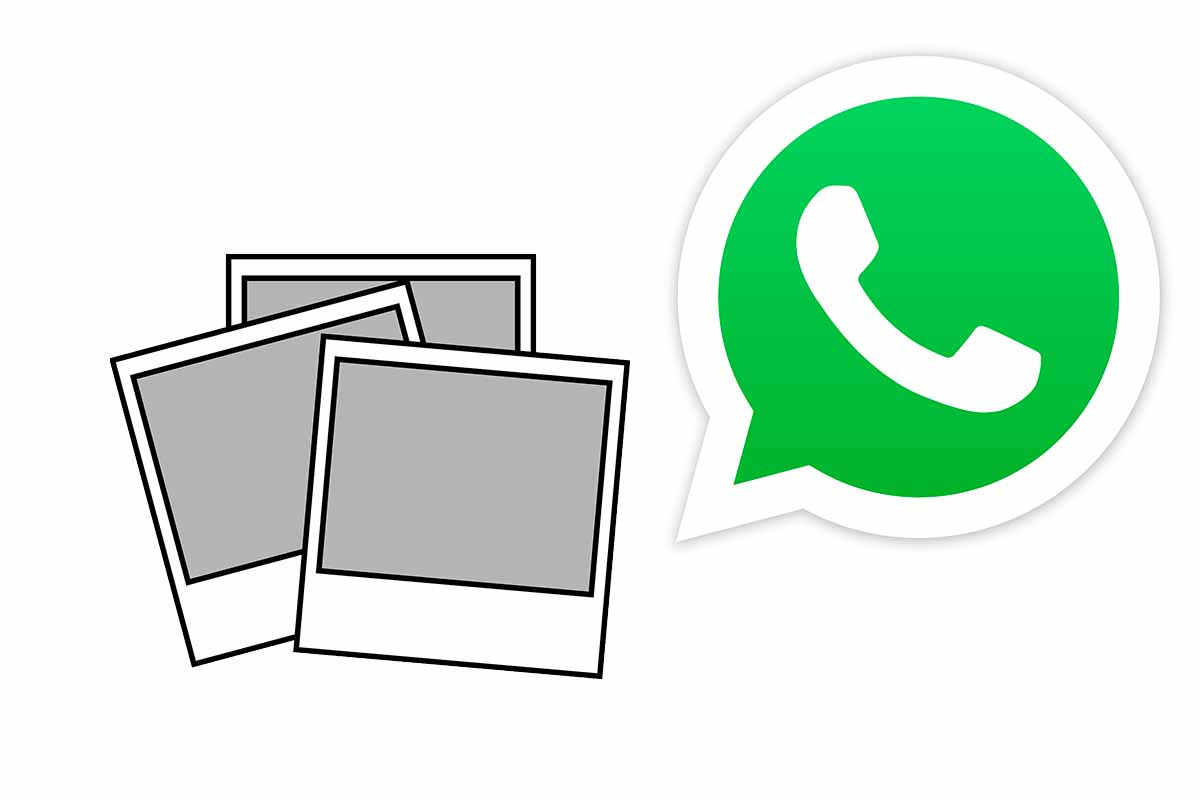
Every day we send a lot of files by WhatsApp and among them there is no lack of images. But the main problem comes because the application compresses them so the quality suffers. Today we tell you how to send photos by WhatsApp without losing quality.
WhatsApp has become an essential application in our day to day. We use it practically at all hours to exchange information either through conversations, video calls or to pass links, images, documents, etc. We can also send voice memos that we have previously listened to see that we recorded it correctly.
In the case of images, sending them by inserting them from the gallery has a problem: the quality suffers. If you send these images only so that the contacts can see them on the screen, nothing happens, but if you want to send images to publish them on the web or to print, you will see that when you enlarge them, they become pixelated. This problem has a solution, below we explain how to send photos by WhatsApp without losing quality.
To know how to send photos by WhatsApp without losing quality, follow the steps that we indicate below.
- Open the Photos or Gallery app on your phone.
- Select the image that you are going to send in high quality.
- Then choose “share” and then “Save to Files .”
- Now select the folder within “Files” where you are going to store it and save it.
- Open WhatsApp and then go to the chat of the conversation where you are going to send the image with good quality.
- Next, click on the + symbol and then select “Document” .
- Now find the image in the “files” folder where you saved it and choose it.
- Once loaded, click on send.
TRANSFER PHOTOS TO WHATSAPP WITHOUT LOSING QUALITY ON IPHONE
You already know how to send photos via WhatsApp without losing quality, but if you have an iOS phone and you need to know how to transfer photos via WhatsApp without losing quality on iPhone, we will tell you how to do it.
For this you can perfectly follow the previous steps. You just have to open the “photos” application on your iPhone and then choose the image that you are going to send in high quality. Then click on the square icon with an up arrow that you have in the lower right corner of the screen.
Among the options that appear scroll down until you choose “Save to files”. Now you will get two types of storage or iCloud Drive or “on your iPhone .” Choose the location and click on “save.” Exit the Photos app.
Open WhatsApp and enter the conversation where you are going to send the photo without losing quality. Now click on the + symbol that appears next to the text box and then choose “document” . Find the image in the folder where you saved it and then press “accept” to load it. Finally, click on “send”.

HOW TO SEND HIGH-RESOLUTION PHOTOS BY WHATSAPP
Knowing how to send photos by WhatsApp without losing quality or how to send high-resolution photos by WhatsApp is easy as long as you have to bear in mind that you never have to send it as an image but as a document.
HOW TO SEND PHOTOS BY WHATSAPP FROM THE GALLERY
If you do not need to send a photo with high image quality, then you only need to know how to send photos by WhatsApp from the gallery of your mobile phone, follow the steps that we show you below.
Open the WhatsApp application on your mobile device and then enter the conversation where you want to send the image. Once inside, you must click on the camera icon that appears in the lower right next to the box where you write the text of the messages you send.
Now you will see small squares images that you have in the gallery. Select the one you want if you don’t see it, swipe with your finger in a carousel shape from right to left to show more. Then select it and finally click on “send”.