
We spend half our lives on Instagram, specifically an average of 28 minutes a day, although there are people who spend much more. We like, we react, we comment… And now you can have it under control: knowing how to see what I’ve reacted to on Instagram is possible.
This same function for the social network already exists to see what comments you have made, or see what you have liked. And the stories, stars of this network above normal publications, were not going to be less. We explain it to you!
HOW TO SEE WHAT I’VE REACTED TO ON INSTAGRAM
There are two ways to do it: how to see what I have reacted to on Instagram is as simple as entering your messages , and there you can check what comment or reaction you have sent to the stories of your contacts. However, doing a little research in the app options, there are also other types of reactions that you can have “controlled”.
These are those occasions in which you have interacted with a content of a story: for example a survey, a vote, etc. And they are all saved, in order, in your account. Follow the steps below to find out how to find them:
- The first thing you have to do is enter your Instagram account and the menu and then click on the “Your activity” tab.
- On the next screen, click on “Interactions”, as seen in the image.
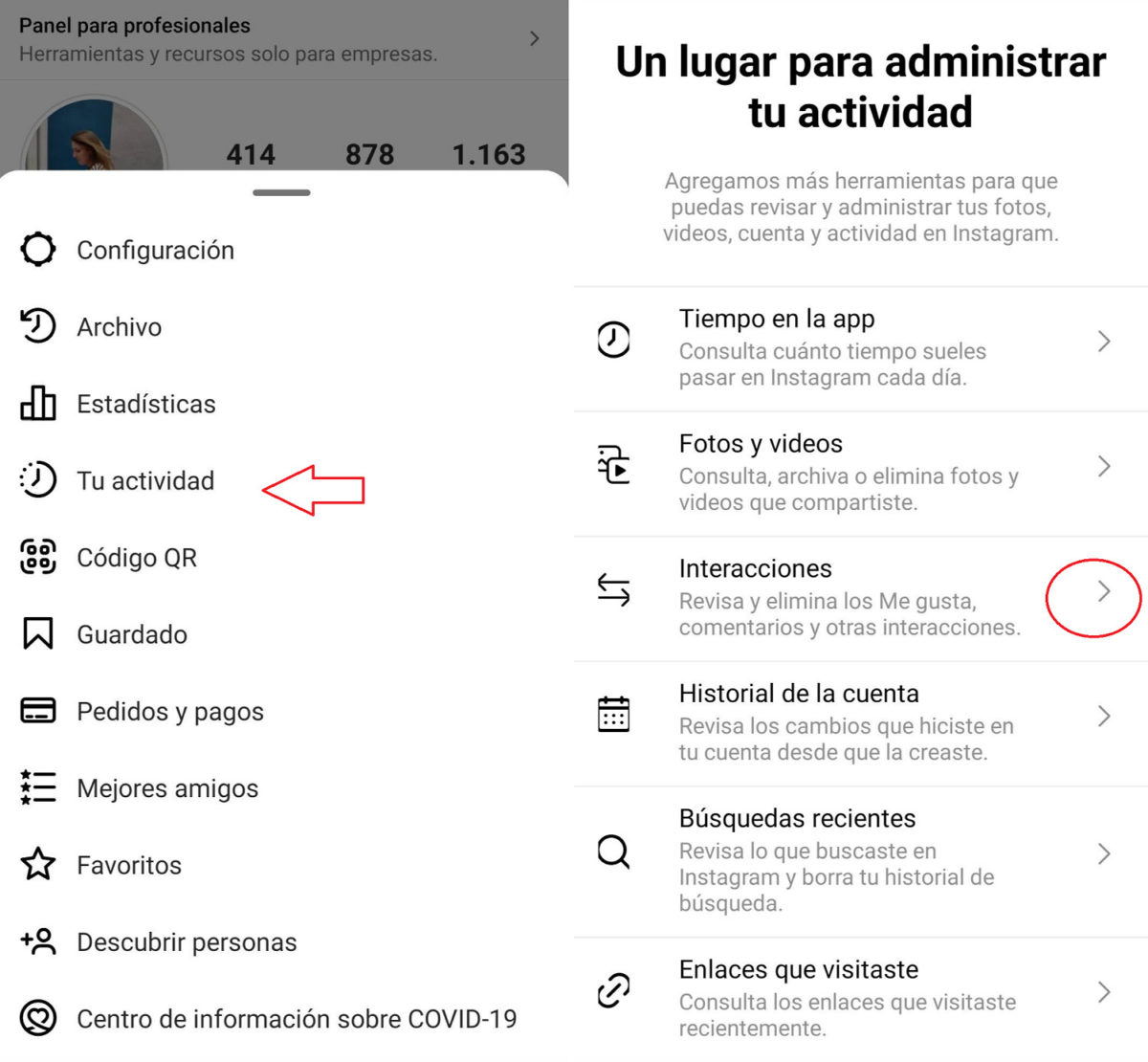
- In the next window select the option “Replies to stories”. As you can see, it is also there where you can review your comments and your likes.
- All your answers will appear there (not all, the ones we have specified just above), and you can order them from the most recent or so that the oldest appear first. Again, better an image:
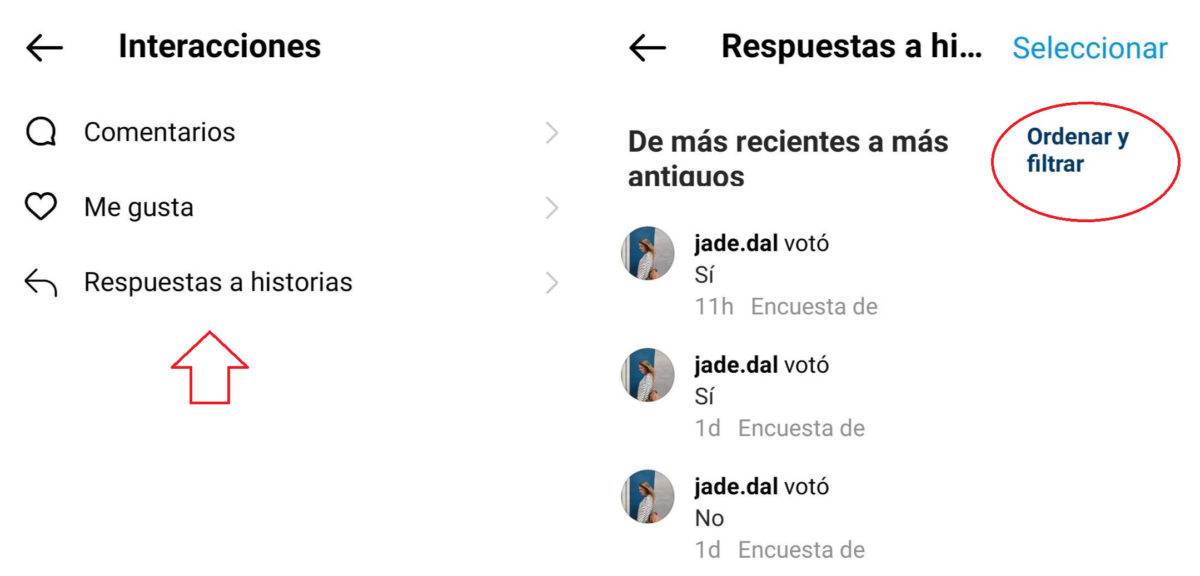
Important : When you review your likes and comments on normal posts, you will have the ability to edit or delete them. And if you go into your messages, you can also delete them. However, as far as the answers are concerned, there is little you can interfere with. From this function of the app you can only see them, but not delete them.
CAN I SEE REACTIONS TO SOMEONE’S STORIES ON INSTAGRAM?
At this point, a question may arise: Can I see the reactions to someone’s stories on Instagram? Well, if you mean your reactions, the answer is yes, and we have already detailed it above.
If what you want to see is what reactions another person has sent to a third party (if it is to you, obviously you can see them), the answer changes: no, that is part of the privacy of the other person and their profile in the application; it is, therefore, private information to which you will only have access if the other person decides to share it with you. Normal, right?