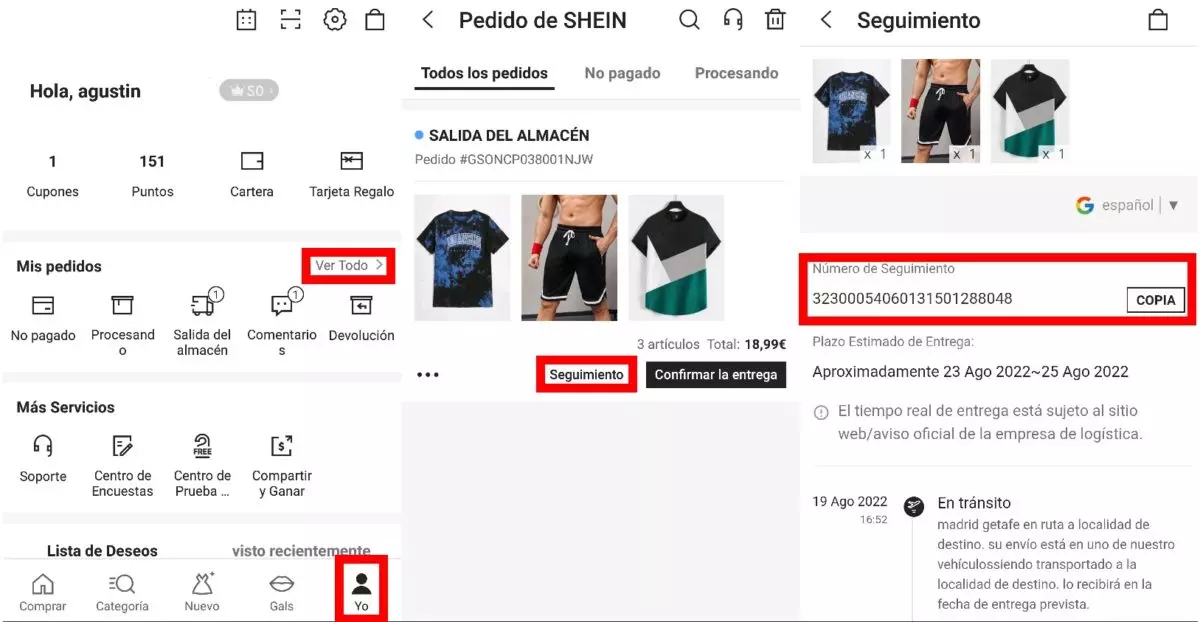Shein has some undeniable advantages when it comes to finding interesting clothes at competitive prices, such as the ability to search for clothes by image. In addition to this tool, which allows us to find garments similar to those we see in physical stores just by taking a photo of them, we can also search for the different garments by their code. If you want to know how to see the clothing code on Shein in the application, you will only have to follow these steps.
When you open the application, you just have to click on any garment, regardless of whether they are in the catalog or if we have already ordered them even though the stock has run out. This will open the page of that article, in which all the information about it comes, and we will have to scroll down a bit, until we see the ‘Description’ section.
At that moment, you will see all the particularities of the garment, from the color to its composition. If we scroll again and go to the bottom of the section, we will already find what we are looking for . The dress code on Shein is found under ‘Item id:’ , and is usually a seven-digit number.
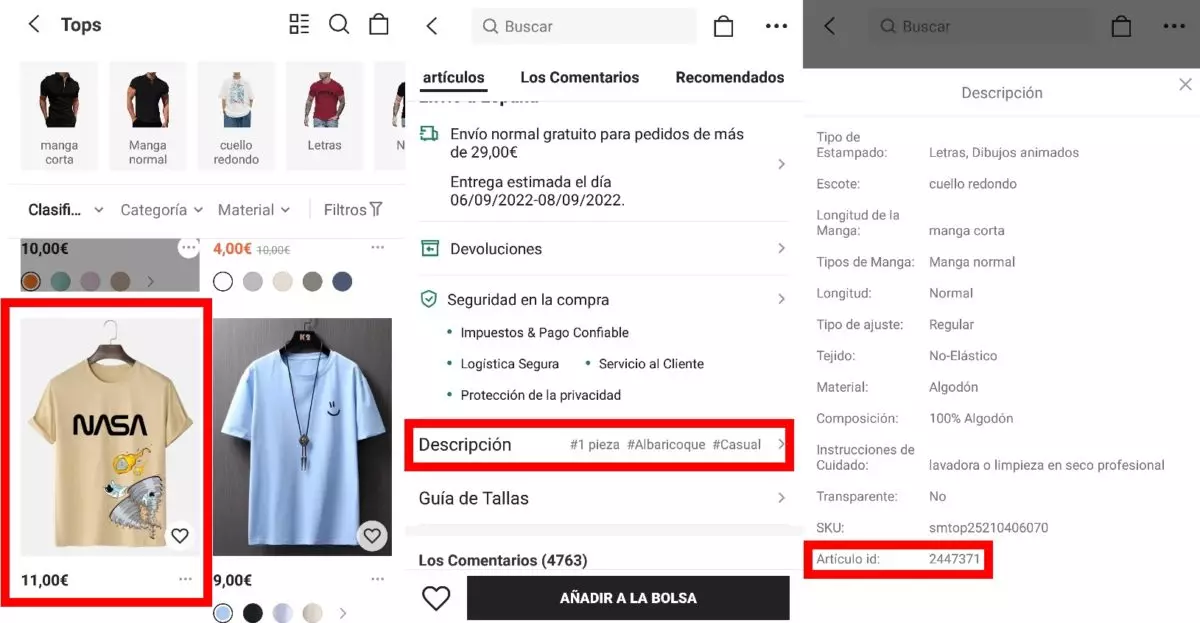
This clothing code allows code searches to be done on Shein . Many influencers share the codes of the garments they promote on their social networks instead of a direct link, since platforms like Instagram do not allow them. There are also free tools available to everyone, such as a Google Chrome extension that will allow you to search Shein by both image and code.
WHERE DOES IT PUT THE REFERENCE IN SHEIN
For Shein to be a successful application, the platform must have a strict control system of its stock in the warehouse, and it is also convenient for the user to know where he puts the difference in Shein . The reference number is used by the platform to have internal control of its inventory, but it is also visible to the user within the application .
To locate it, we have to repeat the same process that we followed to see where the dress code is on Shein . When clicking on the garment in question and entering ‘Description’, we scroll again to the bottom of the section and in this case we look at ‘SKU’ (acronym for Stock Keeping Unit ), the number that Shein assigns to each item individually.
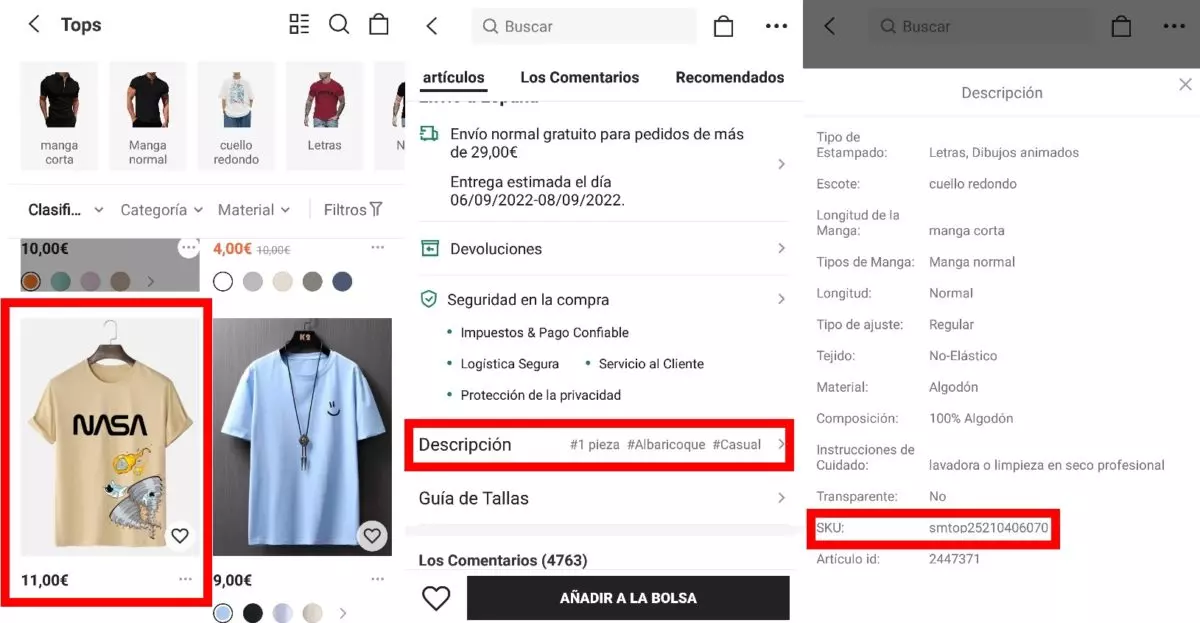
HOW TO SEE THE PRODUCT CODE ON SHEIN
Being a platform that offers a wide range of accessories and not just clothes , there is no lack of users who investigate how to see the product code on Shein . If you are looking for sunglasses or a bracelet, the process is exactly the same as with garments, since their respective code will appear in the description in the ‘Item id.:’ section. With this you can share this code with your friends (or publish it on your social networks) without using a link.
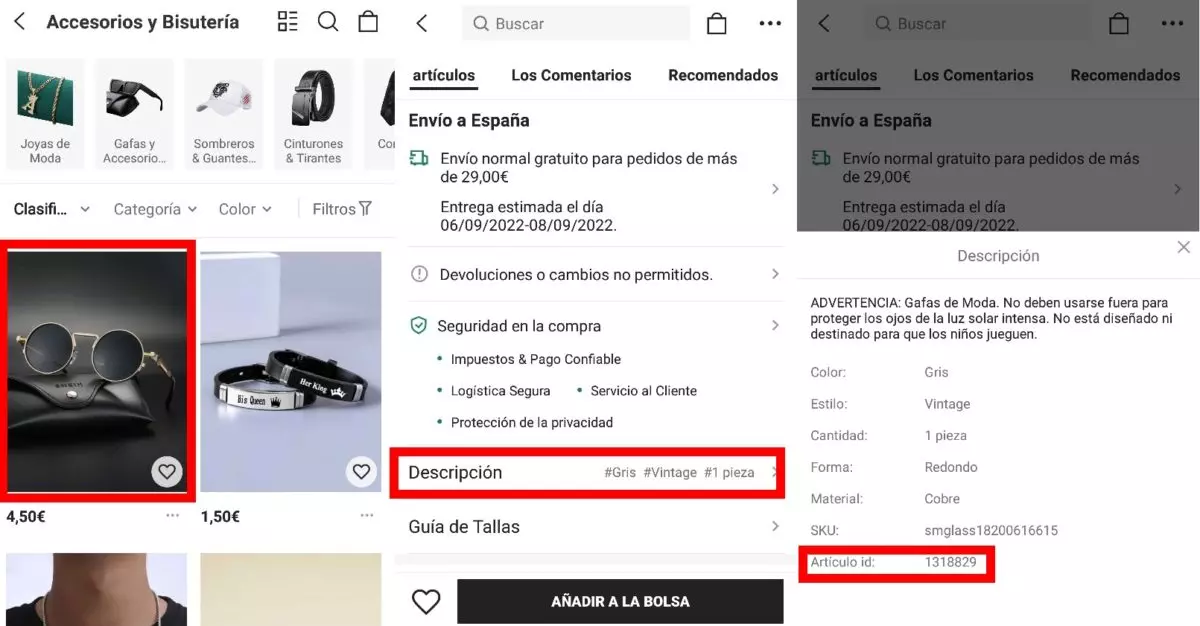
This number should not be confused with the tracking number of an order , especially if we have to make a claim to Shein for an order that does not arrive on the expected dates or that we want to cancel. When we report an incident with our orders, we must enter the ‘Me’ section in the lower menu bar and then access the ‘My orders’ section. Under each of them you will find the ‘Follow-up’ button and there will appear a number much longer than the ID of the item or its SKU number, to copy it and be able to manage any problem with the platform’s customer service.