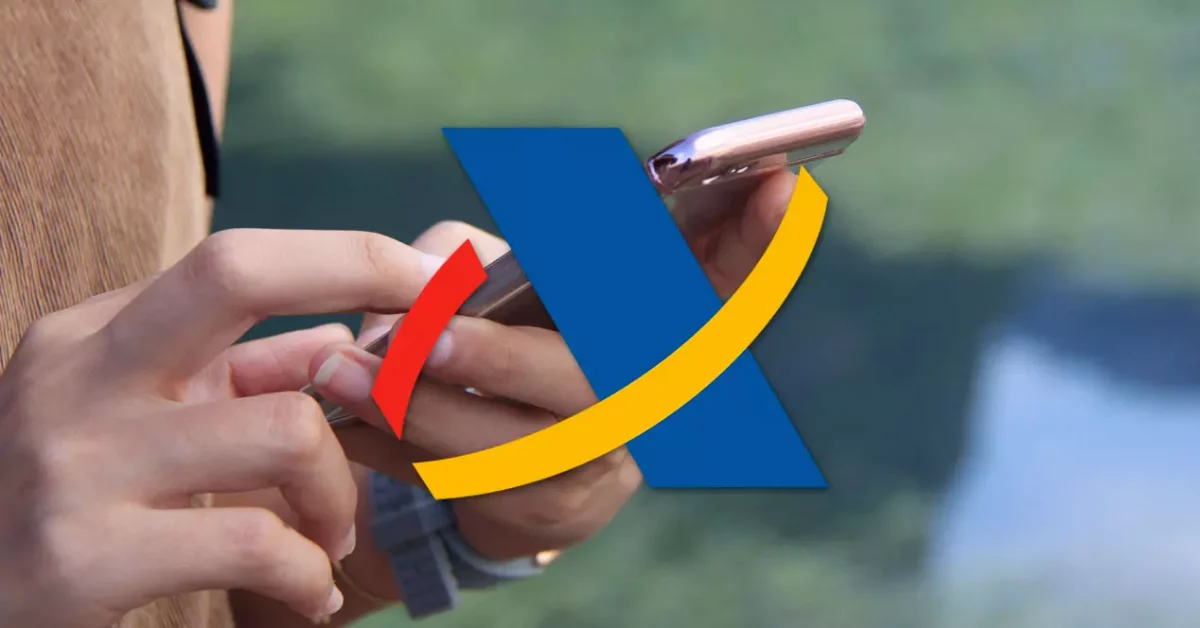
If you are one of those who hardly turns on the computer at all, you are probably wondering how to see the draft of the 2021 Income Statement from your mobile.
The first thing you must do to do this is download the Tax Agency’s Android app . From it you will be able to carry out all the procedures, from consulting the draft to making the declaration itself, quite simply and directly from your mobile.
Later you will have to log in, for which you will need your PIN Code to be able to identify yourself. To do this, within the application click on Income 2021 and enter your ID and its expiration date. Then it will ask you for your PIN code. When entering it, we will be identified and we will be able to carry out the procedures that we want. Now is the time to go to Draft Processing/Declaration in the menu that appears. In this way, we will access our draft to check if we have to make any changes.
If you see that everything that appears in the draft is correct, you can take the next step, which is to make the declaration itself, and forget about everything beyond paying or collecting as appropriate. In the event that you have to make a change, you may be able to do it from the app itself or you may have to enter the web version, but in any case you can do it from your mobile.
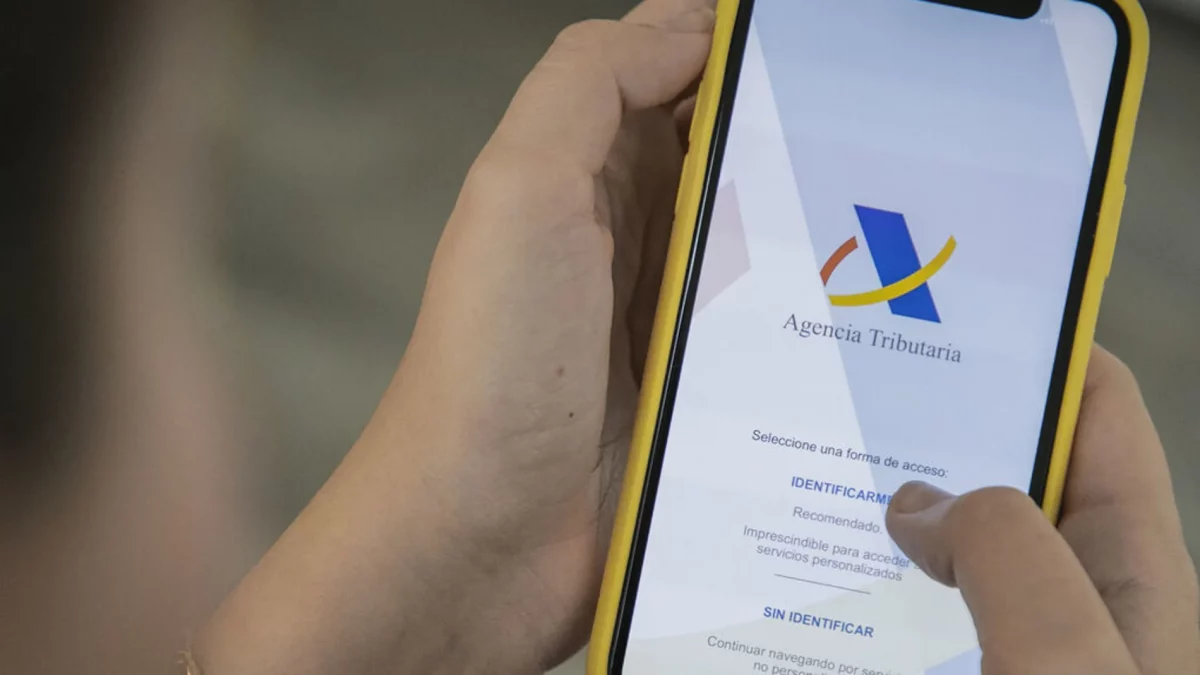
HOW TO PRESENT THE 2021 INCOME DRAFT FROM THE MOBILE
Once you have consulted it and verified that everything is correct, it is time to learn how to present the 2021 Income draft from your mobile . The process for this is very simple. On the screen where you can consult your draft, you will see how a button appears at the bottom with the legend Submit Declaration. You only have to click on it so that your tax return is correctly presented.
Of course, before the tax return is filed, a screen will appear informing you that you are going to file the tax return and asking if you are sure. In the event that you have checked everything and you are clear about taking this step, all you have to do is press the Submit Declaration button . If you think there is something you should check first, you can press the Cancel option to go back.
When you have finished the entire process, a screen will appear indicating that your declaration has been made successfully. You will also be informed of the CSV verification code of your return. If you press the Submitted Declaration button you will be able to download the declaration in PDF.

HOW TO MODIFY THE 2021 INCOME DRAFT FROM THE MOBILE
In the event that there is something that does not fit with what you think it should be, you may be wondering how to modify the 2021 Income draft from your mobile . To do this, a button with the legend Modify Declaration will also appear on the screen where you consult the draft.
Most of the data that you may need to modify cannot be done from the application , so it will take you to the Tax Agency website.
However, this should not be a concern for you, since the website is perfectly adapted for mobile devices. Therefore, it is true that you will not be able to make your changes from the app, but you will be able to carry out the entire process from your mobile without major problems. Once you have corrected everything you need, the only thing you will have to do is press the Submit Declaration . From here, the process is practically the same as the one we explained in the previous section.