
When preparing a trip, we have the advantage that the applications already offer us a large amount of information to avoid unforeseen events such as works or traffic jams. If you have ever wondered how to see the DGT radars in Spanish territory on Google Maps , there are some peculiarities that you have to know, since they are not always reflected on the map.
If we look for the speed cameras on the map as soon as we open the application, you will be surprised to see that you do not find any speed cameras on Google Maps . This is because you are not using the navigation function, but rather the exploration function, so the peculiarities of the traffic maps are not activated (flow of traffic, works, speedometer, etc.).
For the radars to appear, you will have to click on the blue button with the arrow to the right to enter a route. Next, we add a point of origin and another destination in the two upper text boxes and at that moment you will be able to see how many radars you can find on that route .
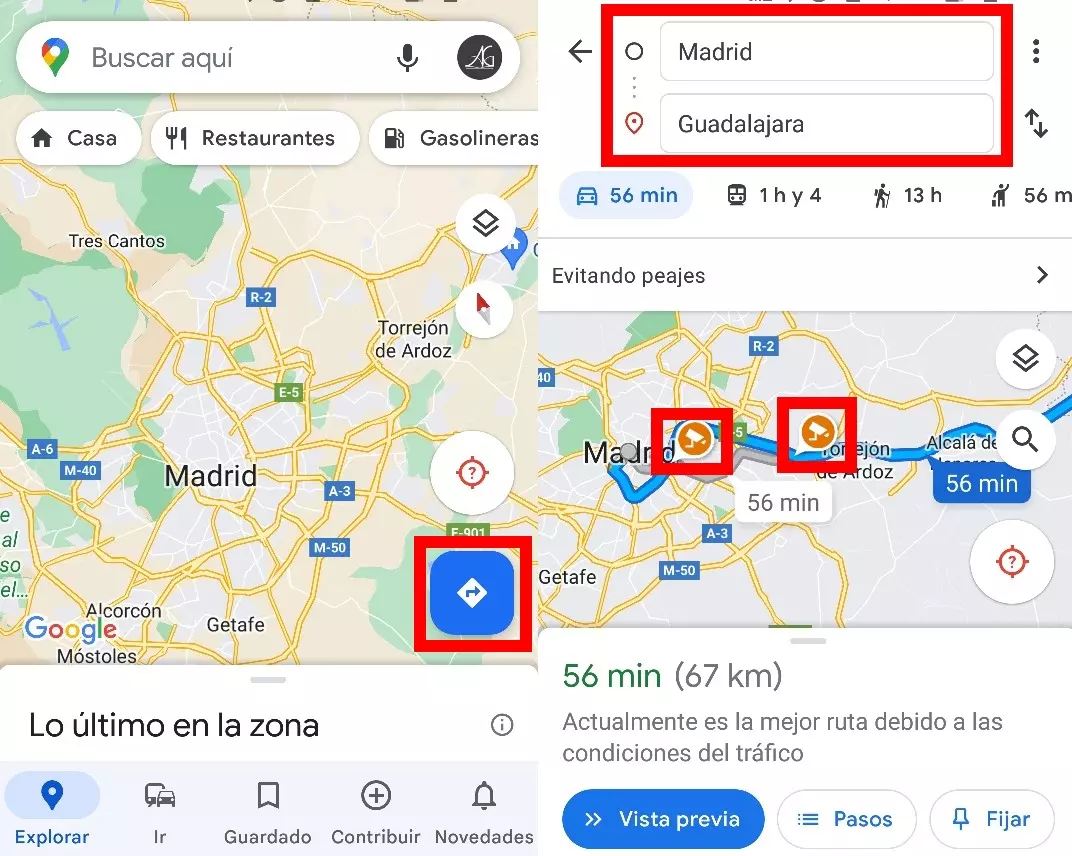
WHY DON’T I SEE SPEED CAMERAS ON GOOGLE MAPS?
One of the questions that generates the most headaches for drivers is why the speed cameras do not appear on Google Maps . When entering a route, it may happen that not all the radars appear at first, but as we get closer or reduce the scale of the map, all the DGT radars will be displayed.
There are also other parameters to consider about the application. In order for the radars to appear duly updated, we will have to have the latest version of Google Maps installed , something that you can check on Google Play or the App Store. Occasionally there may also be malfunctions, so it’s a good idea to clear the cache from time to time.
Finally, there are some DGT speed cameras that do not appear on Google Maps or other navigation applications such as Waze. This is because these radars are mobile and the DGT hides their location, regardless of whether they are in a Civil Guard car or on a tripod located on the side of the road. Although the DGT does not have powers in the Basque Country or in Catalonia, the fixed radars of these two autonomous communities do appear reflected when searching for a route on Google Maps.
WHAT DOES FIXED RADAR MEAN ON GOOGLE MAPS
When we click on one of the radar icons on a route, we may wonder what fixed radar on Google Maps means . This implies that these radars are located at a fixed point on the road and do not vary at any time. Their location is public and they are usually on porches or in booths located on the sides of the road in question, in addition to appearing reflected in navigation applications such as Google Maps or Waze.
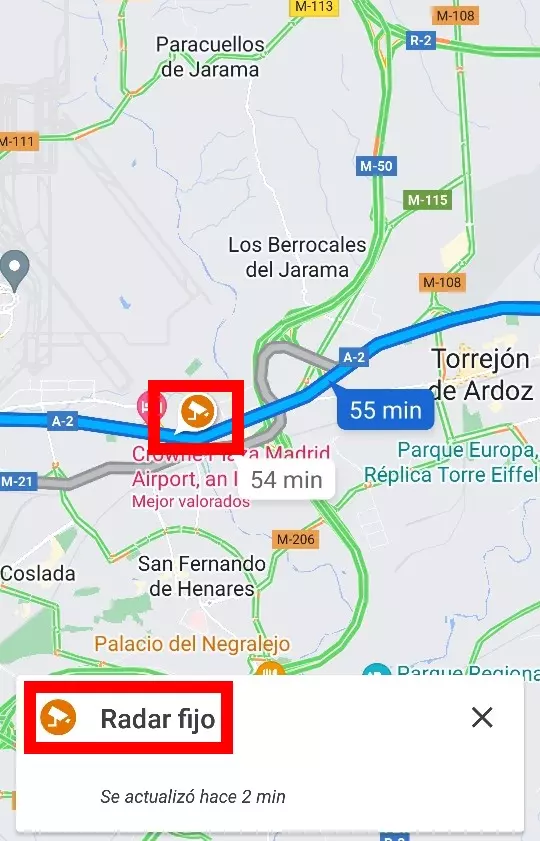
DOES GOOGLE MAPS WORK AS A RADAR DETECTOR?
The million dollar question for users who are not used to using applications of this type on a daily basis is: Does Google Maps work as a radar detector? The current Traffic Law prohibits not only the use of radar detectors, but also the simple fact of carrying them in the vehicle, so Google Maps is not considered a radar detector.
The Google Maps application is a radar warning device with a green light from the DGT to be used on the road. To learn how to differentiate what a radar detector is from a mere warner, we dedicate a special section in the Chema Lapuente podcast .