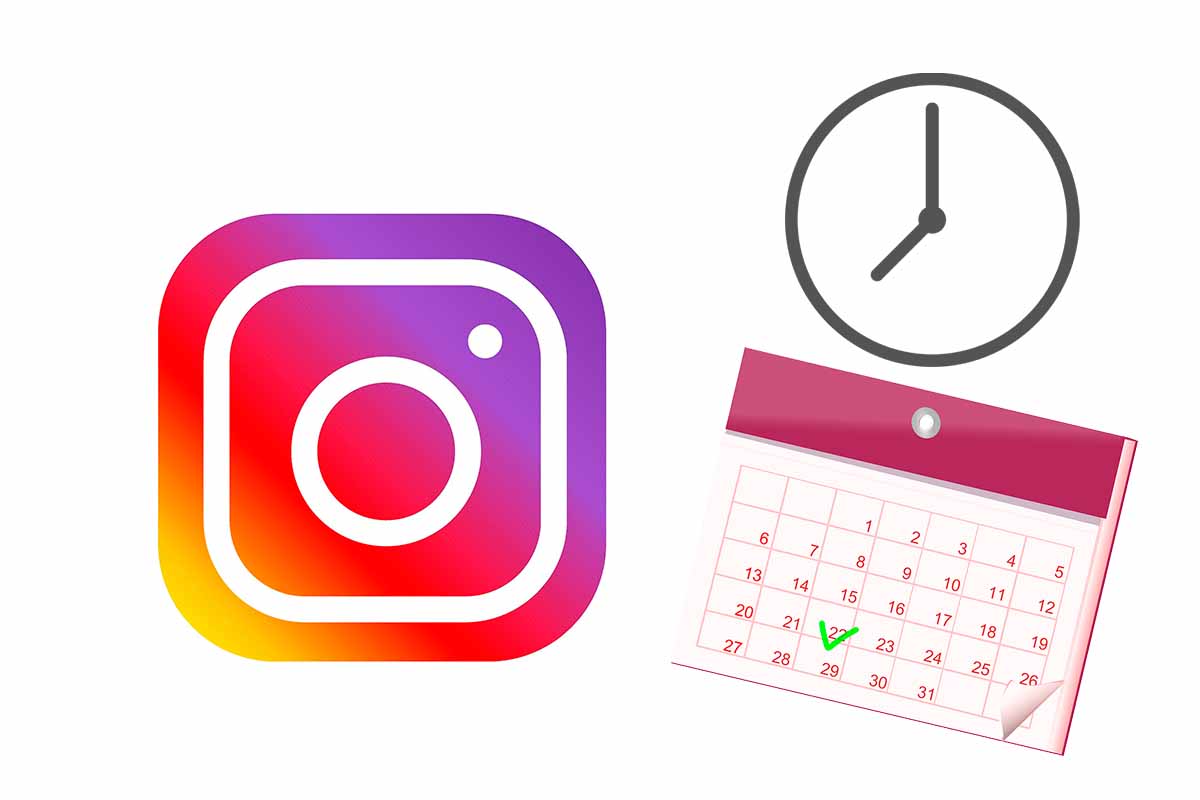
Instagram is one of the most popular social platforms of the moment for everything that is shared on them. If you love uploading stories, but you can’t always do it, it’s best to plan them. Find out everything you need to know about scheduling Instagram stories with Creator Studio.
The fact of being able to program stories on Instagram gives you many options to enrich the content of an account, especially when it comes to brands or businesses or any other element that you want to reach your followers on a regular basis.
The function of scheduling stories is something that many users are interested in. If you are interested in knowing how to program stories on Instagram with Creator Studio, we inform you that to date this option is not available, although don’t worry, it is not lost in the next section you will discover that with Business Suite you can program stories on Instagram .
What you can do is schedule posts and videos longer than 60 seconds. To do this you just have to go to the website https://business.facebook.com/creatorstudio/ and log in with Facebook . Then at the top click on the Instagram icon.
Next, you have to click on “Create publication” and then complete that publication with text and image. Finally, click on “schedule”, add the desired date and time.
HOW TO SCHEDULE STORIES IN BUSINESS SUITE
Now you know everything there is to know about scheduling Instagram stories with Creator Studio. Now we are going to tell you how to program stories in business suite very easily. To know how to program stories in business suite, follow the steps that we show you below:
- Go to the Facebook Business Suite website and log in.
- Then click on “Start” and then on “Create stories”.
- Now select the Instagram account between the two that appear. If you do not have it connected, you must log in with your username and password on Instagram to connect from the platform in order to follow the programming process.
- Next, you have to click on “Add multimedia content” and choose the video or photos that you are going to upload to the story. If you want you can use tools to add text, stickers or crop the image.
- Click on “Apply” so you can see a preview of the changes and how your story is looking.
- Then click on “Ideal Times ” to schedule the story. Now you must choose the date and time of the schedule. Facebook suggests times where the content is seen more.
- Finally, click on “schedule history” . Then the calendar of scheduled posts and stories will appear and you will see the one you just created already inserted in it. Within that calendar you can click on “schedule” and continue adding stories or other planned content.
What you do have to remember is that the schedule must be 20 minutes after the time the story was created. If you program it before, the platform will show you a warning notifying you of this fact. With Bussines Suite you will be able to program, in addition to publications or stories on Instagram, also on Facebook, even at the same time. Being able to schedule content means you can make better use of your time and keep your Instagram profile much more active.
In addition, the programming of this type of stories allows the story to be planned at times when there is a greater number of users as viewers , so its dissemination will be broader. With the programming of stories on Instagram you can forget about the phone and gain peace of mind knowing that all the content is already prepared and ready to be published completely automatically.