Your Android device may already offer the option to schedule text messages from the default messaging app. If not, you can also install a third-party app that allows you to perform this task.
If you just want to avoid forgetting someone’s birthday, possibly the default function of your cell phone will suffice. You set the date, time and you’re done. There are also third-party applications with advanced features, such as Do It Later , which allows you to repeat the sending, notify you or ask before sending the text message.
Android «Messages» application
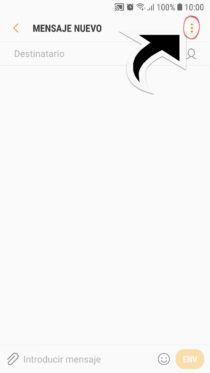
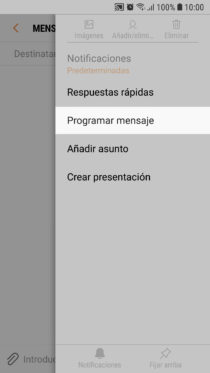
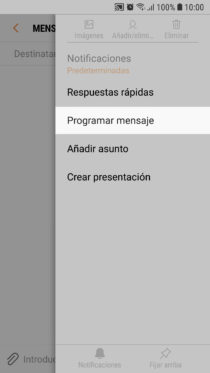


For example, modern Samsung devices do have the option to schedule a text message from the “Messages” application.
On the SMS creation screen, touch the menu button (the three points at the top right) and select «Schedule Message». Add date, time and now. There are no other options available, but it should be enough for occasional use.
Textra SMS

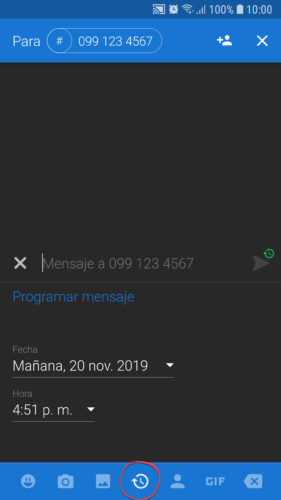
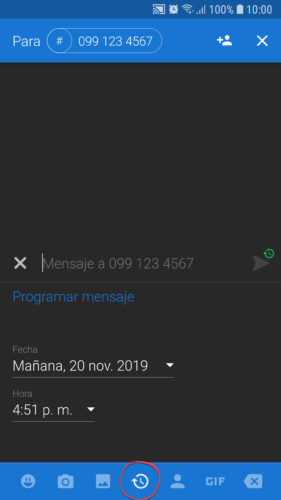
If the default Messages app on your Android phone does not have the option to program an SMS, you can replace it with Textra SMS. On the message editing screen, touch the menu button (+) to display the Schedule message option.
Do it later
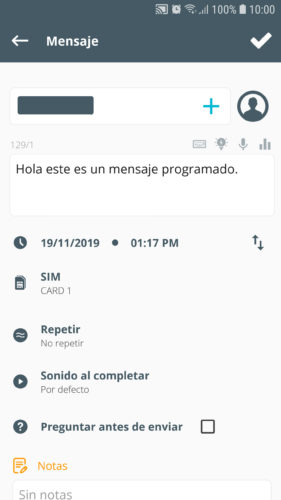
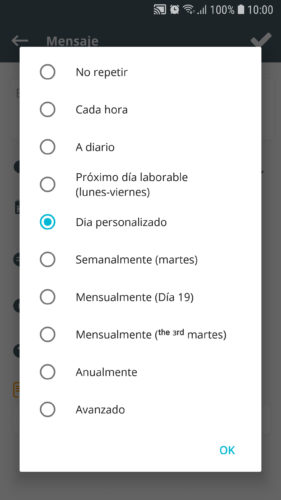
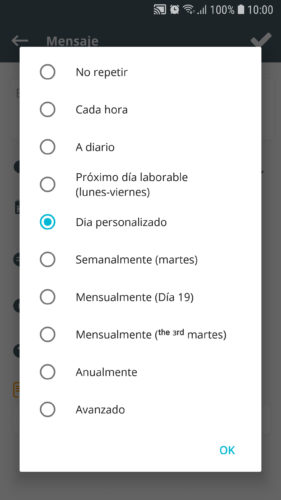
If you text frequently, this is probably the app for you. It allows you to schedule SMS on a recurring basis (monthly or annually, for example). It can also notify you when the message has been sent, or ask you before doing so.
Do It Later also supports some variables, useful when you send an SMS to several people. You can add the contact name in the content, the date and time and even your battery percentage at a certain time.
Additionally, it has the option to schedule emails, tweets, create reminders or even schedule fake incoming calls .
Another more general application is Phone Schedule, which in addition to what has been said allows you to program the music or its reproduction, silence the device or return it to normal mode, run an application, generate a notification, open the web browser, activate or deactivate the WiFi or Bluetooth.
Cancel a sent SMS: The «myth» of Airplane Mode and the real solution
How to hide SMS on Android
How to disable SMS in Hangouts and return to the default “Messages” app
Receive updates: SUBSCRIBE by email and join 10,000+ readers. Follow this blog on Facebook and Twitter.