Contents
Have you ever lost IMEI? Usually you get this problem when you finish Flashing, Hard Reset or Factory Reset and Root on your Android.
The bad consequence of losing IMEI is that your smartphone / cellphone does not get an alias SOS signal, so you can no longer surf the internet or even just text or use the telephone. Surely it is very annoying right?
IMEI is composed of unique combination numbers, so IMEI between one smartphone and another will not be the same.
Invalid IMEI is a common problem that is often faced by most MediaTek devices including Xiaomi Redmi, Micromax, Oppo, Samsung, Vivo, HTC, Sony, etc.
Here are some ways that you can try to restore the lost IMEI number of your smartphone / cellphone. Let’s pay attention right away!
What is IMEI?

IMEI is short for International Mobile Equipment Identity and is a unique number given to each cell phone, which is usually found behind the battery.
Since 2004, IMEI has appeared in the AA-BBBBBB-05-D format. The sections labeled A and B are known as the Type Allocation Code (TAC). The TAC section of IMEI identifies the device manufacturer and model.
For example, the Google Pixel TAC code is 35-161508, while the iPhone 6s Plus is 35-332907. Some models have several TACs depending on revisions, manufacturing locations, and other factors – the iPhone 5C has a total of five different TAC codes.
The six C digits represent the unique serial number of your device, and this is determined by the handset manufacturer. Part D IMEI is a check digit that ensures that IMEI meets the Allocation and Approval Guide. Check numbers are displayed on the package to prevent incorrect IMEI from being recorded, but do not include the documented part of IMEI.
IMEI numbers of cellular phones connected to GSM networks are stored in a database (EIR Equipment Register – Equipment) which contains all valid cellular phone equipment. If the telephone is reported stolen or not approved, the number is marked invalid.
The first set of numbers is the type approval code (TAC). The first two digits represent the country code. The rest make the final assembly code. The second group identifies the producer:
- 01 and 02 = AEG
- 07 and 40 = Motorola
- 10 and 20 = Nokia
- 41 and 44 = Siemens
- 51 = Sony, Siemens, Ericsson
The third set is the serial number and the last single digit is the additional number (usually 0).
How to restore IMEI by searching for an IMEI number
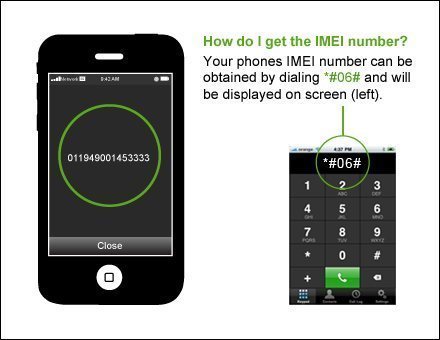
- Rooted Cellphone / Smartphone
- Look for the IMEI number written on your device (for dual sim has two IMEI). Can be found by dial / call * # 06 # or it can be seen on the cellphone box when you buy it first, it can also be seen somewhere near the battery, Lalucatat.
- Then download and install the MTK Engineering Mode App (More frequently used) application or Mobile Uncle Tools. For this, I need to look for wifi first, hehehe.
- When finished installing, select the MTK settings menu
- On the Connectivity menu select CDS Information
- Then select Radio Information
- In the box there is writing AT +, type next to it so: AT + “EGMR = 1.7,” the IMEI number that you noted “. Example AT + EGMR = 1.7 “5632317733”, then tap Send Command if the AT command is sent notification will appear.
- If your cell phone is dual sim (2 sim card) For the Command code the code is like this AT + EGMR = 1.10, “CONTENT IMEI SIM2 HERE” It will be like this “. AT + EGMR = 1.10, “1234567899” Then tap SEND AT COMMAND, if you succeed then the AT command is sent notification will appear.
- If the command is unsuccessful simply add a space after AT ie. + EMGR not AT + EMGR.
- Restart your Android
- After your Android is restarted, please check your Android IMEI by pressing * # 06 # . Then your Android IMEI will appear or by looking at your Android information on cellphone settings by going to the Settings Menu> see About Cellphones> Info> Finish.
How to restore IMEI using the Chamelephon application
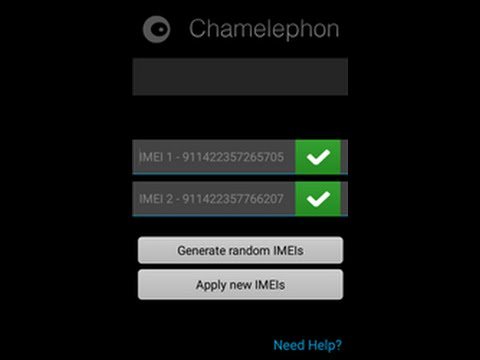
- Download and install
- Open the application
- Fill in the IMEI that you noted earlier there are two columns for SIM 1 and SIM 2 depending on the device. You can also randomize your IMEI by tapping Generate Random IMEIs
- If true, a check mark will appear
- After that tap on Apply New IMEI
- If there is confirmation tap Change
- Then restart
How to restore IMEI with Backup
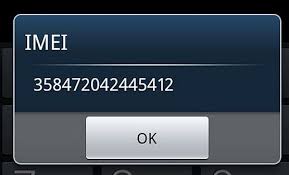
If it doesn’t work with the method above, just try this.
Required Requirements:
- Root access
- IMEI number
- Download the Mobile MTK write Tool zip
- Download the Uncle Mobile Tool
- PC
The steps:
- Open the MTK tool application file and First enter the Y command and press enter.
- Now enter the IMEI number and press enter.
- Once again enter the IMEI number and press enter.
- Create an IMEI.bak file and copy your device to storage. Linked: Fix – “Detected screen overlay”.
- Open the mobile uncle tool, select IMEI Backup & restore .bak file
- After finishing rebooting the device. You will see the network again.
How to Restore IMEI Using Device Codes and Commands

This method is preferred for Samsung devices but you can try other artificial smartphones.
- In the dialer, type- * # 197328640 # or * # * # 197328640 # * # *
- In Command Mode, select the “Command” option.
- (Imp) Without leaving the Command screen, press the Menu key.
- Select the Enter button and turn on your FTM OFF
- After one minute, remove the device battery and SIM. Place the battery back but not on the SIM card. Turn on the device.
- When the phone boots, enter command mode again – – # 197328640 #
- Select Debug Screen followed by a control.
- After that, click “PRC (HSDPA)
- To fix not registered on the network, click PRC revision
- Choose HSDPA only
- Reboot your phone and then insert the SIM card to contact * # 06 # to see if the IMEI number is restored.
Note & Conclusion: Don’t make unnecessary changes in the MTK Application, this is a very sensitive tool
Those are some ways to restore your IMEI that is accidentally lost or forgotten. Storing or remembering IMEI can make it easier for you if there are bad events such as losing Android or worst if you experience kidnapping crimes.
By tracking using IMEI will simplify the search process because the data contained in IMEI is very accurate.
