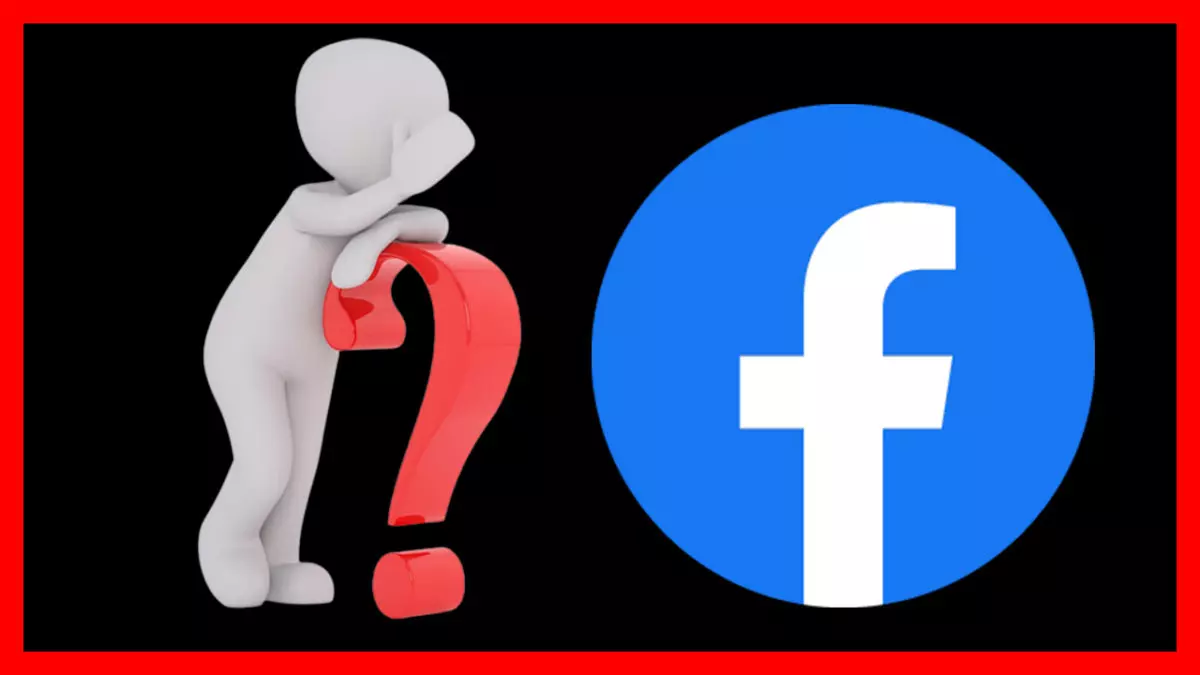
It is common for a Facebook user to be unable to log into their account because they don’t remember the password. Before we say goodbye to your friends and posts, here’s how to recover a Facebook account with an old password , if it’s even possible. This way you will be able to enjoy this social network again or delete your Facebook account .
Many users wonder how to recover Facebook account with old password, but it doesn’t matter if you remember an old password . If you can’t log in, the social network will allow you to enter your account in different ways, but none values that you remember an old password. You can regain access through the following ways:
- Send code by email: It is the first solution offered by Facebook. If you have access to the email linked to your account, you will simply have to look in the inbox for the email with the 6-digit code. Write it on the screen Enter the security code, to which you will be redirected after choosing this way to recover the password.
- Send code by SMS : The second solution is practically identical to the first. The only thing that changes is that the code is sent to the mobile linked to your Facebook account. Search in the messages, or SMS, and enter the 6 figures.
- Use a synchronized device: If we have a device where we have logged in, usually our mobile, we can recover our account. Select this option by clicking on the You no longer have access link on the Forgot your password? screen. On your device you will receive the instructions to recover your account.
HOW TO RECOVER AN OLD FACEBOOK PASSWORD
If, after solving how to recover a Facebook account with an old password, you wonder how to recover an old Facebook password, you may want to go back to that password. Some social networks do not allow you to repeat a previous password, but Facebook does . To do this you must change the password as follows.
If you have access to your account, open the app and tap on the 3 lines in the upper right corner , next to the Messages icon. Tap the cog to access Settings & privacy , and in the first section, Account, tap Password & security. Within this, in the Login subsection, tap on Change password. Finally, enter your current password and then the new password, which you must rewrite in the lower field. When you’re ready, tap Update Password to have your password registered. If you’re signed in but don’t remember your password, select Forgot your password?

CAN I RECOVER A FACEBOOK ACCOUNT WITHOUT EMAIL AND WITHOUT PHONE NUMBER?
There is one last option to recover your account if you don’t have access to any previous features. Can I recover a Facebook account without email and without phone number? Yes, you can recover your account from a friend or family member’s account . This desperate but effective solution is detailed in the Facebook help service , although we will summarize it for you.
From a friend or family member’s account, on a computer, visit your account profile without access . Under the cover photo you will see 3 dots, click on them and select Find help or report profile. Then click on Other reason, select Next and finally, Recover this account. You just have to follow the steps indicated by the social network. If you still cannot recover your Facebook account, sorry, there are no other options to recover it.