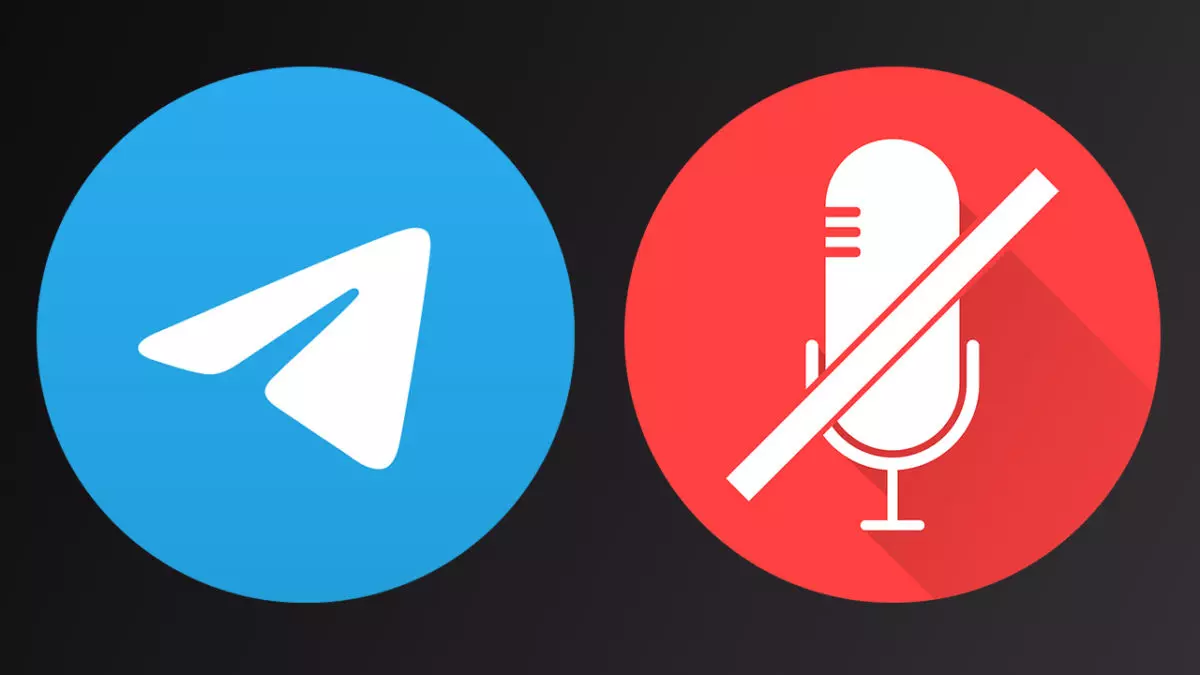
Voice notes can be very annoying, especially if they are sent by strangers . Telegram knows this and therefore has added an option for you to decide who can send you audio or, directly, that no one can. We teach you how to prevent voice or audio messages from being sent to you on Telegram , so you don’t have to interrupt your music to hear them.
Unfortunately, this option is only available for Telegram Premium users . To select who can send you audio, go to Settings, the menu that will appear if we touch the 3 lines in the upper left corner of the screen. Within Settings, press Privacy and security, then select Voice messages.
A menu will appear with the question “Who can send me voice or video messages?”. Just below we will select in a box if we receive audio from Everyone, My contacts or Nobody . If we do not have Telegram Premium, the option will be locked with a padlock and will be inaccessible, but if we have Telegram Premium, we will be able to access it. It also allows you to add exceptions, for example, that no one can send us voice messages except our mother. For the latter, we select users in Add exceptions, located below the aforementioned boxes.
HOW TO BE A PREMIUM USER ON TELEGRAM
We already know how to prevent them from sending you voice or audio messages on Telegram, but you can only do it if you are a Premium user. That is why we show you how to be a Premium user on Telegram . In Settings, the Telegram Premium option will appear, between Language and the Help submenu. This stands out because it is represented with a purple star. If we press it, the advantages of Telegram Premium whose price is 5.49 euros per month will be displayed. It is paid through the Google Play balance , so we must connect a card, or deposit money in our Google Play account, to make the payment.

The advantages of being a Premium user on Telegram are numerous . The most notable is that it doubles the upload size and limits. It also increases the download speed, so those who work with Telegram will find it faster to download multimedia files. Lastly, although it offers more advantages, one of the most convenient is that it removes the ads from the application. Whether you use the mobile version or the desktop version , it will make it easy for you to use.