
Do you want to know how to prevent Telegram from downloading files? You are in the right place. And it is that if you have been using this application for a short time, perhaps you have noticed that when they send you photos, videos, or other types of files, they are automatically downloaded to your phone.
What implication does this have? The first is that your phone fills with files that you may not want to keep. To this, it is added that these files take up space, so your phone’s memory will be increasingly full; and, last but not least, the data expense of downloading each image, video, or any type of file … If you don’t want this to happen, check out how to prevent Telegram from downloading files!
Contents
HOW TO PREVENT TELEGRAM FROM DOWNLOADING FILES
To know how to prevent Telegram from downloading files, you will have to make some adjustments in your account settings . The normal thing is that, when creating it, by default, these downloads are automatic. So you will have to go to your account settings to do so. We will tell you step by step in the next point!
HOW TO CONFIGURE DOWNLOADS IN TELEGRAM
If you want to know how to configure downloads in Telegram to prevent the files that are sent to you from being downloaded directly, follow these steps!
- Enter your Telegram account and locate the menu: these are the three lines that appear in the upper left. Press.
- In the next drop-down that will open, find and select the option “Settings”, as seen in the following image.
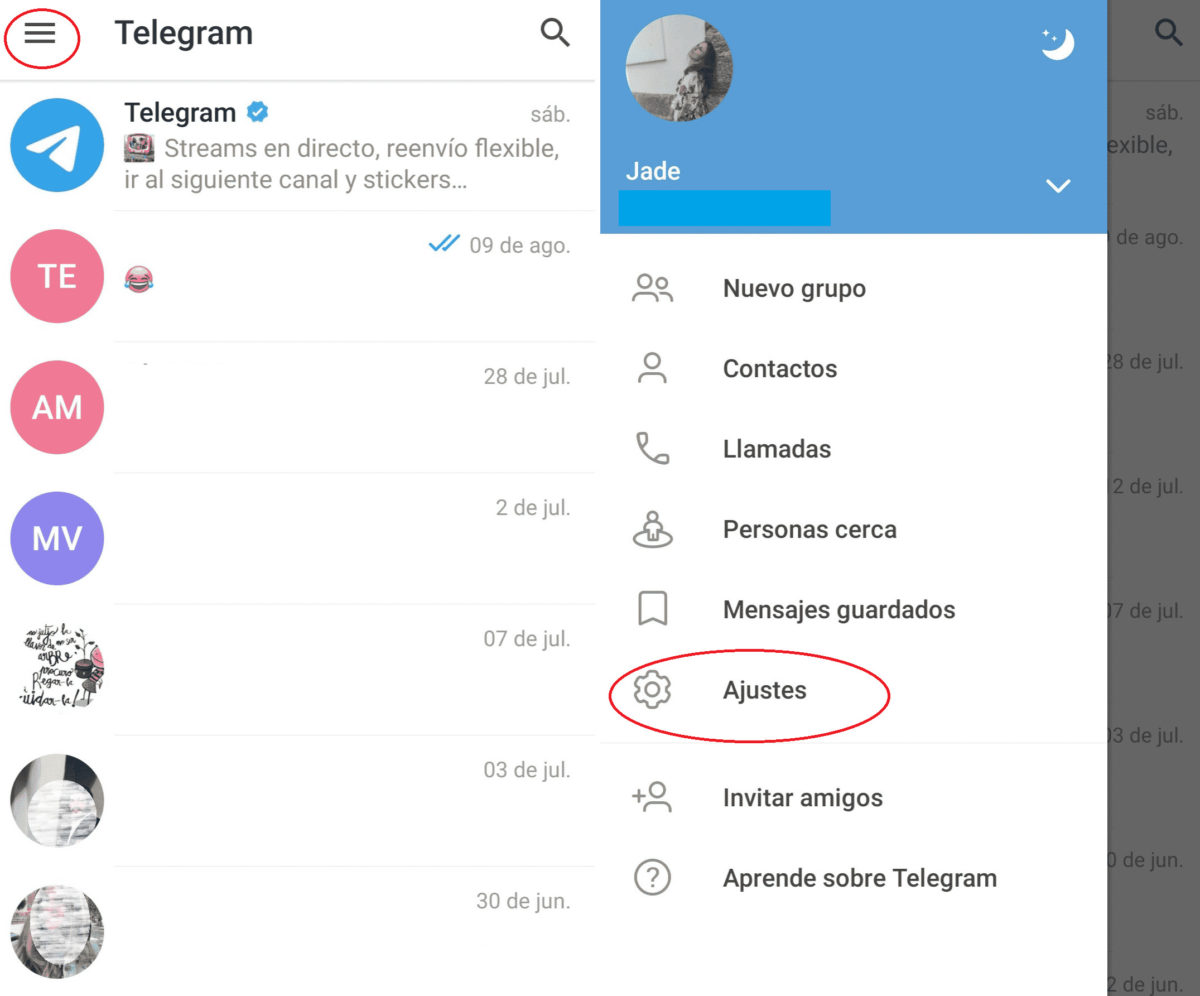
- Once there, look for “Data and storage.” Press and go to the next screen.
- Where it says “Multimedia auto-download “ is where you will have to make the changes so that the download is not automatic.
Keep reading the next point to know what you should check or uncheck depending on what interests you:
HOW TO PREVENT TELEGRAM FROM DOWNLOADING IMAGES
To know how to prevent Telegram from downloading images or other multimedia files, we are going to explain the three options mentioned in the previous point one by one. If you have reached them, it is quite intuitive to know what will happen if you check each of the options or not, even so, we will tell you step by step:
- With mobile data: if you check this option, the files that are sent to you, whether they are photos, videos or other formats, will be downloaded automatically as long as you have the data connected. Of course, there is a limit of 10MB and 1MB respectively, if the file exceeds this load, you will have to wait to have Wifi. If you uncheck this option, the files will only be downloaded when you have a Wi-Fi connection. If you do: you will save data when using this application.
- With Wifi: photos and videos up to 15MB and other files up to 3MB can only be downloaded if you have a network connection (the data will not be enough). If you have this option checked, the download of these files will be automatic. What happens if you uncheck it? They will only be downloaded if you decide to do so. Here the saving is mainly of space. That is, if you select the files you want to download one by one, you will not fill the memory of your phone with information that does not interest you.
- In roaming: it is the last option, and refers to whether or not you have roaming activated if you are abroad. In this case, the application only allows you to download photos, videos or other files (until you have no Wi-Fi). If you uncheck this option you can save yourself some trouble, especially if you travel a lot, on the phone bill, since if you exceed the data limit, the cost may be higher depending on your rate.
You already know how to prevent Telegram from downloading files by itself: deactivating all the previous options.
HOW THE AUTOMATIC DOWNLOAD WORKS IN TELEGRAM
If you have come this far, you already know how the automatic download works in Telegram. If the above options are activated -and taking into account their differences- when photos, videos or files arrive through the application, they will be downloaded by themselves, without you having to do anything, in the gallery of your phone.
Otherwise, only if you download them will be on your phone. Important : you should know that even if they are not on your phone, they will be saved in your chats, so you can access them whenever you want. If it is not clear to you how to videos from this app without having to download them, we will tell you about it here .