
Finding the balance between an optimal configuration and the protection of our privacy is something delicate in social networks, and Twitter was not going to be less. When selecting the topics that interest us so that recommendations and trending topics related to them appear, we can obtain better information and suggestions of accounts to follow that best suit our tastes, but this information is also visible. In this article we will teach you how to modify the interests of Twitter in case you want to hide a topic of interest.
This option is somewhat hidden within the app, but it’s always possible to get anywhere on Twitter with four or five finger taps. The first thing we have to do is display the side menu on the left and scroll down to reveal the ‘Settings and privacy’ section. Once there, we select ‘Privacy and security’ and focus on the third option: ‘Content you see’. There we can modify what we want to find in the application with a little more detail.
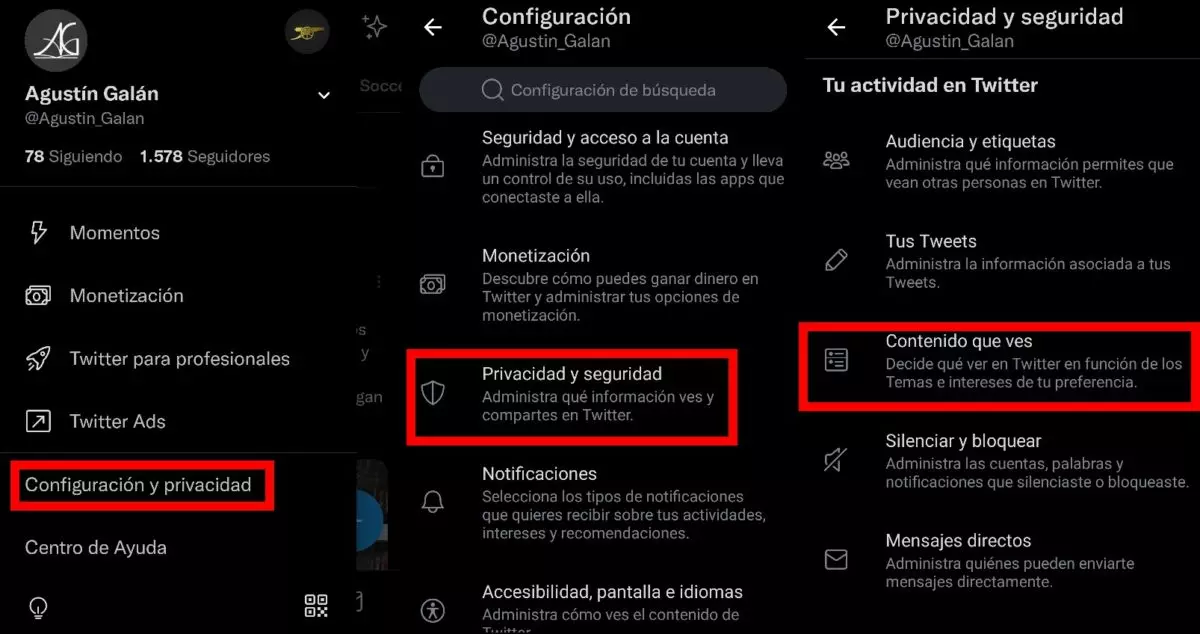
Once inside, our interests on Twitter are listed as ‘Topics’ , so we will have to click there to bring up our current list. It is quite common that interests have been accumulating in topics that no longer represent us , especially if we have been on the social network for a few years. As if they were contacts on Twitter, we can stop following them by clicking on the ‘Following’ button so that they no longer appear.
Another alternative we have is to add new topics on Twitter . For this we have the ‘Suggested’ tab, in which other interests are recommended. At the top we will find generic categories, but if we scroll down we will see personalized suggestions based on our activity in the application. Lastly, the songs that we’ve been discarding over time are piling up in ‘I’m not interested’. When you click on a trending topic ensuring that the topic does not go with you, Twitter collects it there, so you can also enter to see what you have been discarding and decide whether to give certain interests a second chance.
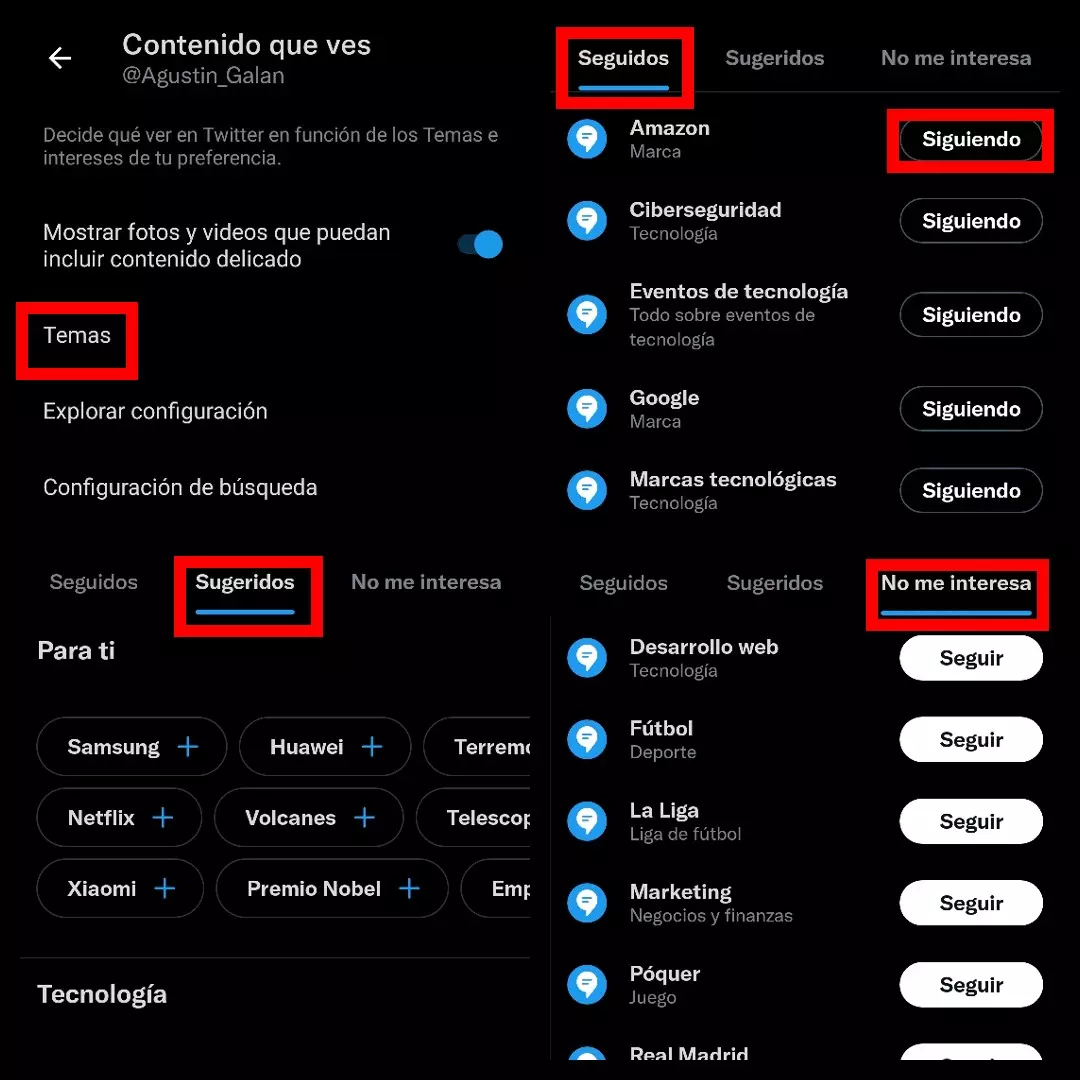
WHERE TO SEE TWITTER INTERESTS
One of the latest Twitter updates made the interests of all users very visible with the ‘About’ tab. This tab appeared at first sight when entering anyone’s profile, and it was a huge rear window into the personal settings of all kinds of tweeters , big and small. The complaints did not take long and Twitter went to work to hide it, making it now a little more complex to find where to see the interests of Twitter .
This information is still within reach, and the path is not particularly long, although it is somewhat hidden and most users do not have it located. When entering the account of any user, we only have to click on the icon with three points that we will find in the upper right part of the screen. Before the menu that is displayed, we click on ‘See topics’ and voilà , we have at our disposal everything that user considers interesting and searches frequently when he enters Twitter.
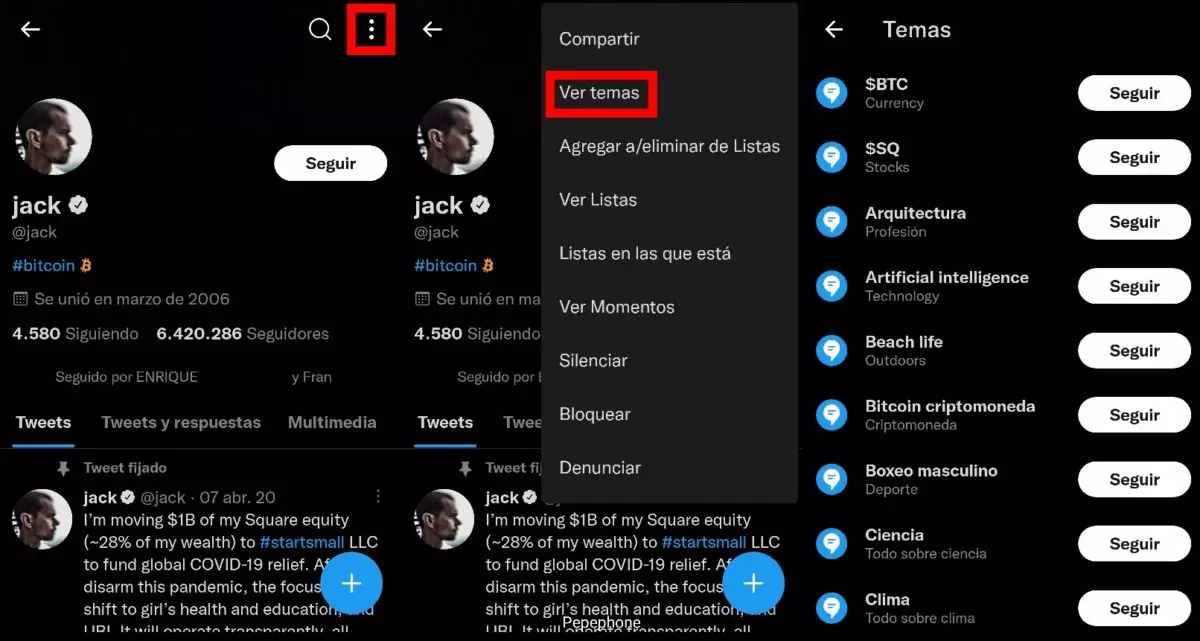
This feature doesn’t just allow us to gossip to our close contacts and celebrities about their use of Twitter . We can also follow the interests that these people have, so it can be a good tool to start receiving content on topics that could also be of interest to us. Those who use Twitter in a more professional way usually end up adding the topics or interests that can provide them with the best content, so it is also one more alternative to analyze your competition and keep it under control.