
The number of functions that are gradually included in Google applications means that many go unnoticed. For three years now, how to measure speed with Google Maps has ceased to be an unanswered question, thanks to the speedometer that the application incorporates. Of course, many drivers have it disabled without even knowing it, although it is usually working by default.
The Google Maps speedometer is not visible at first glance, since it is only enabled while we are in navigation mode , that is, in full movement from point A to point B. When entering a route and clicking on the ‘Start’ button , the normal thing is that in the lower right part of the screen a circle appears in which the speed at which we are circulating will be reflected.
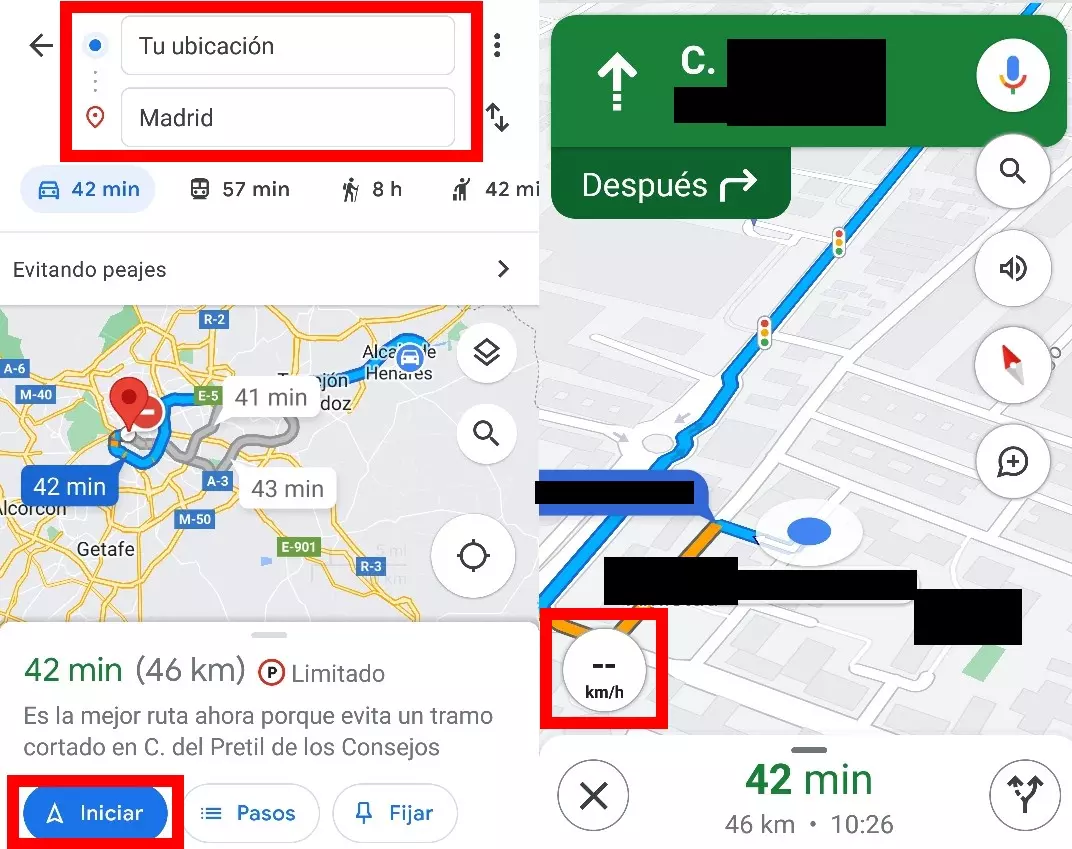
Contents
WHY DOESN’T THE SPEEDOMETER APPEAR ON GOOGLE MAPS?
If in your case the current speed does not appear on the screen, it may be disabled and that is the reason why the speedometer does not appear on Google Maps . However, it is possible to activate it following a fairly simple procedure (although it must be recognized that the function is somewhat hidden within the application settings).
To activate the Google Maps speedometer , enter the application and tap on your Google avatar located at the top right of the screen. That will display the main menu of the application, and you will have to scroll down until the option ‘Settings’ appears. There, scroll down again until you see the ‘Navigation settings’ section and access it. Go back into the depths of it, until in ‘Driving Options’ you see ‘Speedometer’. Make sure that the tab is activated in blue for it to work and you can see the speed at which you are driving.
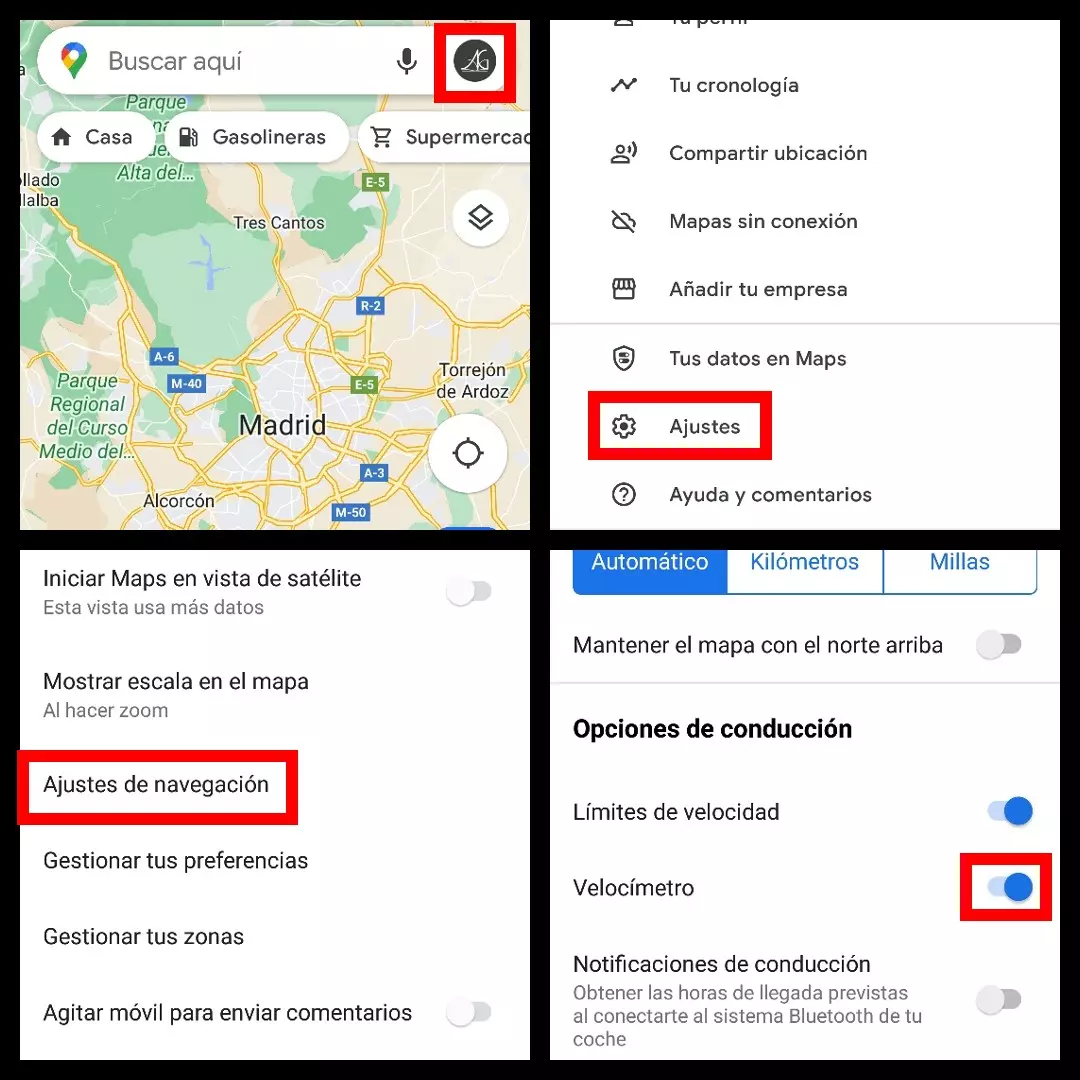
IS THE GOOGLE MAPS SPEEDOMETER RELIABLE?
The reliability of many external speedometers is questionable to say the least, which is why many drivers question whether the Google Maps speedometer is reliable or not. Using it during a route , we have been able to verify how the speed indicated by the Google Maps application is four kilometers per hour less than that shown by the car’s speedometer.
Despite this variation between what Google Maps reflects and what the car reflects , it is always best to trust the speedometer of your vehicle. When going through radars that control the speed or you want to be under the limit, that will always be the most reliable reference for you to drive and not put the points on your license at risk.
HOW FAST AM I GOING RIGHT NOW?
Google’s speedometer is quite useful to know how fast I’m going right now , since it reflects your rate of movement through your GPS positioning. If you have a car with an analog speedometer without a digital display, it can help you get a much more detailed idea of the speed at which you are driving, although you have to take into account that slight variation between the real speed and the one shown by the application that was mentioned in the previous section.
HOW TO KNOW HOW FAST I AM GOING BY TRAIN ON GOOGLE MAPS
Once the operation of the speedometer to use it during our car routes is known, many wonder how to know how fast I am going by train on Google Maps. When you start navigation on a route, the speedometer appears anyway, regardless of whether you are traveling on foot, by car or by train, so if you are in a carriage, you can easily check it.