
Waze is a social browsing application that has become very popular in recent years. In it, users leave comments, for example, about where there are traffic jams or which way is better, and those comments help the app to show you a better way. If you find it interesting, you may have considered how to make Waze the default GPS app . The steps you must follow to do this are the following:
- On your smartphone, open the Settings menu
- Enter Applications
- Access Default apps
- Look for the GPS option
- Select Waze
From that moment, every time you want to open a link that takes you to a map with GPS, you will find that it opens directly in Waze , instead of opening in Google Maps or any other map application that you may have installed. on your phone. In this way, the social browser will have become your reference application.
Of course, when you want to use a browser you can continue using the one you want regardless of which is the default.
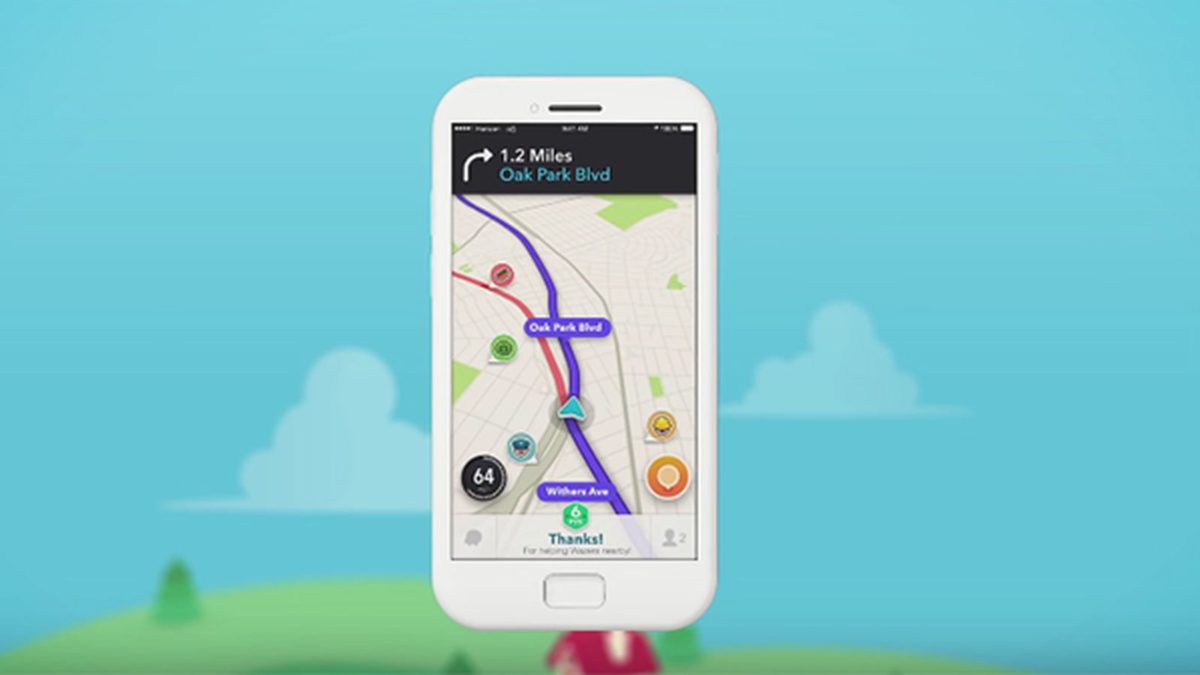
HOW TO CONFIGURE THE DEFAULT GPS OF YOUR ANDROID MOBILE
Even if Waze is not the browser you want to use as default, the steps to choose it will always be the same. That is, if you wonder how to configure the default GPS of your Android mobile, you will have to follow the same steps that we have indicated in the previous section. The only difference is that, in the event that you do not want to use Waze, in the last step you will have to choose the browser that you have chosen to be your default GPS.
Keep in mind that there are brands that add customization layers to the operating system that slightly change some menus such as Settings. Therefore, there is a possibility that the menu is not exactly as we have explained to you. But the differences are not too great, so you will easily find a way to set your default GPS.
You can also find some changes in the process if you have a mobile with a slightly older version of Android .

HOW TO USE WAZE IN ANDROID AUTO
If you have the Android operating system in your car and you are used to using Waze, it will surely be quite useful to be able to enjoy its instructions on the screen. And in that case, you may wonder how to use Waze in Android Auto . The reality is that the process is very simple and similar to the use of any GPS. The steps to follow are these:
- Connect your mobile device to your vehicle using a USB cable
- Select the applications menu and choose Waze
- To open the keyboard at the top of the screen, tap on the search field
- Enter your destination
- If multiple addresses appear, choose the appropriate one
- Follow the directions to get to your destination
You can also indicate the direction you want to go through the Google assistant. To do this, you must say Ok Google or click on the microphone icon. Next, say the address you want to go to and Waze will take you.