In addition to spying on your WhatsApp activity, it is also possible for someone to spy on your conversations . Even that ” hack ” or intervene your communication. Fortunately there are ways to find out if this has happened and solutions.
Spying basically implies that someone may be watching your WhatsApp . Surely it must have been cloned or opened on another device and this is quite easy to do if you have had physical access to your mobile.
A hack or intervention is generally understood as a remote or remote action, with the aim of seeing, hearing what you say and even manipulating your messages. This is already technical because it requires breaching the security of the application, commonly through the injection of malware. There are multiple ways in which you can receive such an attack, although it is unlikely that it will happen to the “average” person or that you do not do something illegal.
Contents
How to know if they spy on my WhatsApp or are “cloned”

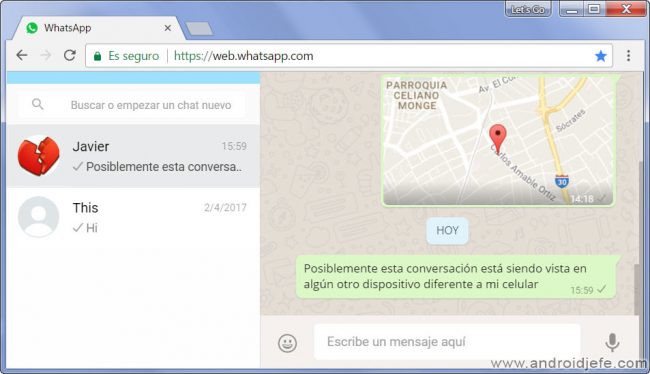
WhatsApp Web interface, the typical tool to spy on a person’s account from a computer or also from another cell phone
If someone is very interested in your life, they probably took advantage of your carelessness and is spying on you through WhatsApp Web . Maybe he took your cell phone temporarily and in just a few seconds he connected your WhatsApp account with a PC (or even with another cell phone), after having scanned the QR code of this service.
By doing the above, that person will have a “duplicate” or ” clone ” of your account on that other device. It will be viewing your WhatsApp messages on that computer and can even reply to them, even if your cell phone is already in your possession.
WhatsApp on your cell phone will work normally and as always. However, everything you send and receive will be reflected on that other device.
Solution
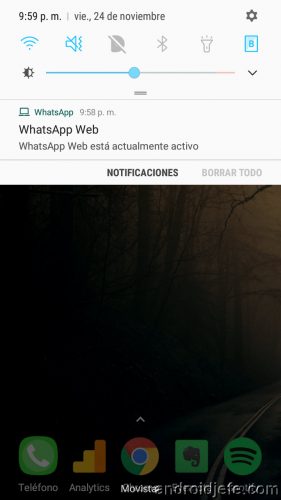


If you see a notification like the picture above, please pay attention. That means that your WhatsApp is cloned in the way indicated above. If it wasn’t you who did it, they are definitely spying on and viewing your messages.
Fortunately the solution is simple. Just tap on this notification and on the next screen tap on “Close all sessions”. In this way, the spy will immediately lose access to your account.
To prevent this from happening to you again, configure the cell phone screen lock. In this way, even if someone takes your phone, they will not be able to access the WhatsApp application to connect it to another device through WhatsApp Web. Additionally you can block access to the application by going to its settings, Privacy, Fingerprint lock. If you don’t have such an option, use an APP Locker.
When you go to connect via WhatsApp Web, you only have to scan the QR code on the official website web.whatsapp.com. Never scan QR codes on any other website (even if they offer you prizes or gifts), because that way they can also clone your account. This is an attack known as QRLJacking.
How to know if my WhatsApp is open on another device
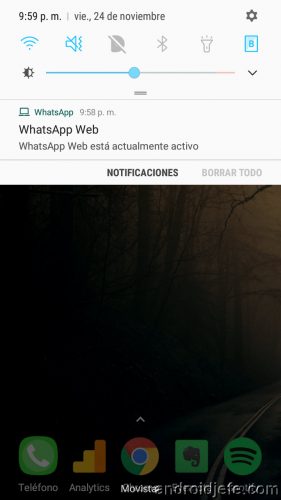
Another way they could read your conversations is by activating the account on another device. Basically, they register your number on another mobile and during the initial WhatsApp configuration they choose the option to recover all the chats saved in the cloud. Someone can do this by taking your cell phone or SIM card for a moment, until you receive the verification code.
In this case you will also know easily because when you open WhatsApp on your cell phone it will appear “This phone could not be verified because your phone number has been registered on another device”.
The solution is obviously to use the “Verify” button to regain control of the account, but to prevent this from happening to you, enable two-step verification in the WhatsApp, Account, Two-step verification settings. You will have to configure a security code that will be necessary to enter each time you want to activate WhatsApp on a device. Without that code it will be impossible for another person to have access to your account, even if they had control of your SIM or phone number.
How to know if my WhatsApp was hacked
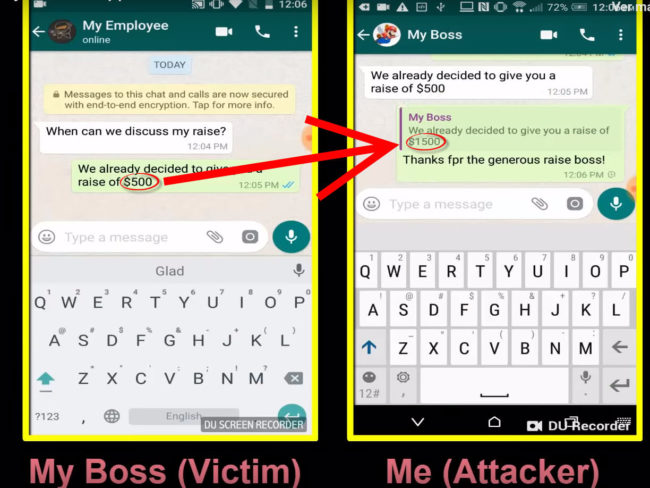
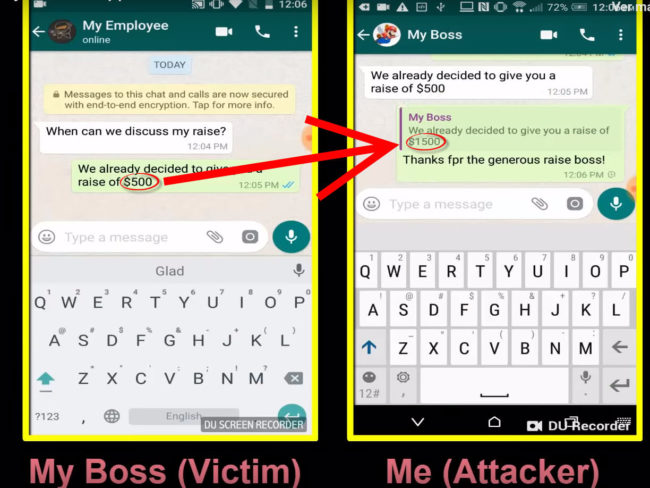
Observe how the hacker alters the victim’s message, using a quoted message.
Although this is less likely, if you think you were hacked, one of the first things you should do is a thorough scan for viruses and malware, as several attacks on WhatsApp focus on injecting malware into the mobile.
For example, a simple malicious GIF image sent to your cell phone could give the hacker access to your chats, photos and files sent by WhatsApp. In the case of Amazon founder Jeff Bezos, he was hacked when receiving a video on WhatsApp from his iPhone X, a hack that is guilty of iOS and not WhatsApp, according to Facebook.
Another more sophisticated attack is ” Pegasus “. Through it they can put malware on your cell phone just by making a voice call on WhatsApp (even if you don’t answer). Thus they will be able to obtain data from your calls, messages, photos and even spy on you through the camera or microphone. Another similar attack allowed hacking just by answering a video call in this application.
There are more obvious hacks. For example, you might notice in case a conversation becomes strange. An attacker could use the “Reply” or “Quote” option to alter the text of your messages. However, it is very unlikely that this “bug” will be exploited by someone, which is why WhatsApp has said that it will not fix it.
Fortunately, these types of hacks can no longer be done in the latest version of WhatsApp, so you should make sure to keep the application updated. And since some of them are call-based, it’s important that you don’t expose your phone number or WhatsApp publicly.

If you suspect that your WhatsApp was hacked, there are a couple of additional things that experts advise doing. For example, reinstalling the application to generate a new registry that forces the closing of sessions from other devices. You can also request the temporary deactivation of your account to the email [email protected], alleging loss or theft of your device. You can reactivate your account up to 30 days later.
How to know if my WhatsApp is intervened

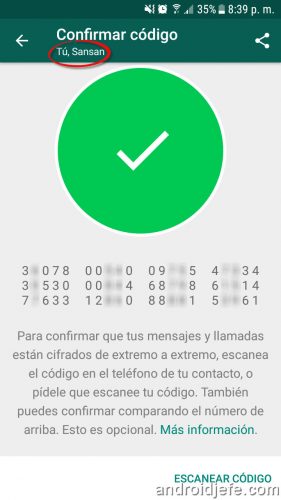
This green warning means that the connection is secure. It is impossible that the communication on WhatsApp with that contact is intervened.
WhatsApp secures your communication with each contact, with a code or password. As long as you are both handling the same code or password, you can rest easy. As WhatsApp indicates, nobody is intercepting your messages or calls with that contact. Your WhatsApp is NOT intervened .
Both people can verify that they have the same code on the conversation screen. In the chat menu (top right), select “View contact” and then “Encryption”. The numbers seen there must be the same on both phones.


WhatsApp notifies you when a contact’s security code has changed.
If your security code is different from that of your contact, your connection is possibly not completely secure and could be intervened. This can happen if the contact reinstalled WhatsApp or changed the phone (WhatsApp warns with a notification if this happens). To fix this, send a message to the contact. This should force reconfiguration of the same code for both. Verify that this is the case.
Leaving spies and hackers aside, authorities can also intervene on people’s WhatsApp to detect terrorism and illegal activities such as drug trafficking. For example, in Germany the police use Trojans to obtain WhatsApp chats or other information from the device, remotely. Even evading the aforementioned WhatsApp security.
Endnotes
In addition to the malware that can be injected into your cell phone remotely to hack you, you may have spy applications that were installed or installed without knowing (some APK that you found out there, for example). Use an application like MalwareBytes or a good antivirus to search for and eliminate these possible threats, unless they are useful to you, as in the case of Cerberus, which is used to track your mobile phone in case of theft.
According to experts, the most secure messaging application that currently exists is Signal. Not only for its robust communication, but also for the minimal amount of information it keeps on its users.
References : ARS Technica, MUO, TechRadar, RT
Related articles :
How to PROTECT my cell phone from viruses, spies, interventions, etc.
How to know when someone connects to WhatsApp
How to remove viruses from your Android device
Receive updates: SUBSCRIBE by email and join 10,000+ readers. Follow this blog on Facebook and Twitter.