Some Android applications and games do not adapt their appearance when rotating the device, that is, they can only be seen correctly in a vertical or horizontal orientation. Even if Android auto rotate is turned on, apps that are designed for a single orientation will not accommodate the position of the screen.
There is a workaround to force an application that works only in portrait mode to landscape mode and vice versa: force the orientation of that application. Android does not offer an option for this, but it can be achieved with third-party applications such as those listed below.
Set Orientation
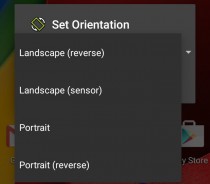
This application allows you to force a horizontal orientation or force a vertical orientation for all applications on Android. This can be done manually, or Automatic mode can be used to force the application to orient any application based on the orientation of the device, even if an application does not normally work horizontally or vertically.
This is the application that I have used these days, and for reference only, on my Motorola Moto G it generates a relatively low background memory consumption: 10 MB on average. The battery consumption is negligible.
Download : Set Orientation APK
Rotation Control
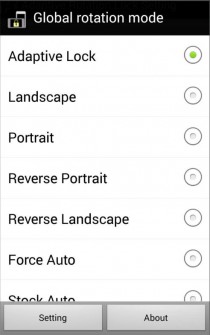
Another application similar to Set Orientation, which allows you to force the orientation horizontally and vertically from the status bar. It offers the Vertical and Horizontal modes in reverse (Portrait and Landscape Reverse) and Vertical / Horizontal based on the sensor of the device (it will only force one of the modes according to the orientation of the cell phone).
These two applications mentioned do not require special permissions to install, which does happen with many other alternatives available on Google Play that are not recommended for this reason.
Download : Rotation Control on Google Play
Force targeting by app

Instead of forcing the targeting of all the applications on the device at the same time, you can force an individual or application configuration. In that case you can opt for more advanced applications like Rotation Lock Adaptive (paid version), which we talk about in this article, or Rotation Orientation Manager (it is partially free but suspiciously this application requires access to the photos, media and files of the device to install itself). These applications even offer the option to force orientation on demand, that is, only when switching to landscape or portrait mode is required.
Receive updates: SUBSCRIBE by email and join 10,000+ readers. Follow this blog on Facebook and Twitter.