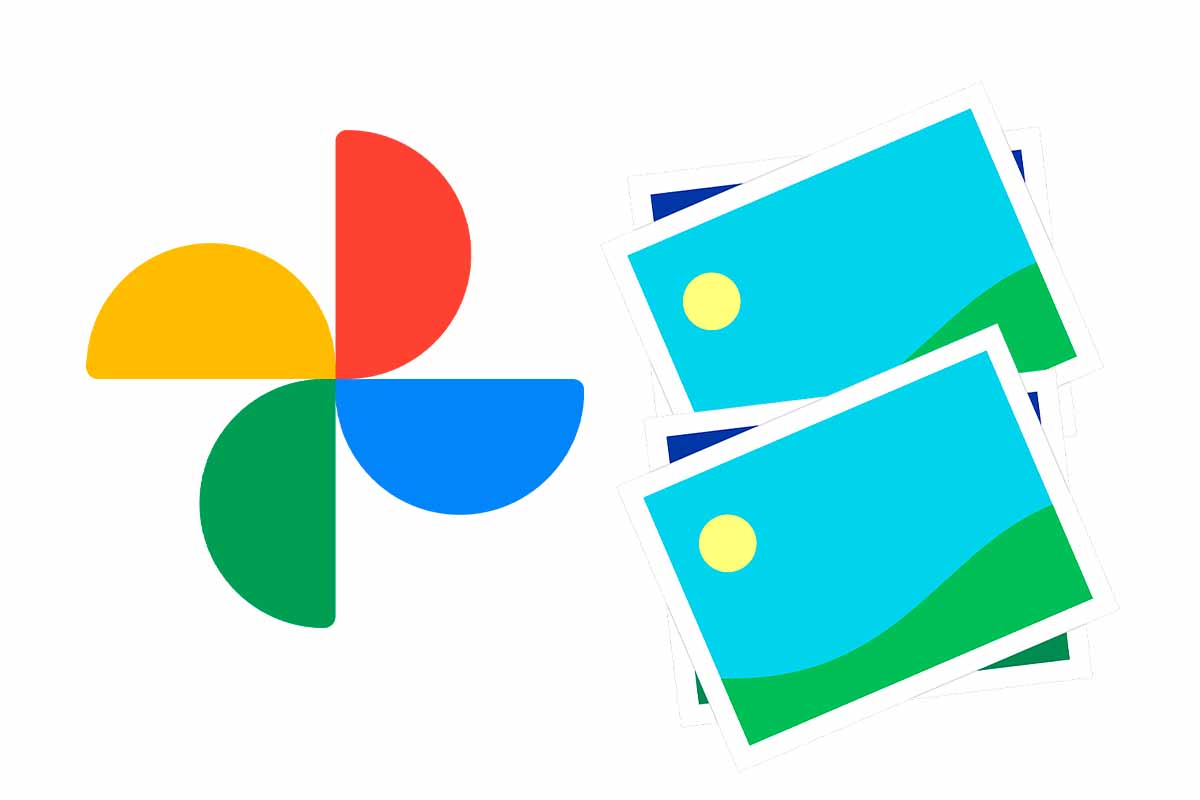
Google Photos is one of the best applications to manage all the images that we store on our mobiles. But if there is something especially annoying, it is having duplicate photos that only take up space. See how to find duplicate photos in Google Photos.
On the Google Photos platform we can create collages, movies, albums, synchronize folders or free up space when we need more storage memory. In addition, we can save images from applications such as WhatsApp or easily share them via mail or other applications with friends or family.
On November 11, 2020, Google announced the end of the free unlimited storage for Google Photos that had worked since its launch. As of June 2021, the free storage space was limited to 15 GB , a space that is also shared with other Google services such as Gmail or Drive.
With this limitation of space, it is important to have the right images and prevent them from being repeated. Today we show you how to search for duplicate photos in Google Photos so that they do not take up space in the app and thus you can better manage and organize all the content.
To know how to search for duplicate photos in Google Photos, the first thing we are going to do is carry out the procedure manually. To do this, open the Google Photos app and click on “search”. Then enter the “sites” section and see by clicking on each of the sites that appear. Locate the duplicate photos and then click on “delete” and then on “move to trash”. Repeat the process with the “documents” or “stuff” categories. It will be very easy for you to locate the duplicate images.
HOW TO DELETE DUPLICATE PHOTOS IN GOOGLE PHOTOS AUTOMATICALLY
In the previous section we have seen how to search for duplicate photos in Google Photos manually and relying on the various tools that are in the app. Now we are going to show you how to delete duplicate photos in Google Photos automatically.
To know how to remove duplicate photos in Google Photos automatically, what we need is to install an app called Remo Duplicate Photos Remover , which is available for Android or iOS devices from the app store.
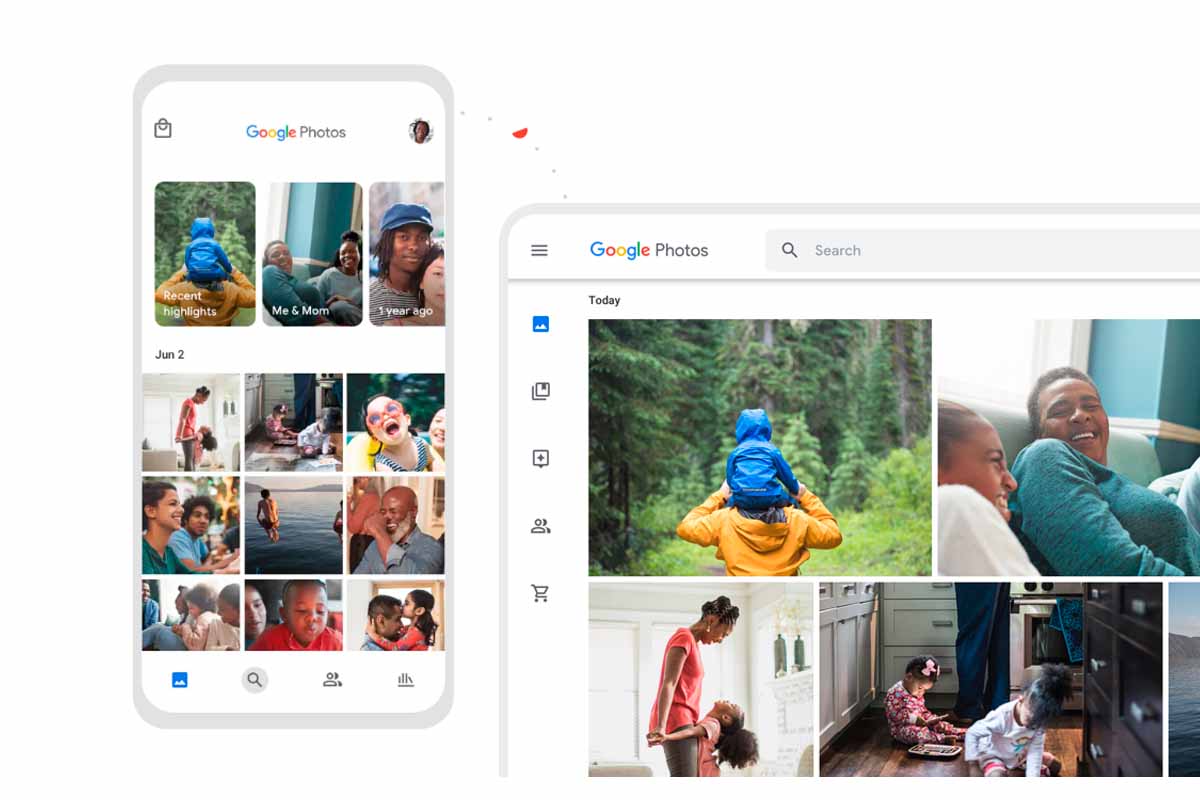
APP TO ELIMINATE DUPLICATE PHOTOS IN GOOGLE PHOTOS
As we have seen before, another way to know how to find duplicate photos in Google Photos goes through the App to delete duplicate photos in Google Photos.
This app is called Remo Duplicate Photos Remover. To use it, the first thing you have to do is download and install it, in addition to accepting the permissions. Then you have to click on “Scan”. After processing, similar images will appear on your device. Select the ones that do not interest you and click on the trash can icon.
CAN DUPLICATE PHOTOS BE DETECTED IN GOOGLE PHOTOS?
So, can duplicate photos be detected in Google Photos? The answer is that duplicate photos can be detected in Google Photos. As you have seen before, this process can be done manually or automatically.
If you opt for the manual way, you will have to use the smart collections that the app creates through “sites”, “documents” or “things” to be able to choose and see all the repeated images.
If you opt for the automatic way you will need to download Remo Duplicate Photos . What this third party application does is that it scans the gallery of the mobile phone. In this scan, what it does is identify duplicate or very similar photos.