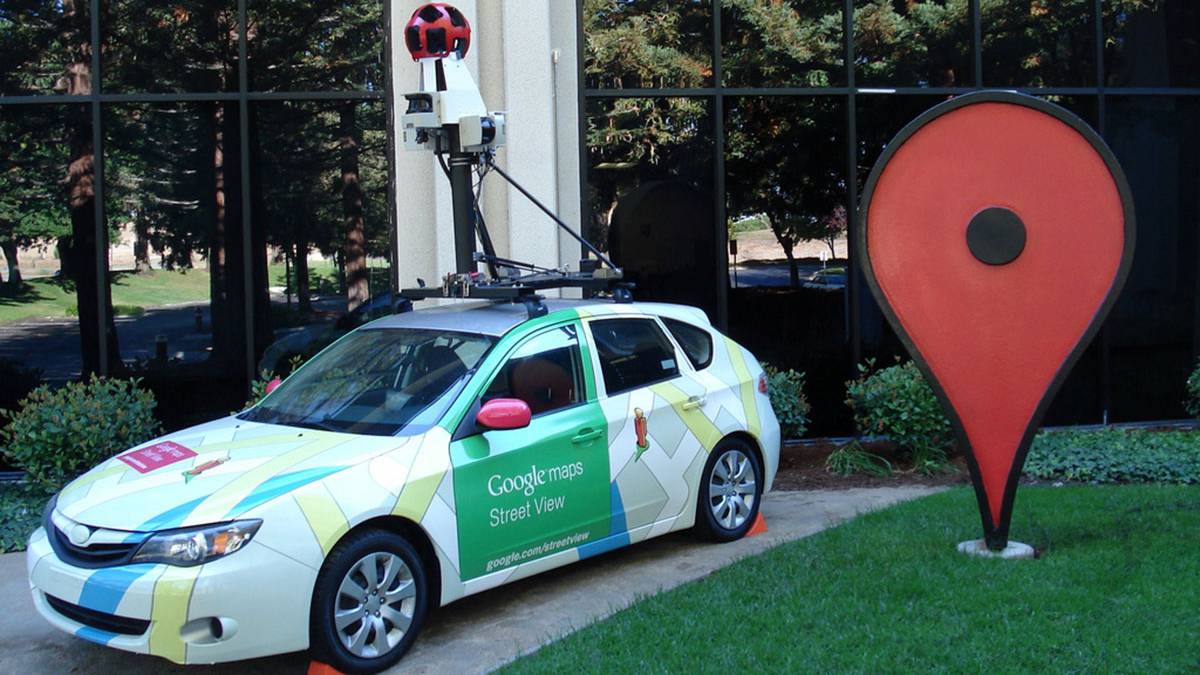
Google Street View is a visualization layer that we can find in Google Maps. In it we will not find a map to use, but we will see the real image of the place or the street that we have looked for. This is especially useful when we want to go to a place that we do not know, since knowing what the place looks like greatly facilitates the task. But first we must learn how to search for a street with Google Street View .
As we have mentioned before, Google Street View is integrated into Google Maps. Therefore, searching for a street to view in this system is as simple as opening the Maps application and entering it in the search engine. At the top of the screen, click on Layers> Street View . All the streets on the map that have Street View coverage will appear in blue.
By touching any of the blue lines , which represent the areas of the map where Street View is available, you will be able to access the real-time image of the street, as well as scroll through it using the arrows. It is a very simple process and it can be very useful.

HOW TO VIEW GOOGLE STREET VIEW ONLINE 2021
If you wonder how to see Google Street View online 2021 , you have several options at your disposal. As we have commented in the previous section, you can access the real image of a street or a specific place using the Google Maps application directly, without the need for additional downloads. But Google Street View also has its own application , with which you can directly see the street you are looking for with this view without having to change the display layer. And the third option that you have at your disposal is to go to the web version, although this last possibility is much more comfortable if you are going to access the application from a PC.
If you are going to access Street View from your mobile occasionally, the easiest way to do it is directly from the Google Maps application as we have explained previously. But if you use it often, it is easy for you to download your own application.
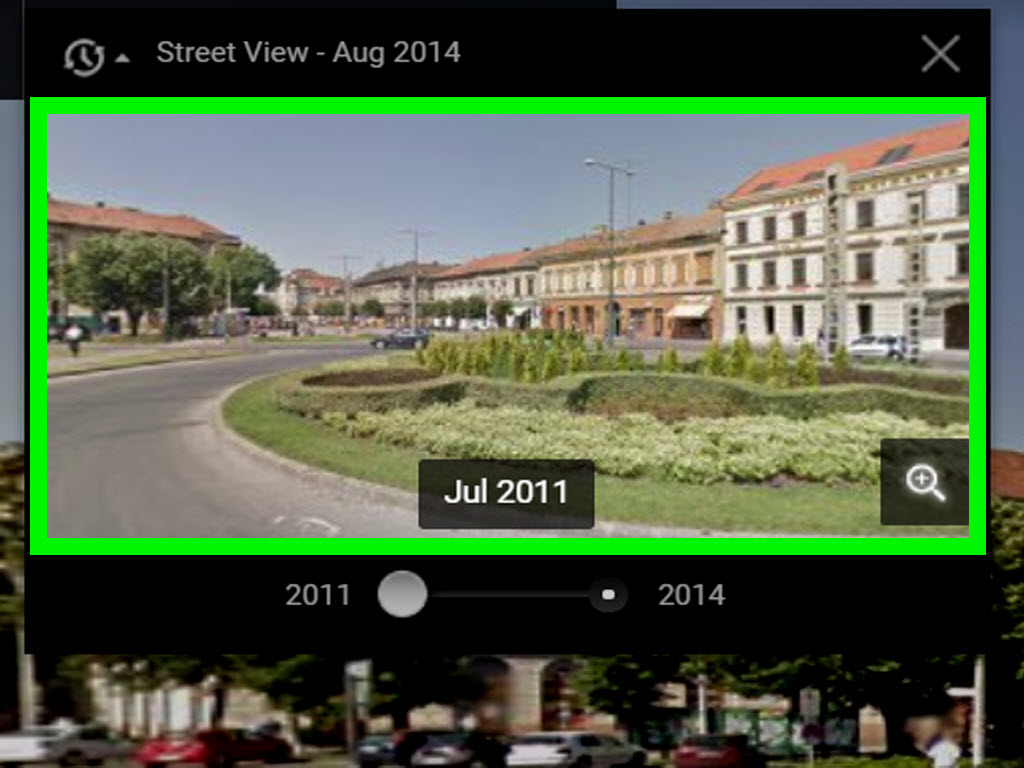
HOW TO VIEW GOOGLE STREET VIEW ON PC
If the easiest way to access it is through the Google Maps app, you may have wondered how to see Google Street View on the PC , where we usually do not have any type of application installed. But it is as simple as entering the web version of Google Maps and doing a search. On the left side we will find an icon in the shape of a circular arrow that will allow us to access Street View.
Another option is to click on the little orange man that you will find at the bottom right of the Google Maps screen. If you drag it to the place you want to see in real view, you can access Street View directly without having to do anything additional.
A very interesting feature that Google Street View has is a clock-shaped icon. If you click on it, a timeline will appear, which you can drag to the point you want to see how the site we are looking for has changed over time.