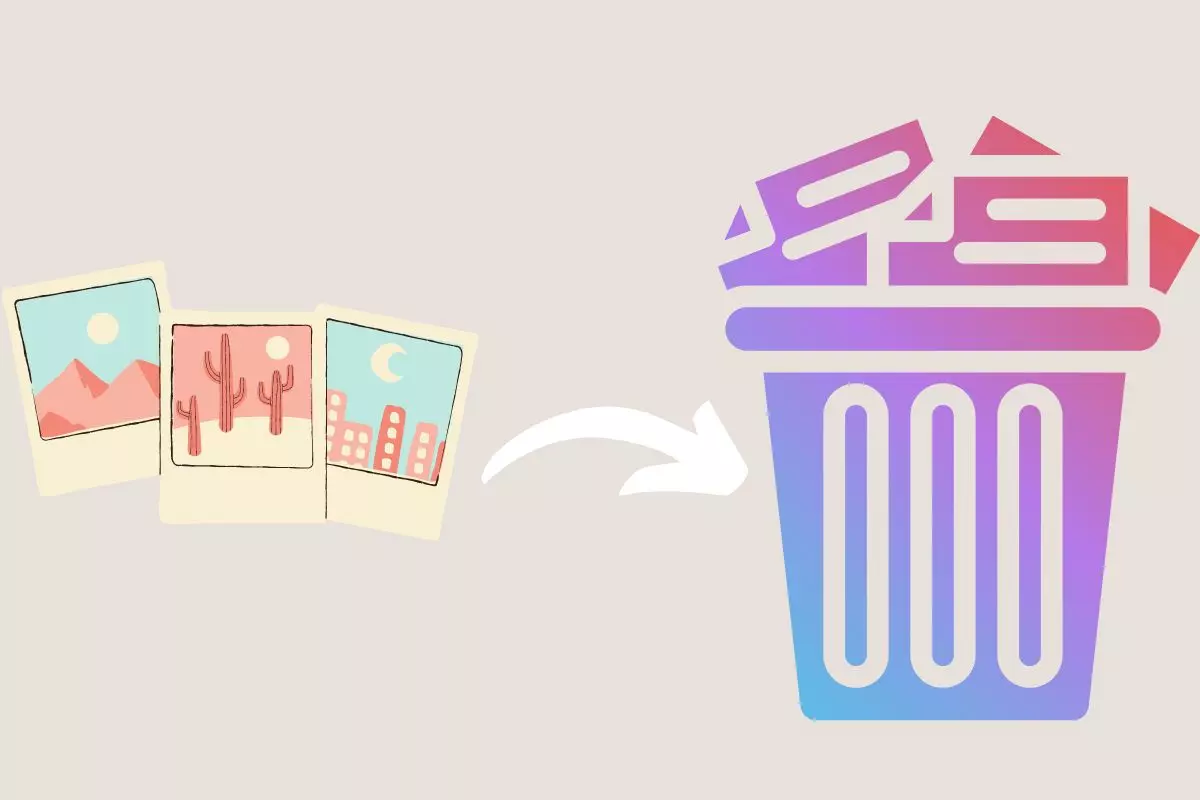
One of the advantages of Google Photos is that you don’t have to have your favorite images taking up memory on your smartphone to always have them at hand. Therefore, if you do not have too much storage, you have surely wondered how to delete photos from the mobile without deleting them from Google Photos .
We have two options to do this. The first is to delete the image not from Google Photos, but from any file browser. In this way, what will be deleted will be the file that we have stored on our mobile, but the backup that we have in the app will remain intact. The second option is to open Google Photos , select the image that we want to delete and slide the screen up. In the menu that appears, we will have to mark Delete from device . In this way, the image in question will have been deleted from the device it was on in the first place, but the backup will not have been deleted.
HOW TO FREE UP SPACE ON YOUR MOBILE WITHOUT LOSING PHOTOS
If you need to know how to free up space on your mobile without losing photos , you can delete the images you want as we have explained in the previous section. But there is also another faster way to delete numerous photos in one go, for which you will have to follow these steps:
- Open the Google Photos app
- If you haven’t already, sign in with your Google account
- Tap on your profile picture
- In the menu that appears, select Free up space
- You’ll see how much space you can free up. To remove all items from your device, tap Unlock.
Of course, this does not mean that in exchange for having more space on your smartphone you have lost all your photos. All you have to do now is enter Google Photos from any device and sign in with your Google account. There will continue to be all your photos as always. It doesn’t matter if you delete them or even change your phone, the photos you have in the cloud service will still be there.
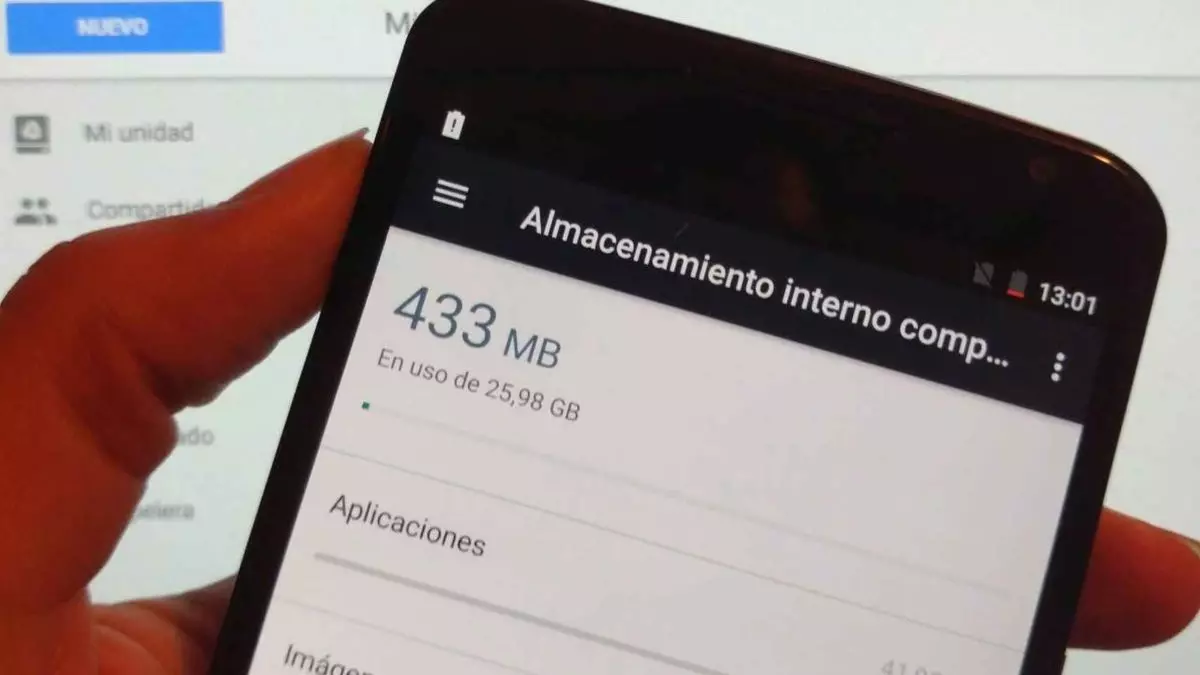
HOW TO REVIEW THE PHOTOS THAT I HAVE DELETED FROM THE MOBILE IN GOOGLE PHOTOS
Do you want to see the photos that you have deleted from your mobile in Google Photos? Don’t worry, you won’t have to do anything at all . Regardless of whether you have them saved on your smartphone or not, the photos you have uploaded to Google Photos will stay there. So you will find them and you will be able to review them in the same way that you have done so far. Google Photos is a cloud storage service, which means that you can access your images whenever you want even if you don’t have them in physical format.
This gives us the peace of mind that if, for example, we change our mobile or it breaks, our photos will be safe . We will only have to log in with our mobile account on another device and we will continue to have a copy of our favorite images in the cloud.
WHERE ARE MY PHOTOS DELETED FROM THE MOBILE
The photos that you have deleted from the mobile but that you continue to see in Google Photos are located on a cloud server . Therefore, you will be able to see them without major problems on any other device in which we log in with our Google account.
It is important to keep in mind that in order to access photos that we do not have on our mobile we will need to have an Internet connection. In the event that we want to see photos when we are in airplane mode or with a tablet that is not connected to a WiFi network, we will only see the photos that we had in Google Photos the last time we were connected and not the latest updates.