
Do you have a new mobile and want to start getting the most out of it by installing all the tools that may be useful to you? So the first step you need to take is to learn how to create a Google Play Store account to download apps from the official Android store.
The reality is that the Play Store does not require the creation of an account of its own. All you need is a Google account . Which is the same one you use to access your Gmail or other applications such as YouTube, Google Maps or Calendar.
Taking into account that the Play Store is an application store for Android , it is most likely that you already have a Google account beforehand.
And it is that the Google account is the same that you are asked to start your smartphone when you turn it on for the first time. Therefore, once you have entered it at the beginning you will not have any more problems. You can simply open the Play Store and start downloading apps. You will not even need to log in, since the account with which you have started the phone will be the same with which you will have an open session in all Google services.
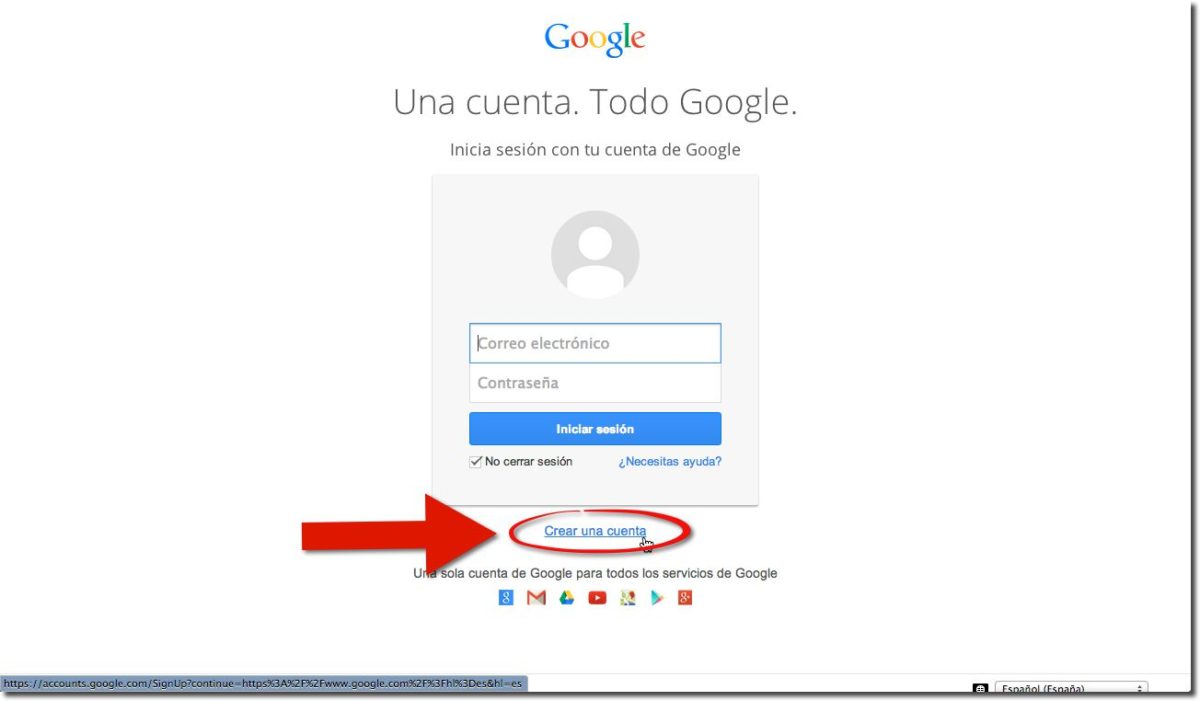
HOW TO CREATE A GOOGLE OR GMAIL ACCOUNT TO USE IN THE GOOGLE PLAY STORE
Of course, it is possible that you do not even have that account to start your mobile. And you will need to know how to create a Google or Gmail account to use in the Google Play Store . To do this, all you have to do is follow the steps that we will explain below:
- Enter the Google login page
- Click Create account
- Introduce your name
- In the Username field, enter the name you want your account to have and your email address
- Enter your password twice to be confirmed
- click next
- If you wish, add and verify a phone number for your account, although it is not required
- click next
Once these steps are finished, you will have an account that you can use both to access the Play Store and to use any of the Google services.

WHY CAN’T I CREATE A GOOGLE ACCOUNT?
The process of creating an account is quite simple and does not usually cause too many problems. But you may come across some and wonder why I can’t create a Google account . The most common thing that usually happens is that a message appears telling you to try again later. This is usually due to internal service issues, which are not very common but can happen. In that case, just wait a bit and try to create your account again a bit later.
If the problem persists, clearing your browser ‘s cache may fix it. The cache can be very useful, but sometimes it causes these little problems that a cleanup fixes. With the cache cleared you will likely be able to re-create your account without any hassle.
We also recommend that you give the name you have chosen for your account a spin . Names like bot can cause problems when creating.