
Some instant messaging tools like WhatsApp only identify you by your phone number. But others also ask you for a username. And you may have ever wondered how to change your username on Telegram .
Telegram uses two ways to identify each of its users: username and phone number . The phone number cannot be deleted from your account on the platform, you only have the option to hide it so that no one can see it. However, the username can be changed to your liking or even deleted if you don’t want it.
Therefore, in the event that you do not want to be identified by username, it is as simple as deleting it. But there is also the possibility that you simply do not like the name you have and prefer to choose to modify it.
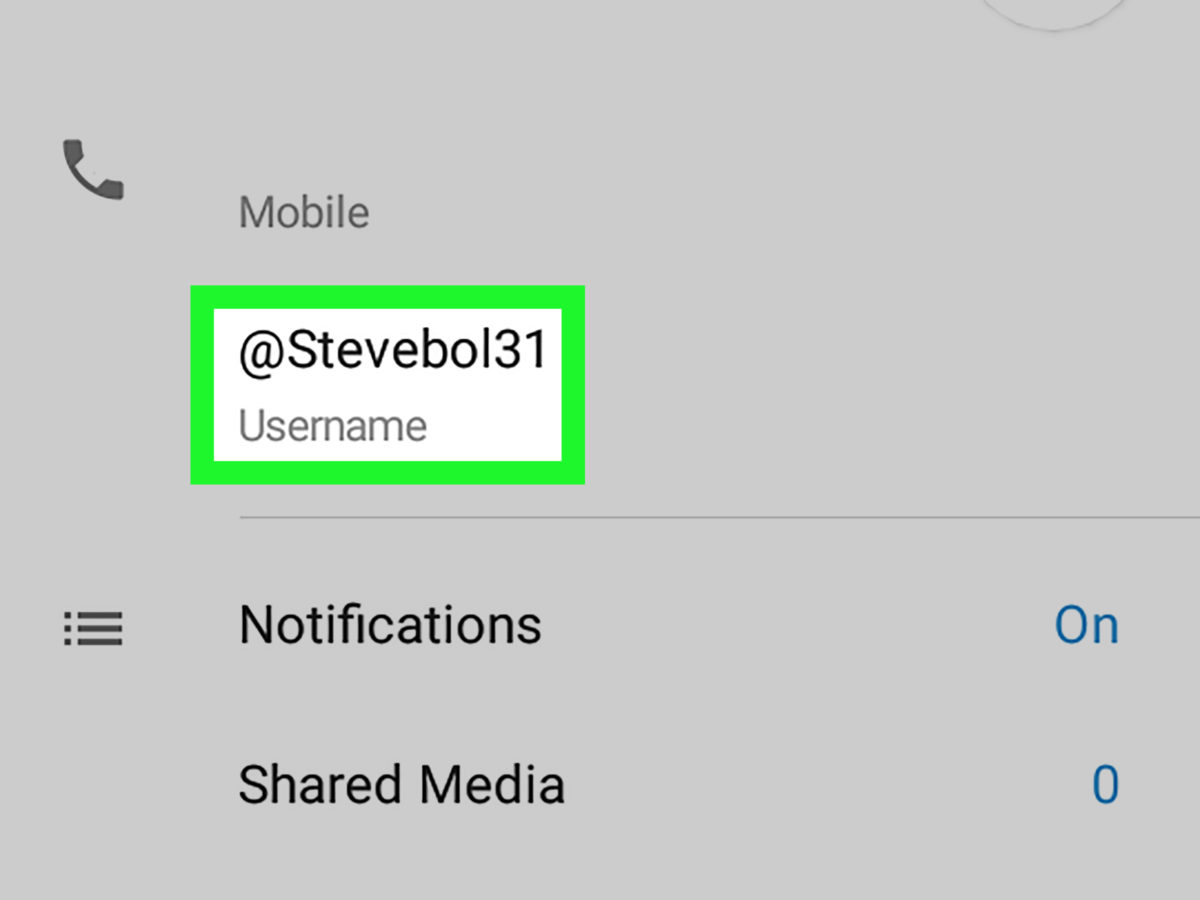
Contents
WHAT IS THE USE OF CHANGING YOUR NAME IN TELEGRAM
Since it is true that most users identify their contacts by phone number, you may wonder what the purpose of changing their name in Telegram is . And it is mainly a privacy issue. Keep in mind that anyone who knows our username can contact us through this tool.
If you have given your username to some people, they can contact you by Telegram without having your phone number . And it is possible that at some point you no longer find it funny that these people can contact you in a simple way. In that case, a change to the username can help you stay under the radar.
And there is also the possibility that you simply gave yourself a username at a certain time and there comes a time when you no longer like it . Or, for example, you have named yourself after a professional activity that you no longer do. Be it for privacy or for simple pleasure, you can change your username whenever you need to.
HOW TO CHANGE THE NAME OF TELEGRAM ON MOBILE
If you usually use Telegram on your smartphone, you are probably wondering how to change the name of Telegram on mobile . The steps you must follow to make this name change are as follows:
- Enter the Telegram application
- Click on the three horizontal stripes that you will find in the upper left part
- Enter Settings
- In the Account section, go to Username
- Change the username to the one you want to have from now on
- Click on the icon with a tick to confirm
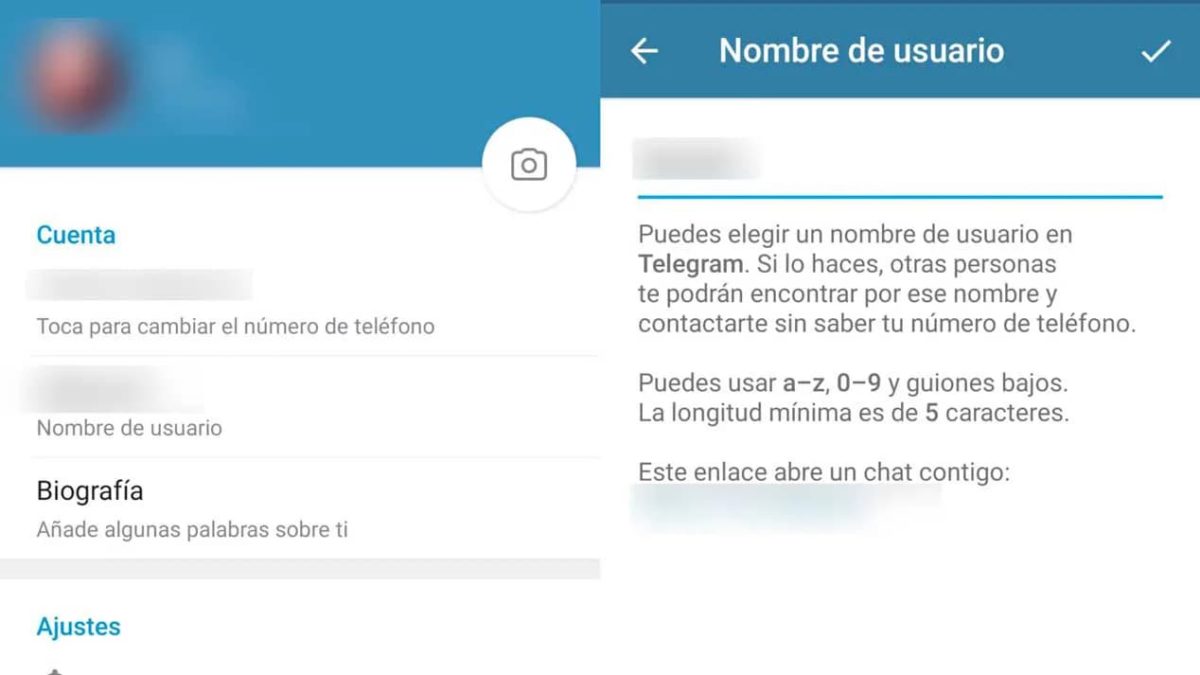
HOW TO CHANGE YOUR NAME IN TELEGRAM THROUGH YOUR PC
If you are not used to using this tool on your mobile but on your computer, you will probably wonder how to change your name in Telegram through your PC . The reality is that the process is practically the same as on mobile. You will only have to enter Settings> Account> Username and you will be able to modify the name.
It is important that we bear in mind that Telegram is a multiplatform application, so the changes we make on the PC will also apply to the mobile and vice versa. This name is linked to our profile, and not to a specific device.
Therefore, you can make your modifications on the device that is most comfortable for you , and it will be applied to all those in which you use your account.
OTHER TRICKS FOR TELEGRAM
In addition to learning how to change your username in Telegram, you can learn other tricks to improve the use of the application by reading the following posts: