
YouTube is the most popular video platform. In it, in addition to enjoying the content, you can get the most out of it with the extra functions that come. Today we show you one of them, see how to change the speed of a video on mobile on YouTube.
Every month YouTube is used by 2.3 billion users around the world. Thus, 79% of internet users admit to having a YouTube account. With these data, this platform is one of the most popular social networks because you can also interact on it by leaving “likes” or comments on the videos.
Statistics also say that every second 82,000 videos are watched around the world. On this platform there are channels that help us, for example, to learn to play an instrument or to exercise. We do not always have the same time to enjoy the content of a video. That’s why we need to speed it up to go right to the moment we want to visualize. Likewise, we can slow it down to see some detail. YouTube has a function to change the speed of videos. If you don’t know it yet, don’t worry, then we’ll tell you how to change the speed of a video on your mobile on YouTube.
We leave you all the steps to know how to change the speed of a video on your mobile on YouTube below:
- Open the YouTube app and locate the video in which you are going to change the speed.
- Click on Play and then press again in the center of the video.
- Click on the gear-shaped icon that appears at the top right of the video.
- In the menu that appears, click on “Playback Speed”. By default it comes in “Normal”.
- Now choose the speed you want to set, it can be from slowing it down from 0.25 to 0.75 or speeding it up from 1.25 to 2. The video will slow down or speed up depending on the figure you have chosen.
HOW TO CHANGE YOUTUBE PLAYBACK SPEED ON COMPUTER
You already know how to change the speed of a video on your mobile on YouTube, but how to change the playback speed of YouTube on your computer? Find out in the next section.
To change the playback speed of YouTube on your computer, the first thing you should do is go to https://www.youtube.com/ and locate the video you are going to transform. Start playing it, then hover over the video and tap the gear icon on the right. Then click on “Playback Speed”. Choose the speed and the video will start playing after the change.
In the computer version, YouTube shows you predefined speeds, as in the case of mobile, but you can also customize your speed . To do this, within the section you must choose “Custom”. Then you can move the controller left or right to choose the speed you want.
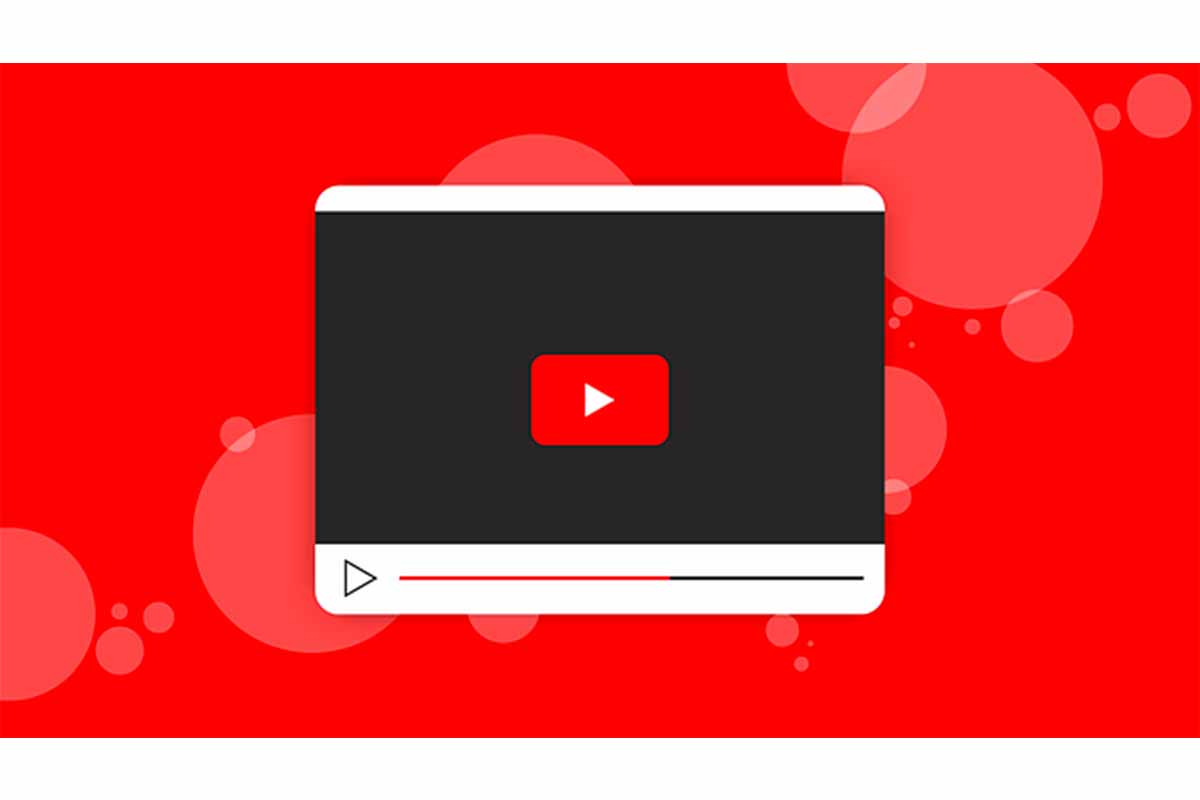
HOW TO CHANGE THE PLAYBACK SPEED OF YOUTUBE ON A SMART TV
You have already learned how to change the speed of a video on YouTube on both mobile and computer. Now we go a little further and show you how to change the playback speed of YouTube on a Smart TV.
To change the playback speed of YouTube on a Smart TV you have to enter the YouTube application and then open the video that you are going to slow down or speed up. Then move the controller with the remote control and press on the three dots that appears . Next, choose “Speed” and there you can select the different predefined speed modes.