To change the background of the cell phone keyboard , just go to its settings and look for the “Themes” option. You can change the colors and even configure a background image.
If the keyboard that comes from the factory on your cell phone does not have the option to set a background or change the theme, you can install an alternative keyboard. The best options are Gboard (Google), and SwiftKey (Microsoft).
In the case of the Samsung keyboard, although you cannot change the background, you can use other colors.
Contents
Change keyboard background
Gboard
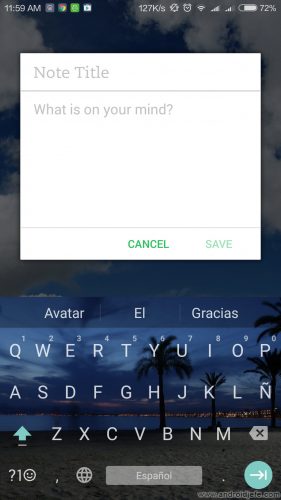
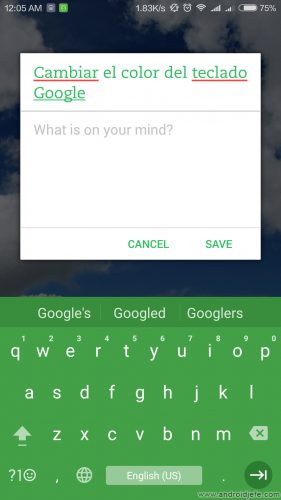
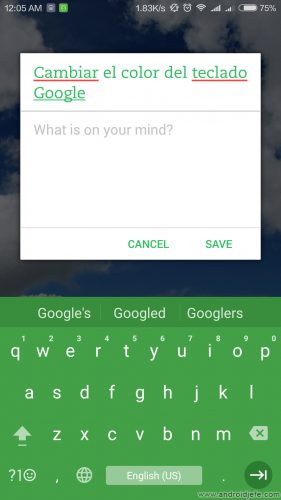
- Open the «Gboard» application, whose shortcut must be in the application menu or drawer.
- On the keyboard settings screen, select the “Theme” option.
- Choose your preferred keyboard background. You can choose between background colors or landscapes.
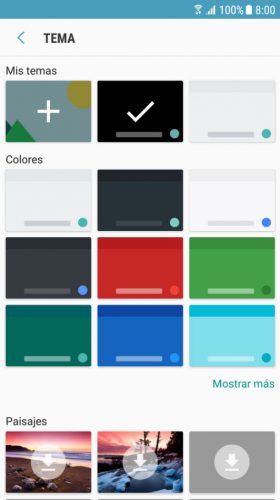
To set up a custom background image, tap the “+” symbol.
If you don’t see the “Theme” option we mentioned, be sure to update the keyboard.
Download Gboard Keyboard
SwiftKey
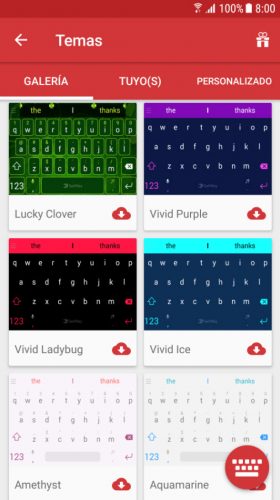
This keyboard is similar in terms of customization. It has a lot of themes available, totally free. And you can also set a background image. You just have to enter the settings of this keyboard and tap on the “Themes” option.
- Open the SwiftKey keyboard from its icon in the applications menu.
- Tap on “Themes”.
- In the “Gallery” tab, select the theme with the background of your choice to download and select it.
- To add your own background image, tap on «Custom.
Download SwiftKey
Samsung keyboard

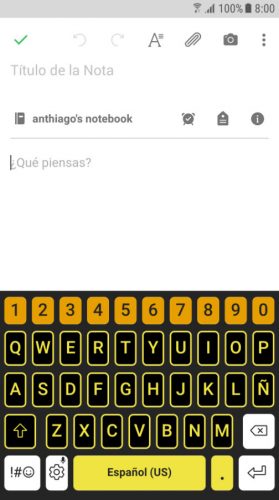
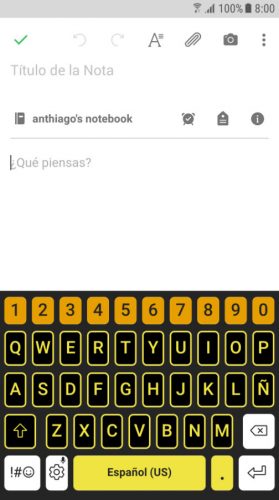
Unfortunately, it is not possible to change the Samsung keyboard background. However, you can change the colors. If you go to the Samsung keyboard settings, you will find the contrast option, which will give you the result shown above on the right.

- System settings
- General Administration
- Language and Entry
- Virtual keyboard
- Samsung keyboard
- Activate the “High Contrast Keyboard” option
Related articles :
How to put the Ñ on the mobile keyboard
How to change Android keyboard
How to write small numbers on the cell phone (Superscripts)
Receive updates: SUBSCRIBE by email and join 10,000+ readers. Follow this blog on Facebook and Twitter.