
We all like to get to the places fast and saving us a few euros, so this article will indicate how to avoid tolls in Google Maps to prevent the application , in its eagerness to want to take us to the destination as soon as possible, ends up affecting our pocket.
It is possible to configure the Google Maps application so that each time a route is searched for, the toll is already discarded beforehand. All you have to do is click on the icon of the Google account of each user that is at the top of our screen on the right. Once there, you will have to select the option ‘Settings’.
In this menu, the user will have to scroll down completely until they find ‘Navigation settings’, where they can modify all the default preferences in the Google Maps account . At the bottom of this submenu appears the option ‘Avoid tolls’. It only remains to activate it and from that moment on, no route that is searched will have an alternative with tolls included, so it will not be necessary to modify it again each time you want to take the car to a new destination.
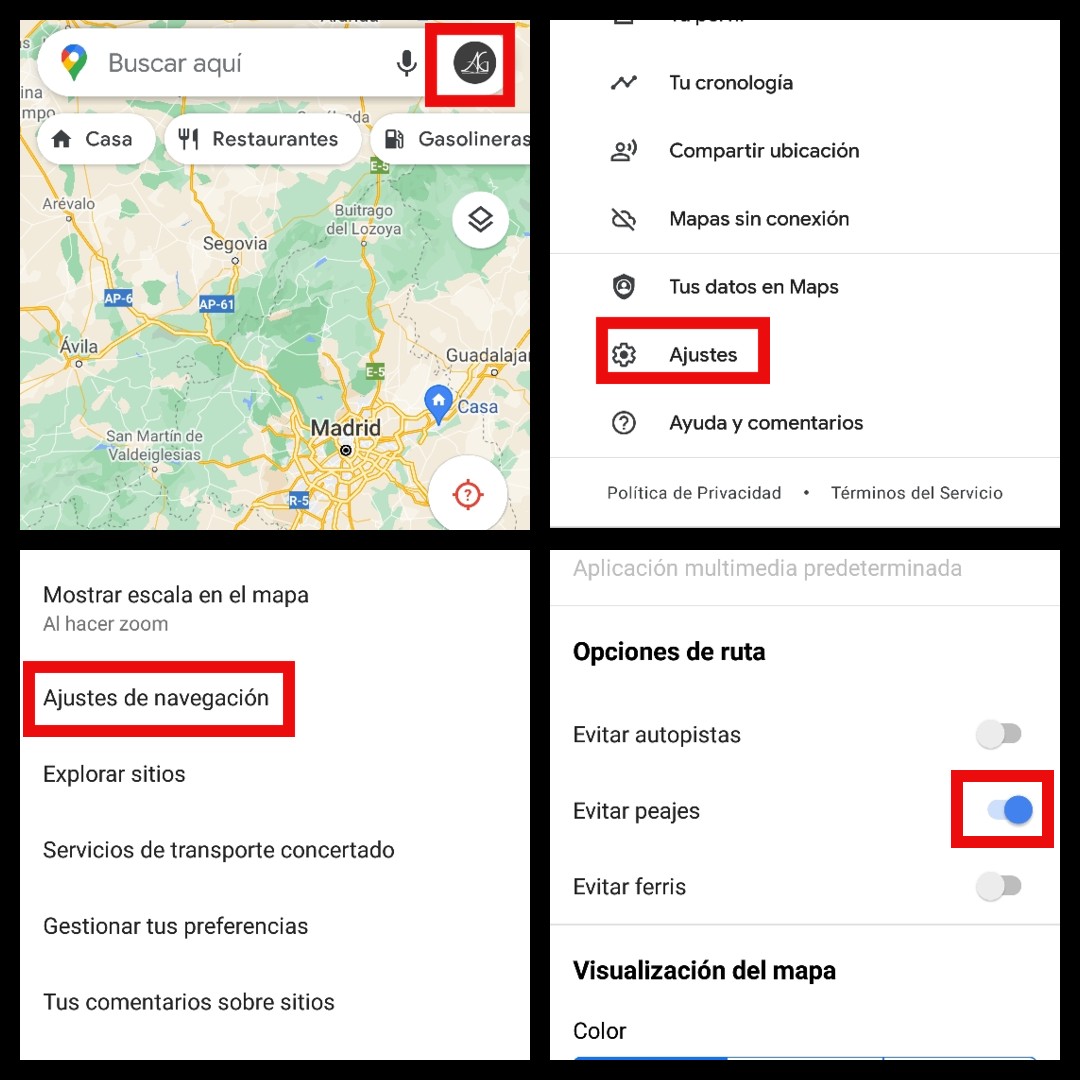
HOW TO CREATE A CUSTOM ROUTE WITHOUT TOLLS IN GOOGLE MAPS
In the event that you only want to avoid tolls for a specific trip , the question lies in how to create a personalized route without tolls in Google Maps . In this case, the first thing to do is enter the route in the application in the normal way and Google Maps will show the most common alternatives, including tolls if the configuration has not been modified previously.
For the application to discard the toll option , the user will have to click on the icon in the upper right with three dots and check if there is a tick next to the ‘Avoid tolls’ option. In the event that it is deactivated, press to activate this function. In this way, the routes that do not include this passage through the toll will remain, which usually scratches the clock for a few minutes, but does not always compensate, especially when there are no traffic jams on the other routes.
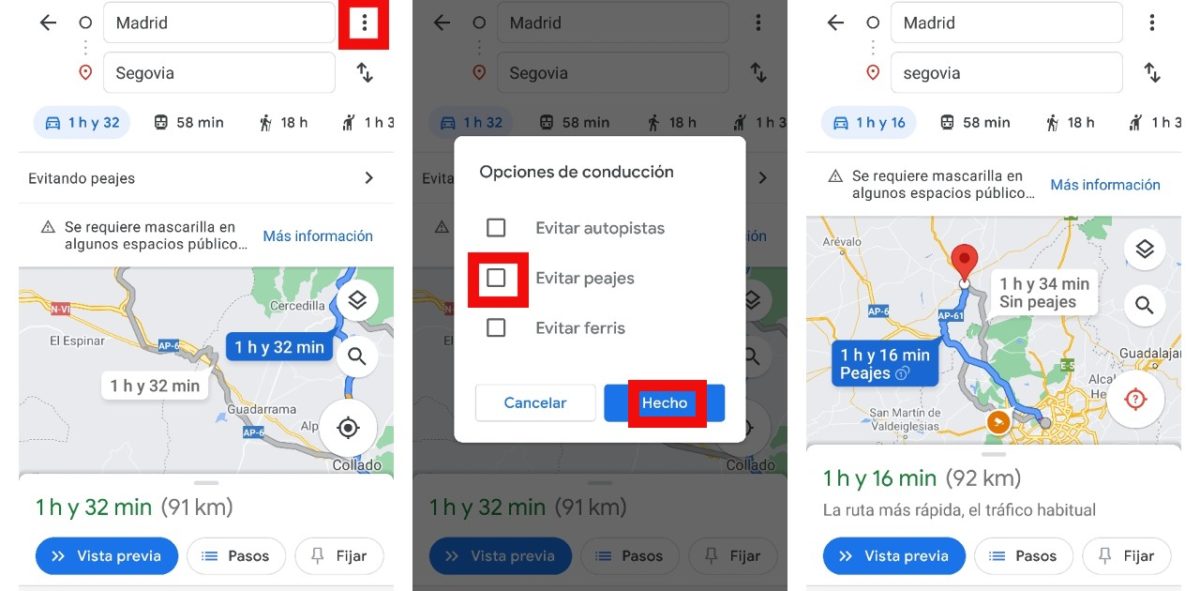
HOW TO SEE TOLLS ON GOOGLE MAPS
On the contrary, if the highest priority is to arrive as soon as possible and with clear traffic, it is more interesting to know how to see the tolls on Google Maps . In this case, it will be necessary to follow the reverse path to the one indicated in the previous section, deactivating the option ‘Avoid tolls’ in ‘Driving options’ so that the application shows all the alternatives, including the toll, which will be more expensive than the rest .
When entering a route and looking in detail at ‘Steps’, the user will be able to find which sections include a toll , since Google Maps will put under the information of that particular section the legend ‘Road with tolls’.
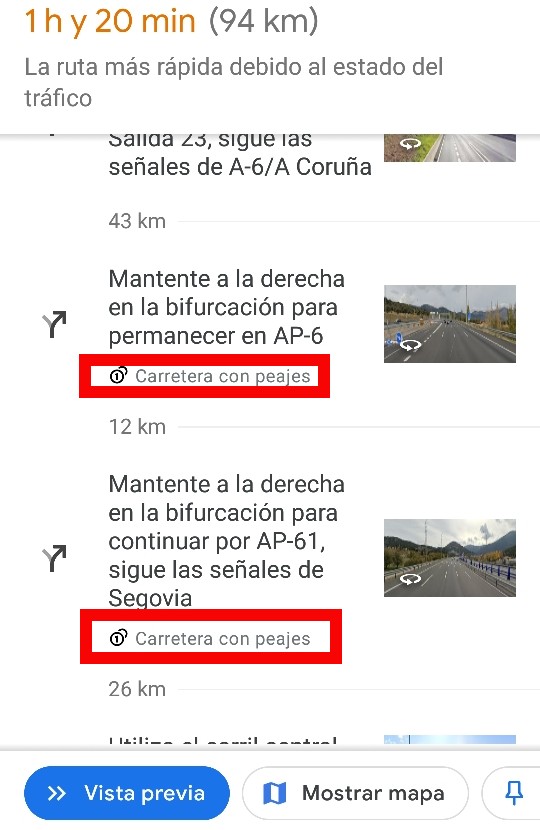
At the moment, and despite the fact that it is a very repeated request by users who use the application, it is not possible to know the price of tolls on Google Maps . However, Android Police recently revealed that Google is already working on incorporating this function to add extra and very valuable information for all drivers.
This addition for future updates is still in the development and testing phase, so it will not be immediately on the mobile phones of all drivers. Google is also expected to incorporate other extra functions that will include other types of expenses that may arise during a specific route, significantly improving the user experience compared to the current moment, in which you can only see if there are tolls.