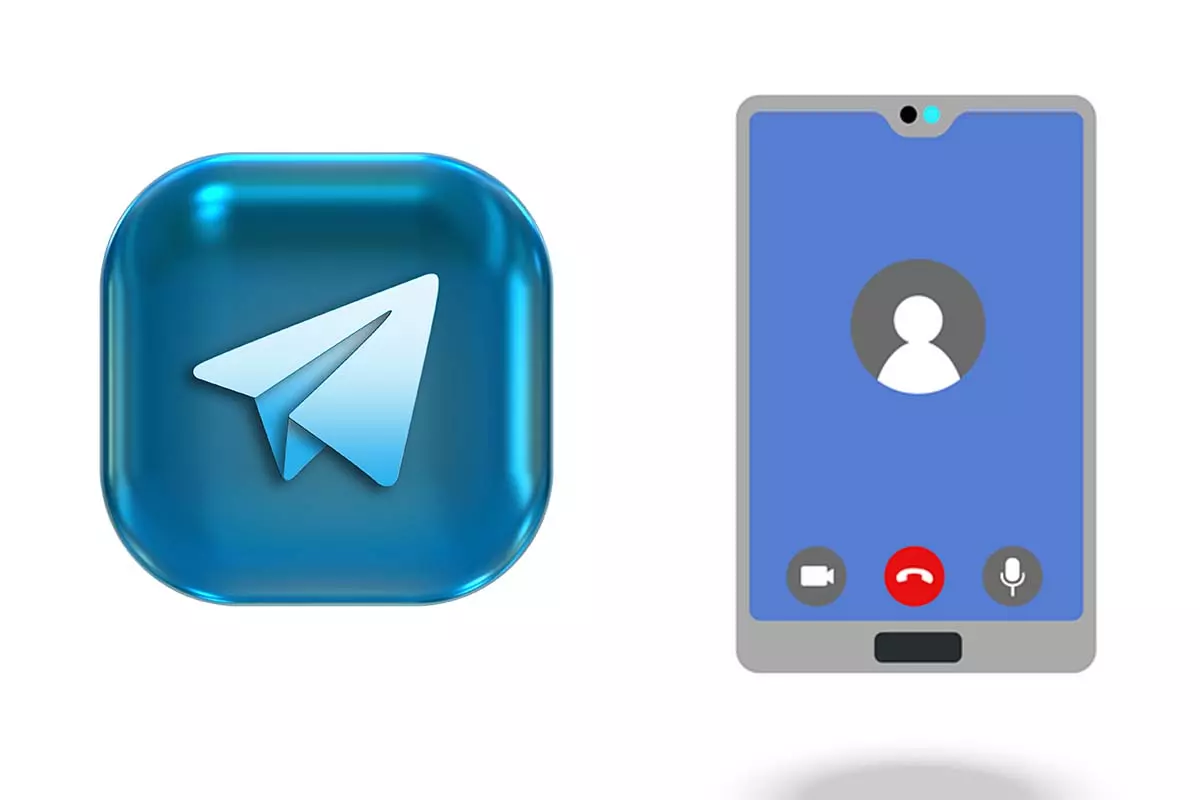
Telegram is one of the messaging applications that has the most functions when it comes to user communication. If in addition to text messages you want to make video calls, we explain how you can easily make video calls on Telegram.
With 700 million monthly active users, Telegram is one of the most popular apps today and is also among the top 5 most downloaded. This platform continues to bring news from time to time that improves communications and facilitates its use. The latest includes the Premium version of the app with exclusive features.
In 2020, the coronavirus pandemic accelerated digitization and forced us to face-to-face communication virtually. Thus, communications by video call became essential. Telegram is one of these apps that makes it possible to easily make video calls with picture-in-picture mode, so that while you’re on the video call you can do other things like browse your chats. In addition, they are totally secure video calls because they are protected with end-to-end encryption.
If you’re going on a trip and you want your family or friends to see where you are or you want them to see anything live, you can make a video call easily and quickly. Also, if at any time you need to remove the camera during the call, you can do it without any problem with the push of a button. To find out how you can make video calls on Telegram, follow the steps below:
- Open the Telegram app on your mobile device.
- Search for the contact with whom you are going to make the video call. You can find him in the chat list or by typing his name in the top search box.
- Enter the contact’s chat and click on their name at the top.
- Under the name click on the “video” icon to start the video call.
HOW TO MAKE A VIDEO CALL FROM TELEGRAM WEB
In the previous section you have seen how you can make video calls on Telegram from your mobile. Now we are going to explain everything you need to know about how to make a video call from Telegram Web.
To make a video call from Telegram Web or with the desktop version is also very easy. To do this, you just have to enter the web version of Telegram after connecting the QR code to link your account and then open the chat of the person with whom you are going to make the video call. Next, click on their name . Then you will see a phone icon, press to call him and once he accepts the call turn on the camera.

HOW TO MAKE A VIDEO CALL FROM TELEGRAM ON ANDROID
If in your case you need to know how to make a video call from Telegram on Android because it is the device you have, then we will show you how you can do it easily and without problem.
To make a video call from Telegram on Android, you just have to open the messaging application and then enter the chat of the person with whom you want to make the video call. Next, click on the three dots that appear in the upper right corner and click on “Video call”.
HOW MANY PEOPLE CAN BE ADDED TO A VIDEO CALL BY TELEGRAM
Once you know how video calls can be made on Telegram, you may need to know how many people can be added to a video call on Telegram. This is one of the most interesting features of the video call function that we explain below.
Group video calls allow an unlimited audience on the other side of the screen, so you will have no problem adding as many contacts as you want to the live connection.