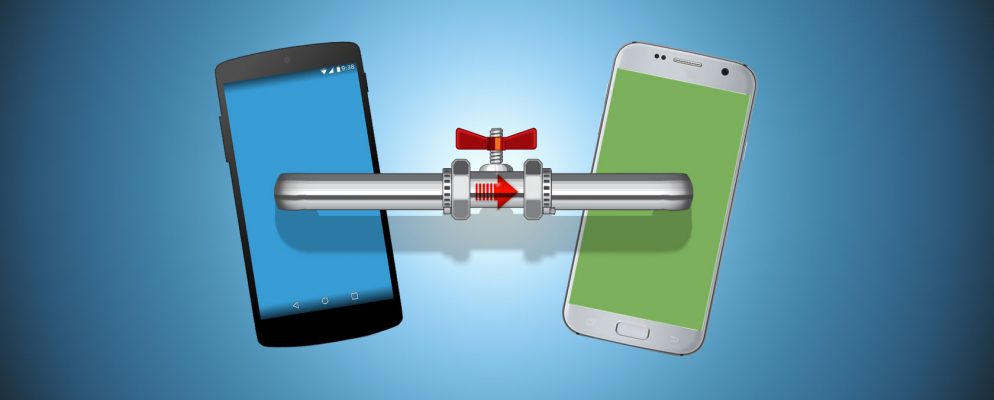If you want to switch from your Android phone to an iPhone, you naturally want to take your old contacts with you. Apple and Android use different cloud solutions for storage. Nevertheless, the transfer is not a problem and can be carried out in just a few steps.
Contacts from Android to iPhone – how to port the list
There are several solutions to transfer the contact list and other data from an Android phone to an iPhone.
- Apple provides the simplest solution to this problem itself with “Move to iOS”. The app can be easily downloaded from the Google Play Store and helps you to transfer all your data from your Android to your new iOS device.
- You can also use the Google Cloud to bring your contacts to iPhone. By default, all data on your Android is also stored in the Google Cloud.
- Go to the settings in your iPhone and then to “Accounts and passwords”. Now you can add an account. Select Google and enter your email and password. Now all you have to do is select the contacts as the data that Google should synchronize with the iPhone.
- You can also transfer the contacts manually. To do this, export them on your Android or online directly at Google and import them back to your iPhone via iTunes