If you can NOT add contacts to WhatsApp or they are not available in the application, you are possibly entering them wrong. You may also need to check a couple of settings on the phone.
To add a contact to WhatsApp, first save it in the phonebook. The application reviews this agenda and if the contact you added has WhatsApp and is correctly added, it will appear without problems in your contact list.
If you do not see your contact, remember that it should not be hidden in the calendar or in the “Contacts” application of your Android.
Contents
How to add a contact to WhatsApp correctly

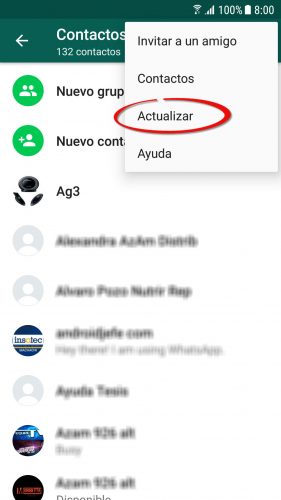
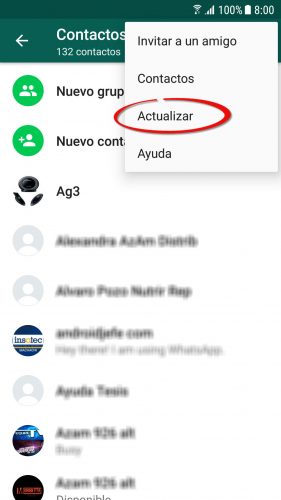
- Save the contact in the «Contacts» application of your cell phone.
- If it is a number from your country, save it in the same format that you would use to call it.
- Open the WhatsApp application and tap on the “Chats” block
- Tap the “New Chat” button.
- Finally, on the screen that appears, touch the menu button and click “Update”
If despite what has been done WhatsApp does not detect the contact, save it in international format as follows.
Add international numbers
If the phone number is from another country, save it using the international format, like this:
+ [Country code] [Telephone number]
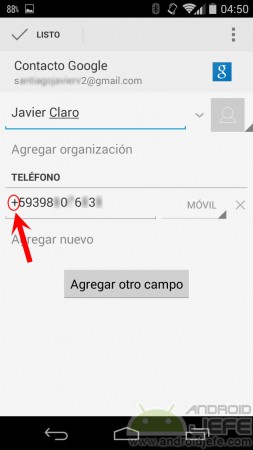
- If there is a zero at the beginning of [Phone Number], do not put it.
- Remember that you must use the + symbol (double zero 00 used for international calls is not used here. WhatsApp will not recognize the contact if you save it like this).
- WhatsApp offers examples of how to enter a contact from another country.
If you still can’t add contacts to WhatsApp
If you successfully saved the contact and it still doesn’t appear, note the following.
Update contacts
After adding the contact to the mobile phonebook, update the contacts on WhatsApp. I insist on this because it is a typical oversight. In the CHATS window, use the “New Chat” option and in the contact list, tap on “Update” from the menu button (see the illustration above).
Does the contact have WhatsApp?
The contact you add must have the WhatsApp application installed on your mobile so that it appears visible in your contact list.
Make sure the contact is visible when you open the “Contacts” application on your phone. If you don’t see it, you probably hid it. Make sure to unhide it so WhatsApp can see it and it can appear available.
WhatsApp permissions

The app needs permission to access contacts. If you don’t see any contacts in the app or the names of the contacts don’t appear, this permission is probably disabled.
You must go to Android settings> Applications> WhatsApp> Permissions (or Accesses). There it verifies that the option “Contacts” is activated.
I can’t add a contact to a WhatsApp group
If you added it correctly as above, then the process is easy. Go to the group screen, open the menu, tap on Group info> Add participant and select it from the contact list. If you don’t see it, you may have overlooked something I said earlier.
Source : WhatsApp