
CyanogenMod is the most popular alternative ROM on the Android platform, supporting more than 80 models of smartphones and tablets with the Google mobile operating system.
CyanogenMod is licensed under Apache and the GPL. It is free and open-source software, although it includes some proprietary drivers and applications. A free-to-use, unofficial firmware that offers improvements and features over what the original equipment manufacturers provide and for which today we point out some of the reasons for you to try installing CyanogenMod on your Android.
Contents
Android Stock – Updates
Although CyanogenMod adds a lot of its own settings and some applications, it uses the official Google ROM as a base, respecting its interface and providing a “pure experience” with Android. By dispensing with additional layers as manufacturers use as a user interface, these ROMs tend to be very fast. In addition, they are a good way to keep older terminals updated that manufacturers do not update. CyanogenMod has OTA updates (“over-the-air”) avoiding the need to re-flash, updating at the click of a button.

Privacy Guard
A tool that allows you to control what permissions installed applications can use and assign the same in new applications will have by default. An experience close to the style of iOS permissions that -curiously- is based on the App Ops feature whose access Google removed. Privacy Guard also displays a notification when an application with blocked permissions is being used.
Superuser
CyanogenMod includes within the Android configuration, an application to access and manage the Superuser or root, a special user (present in all Unix systems) on which no restriction is applied, and who has extensive privileges. the tool allows one click to disable root access if you don’t need it.
Topics
A package installer lets you install and choose theme packs, styles, icons, fonts, sounds, and even startup animations. Created by a popular community, there are real works of art that you can use on your device.
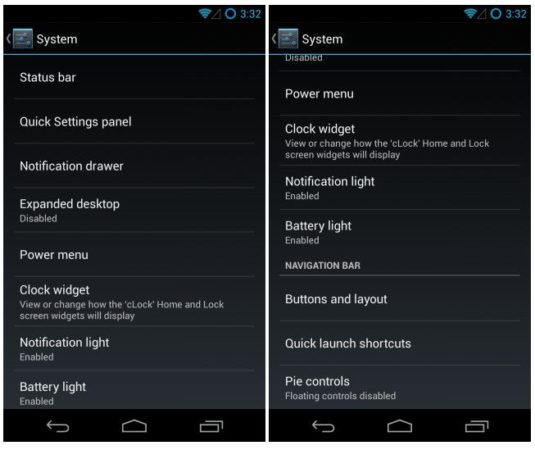
System and interface settings
One of the strengths of CyanogenMod allows you to fully customize your device, with settings in the status bar, the quick settings panel, the notification box, the navigation bar, and much more.
Equalizer
One of the applications included in DSP Manager, which provides controls to adjust the sound coming from your device, allowing bass boost, activation of an equalizer, and selection of pre-defined settings according to the type of music you play.
Button options
With CyanogenMod, you can customize the response to pressing the keypad, for example, the volume control when playing music or controlling the keyboard cursor.
Profiles
The ROM includes pre-defined setting groups to define the behavior of the terminal in different situations. At home, at work, in the car, in night or silent modes. Each group can be customized at will or create new profiles according to the user’s needs.

CyanogenMod also includes its own applications, such as the Trebuchet home screen launcher, home screen clock widget, root access file manager, Apollo music player, or terminal emulator.
A real gem this CyanogenMod ROM with the recent release of the latest stable version CyanogenMod 14 M8, based on Android 4.4.4 Kit Kat and which includes various improvements, bug fixes, and increased support adding the OnePlus One, Sony Xperia Z2, Oppo Find 7 / 7a and Xiaomi Mi2, in a long list of more than 80 models of tablets and smartphones.
– More information and images: How-To-Geek
– Full CyanogenMod 10.1 review: addictivetips
– Resources and guides: xda developers