Contents
Is that Instagram? Trivial questions that you certainly already know the answer. But if we ask how to download photos on Instagram? Do you know the answer?
Instagram is now a daily part of people with smartphones. Not only the younger generation, even many older generations are currently avidly ‘playing’ Instagram. When compared with our parents, maybe in ancient times, Instagram is like a photo album that holds a lot of memories. The difference is that by using Instagram, you can share the memories or fun in the photo with many people.
Now most people who use this application, generally only know a few ‘standard’ features such as photo sharing or some features for likes or bookmarks . But not many people know how to download photos on Instagram.
If you have a similar question, don’t worry, because there are indeed many other people who also ask the same question?
Check it out!
How to Download Photos on Instagram: Use Your Computer Tool!
For the first way, there are basically a number of methods you can take. The first way is to use downloadgram . This application is an application that you can use via their website, aka you don’t need to download it.
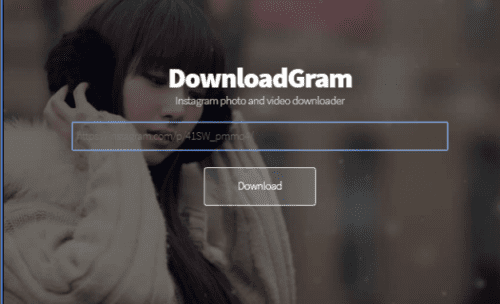
To use this application, of course you must enter the website page. Now while you open the downloadgram website page , you can open the Instagram website page in another tab.
Then on the Instagram website page you can make a selection of photos that you want to download on your hard drive. After you find the photo you want to download, you can click on the menu in the upper right corner of the photo. Then click open shipment . Then you will automatically enter a new page. After that, copy the URL of the photo page.
After successfully copying the URL of the photo that you want to download then move to the downloadgram website page tab , then copy the URL to the box contained on the website page. Well then click download . After that, click download image again to save the photo to your computer.
If you still find this method too complicated, then we have other alternatives to choose from. Another way is to use the 4K Stogram application . By using this application you no longer need to open tabs simultaneously to download photos on Instagram. It’s just that you certainly need to download this application before you can take advantage of existing features.
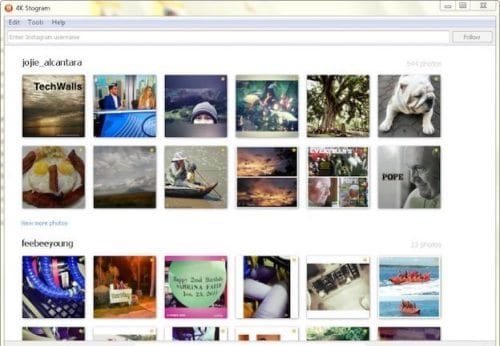
After downloading the 4K Stogram application you can open it immediately, and then simply enter your username, hashtag, or even location in the search field . If you have found the photo you want, then click subscribe .
After that, you can immediately select the photo you want to download, by clicking the photo manually and then 4K Stogram will automatically download and open the photo on your computer. Now another drawback of this application is the limit on the number of photos you can download. To remove this limitation you must purchase a license from this application for US $ 10. How? Are you still interested?
The last method is the ‘no capital’ method but only a little willpower to think and your accuracy. This last way is done by utilizing meta property information from an existing photo on Instagram.
How to download photos on Instagram using this method begins with opening the Instagram website page of course. Then find the photo you want to download and click on the photo so that you will be directed to a separate page.
After that right click or press ‘ctrl’ while clicking on the photo, and in the drop down menu select vew page source or similar options if you are using another browser. Then look for the photo meta information by pressing ‘ctrl’ or the command along with f, and type the meta property in the search field.
After that, look for the code that starts with <meta property = “og: image” and copy the existing link. The link is right after writing <meta property = “og: image” “content =” . After that you can copy the link to a new tab, and press enter. Now this way you will be redirected to a page that only contains that image. After that you can download the file manually by right clicking and clicking save image as .
How to Download Photos on Instagram Using iOS
One application that is quite popular among Apple users is instasave . This application allows you to download photos on Instagram. It’s just to avoid copyright theft, then this application limits you only to download photos belonging to your account only.
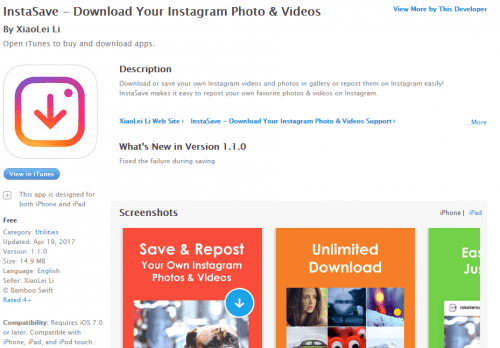
After you download this application in the App Store then you can open it immediately. After that, please log in using your Instagram account. Well after that you can press the human icon in the menu located below to access your photo collection.
After successfully logging in there, please find and select the photo you want to download to your iOS device. To do this you just have to press the down arrow icon in the lower right corner and select the save option from the pop up menu. Then press copy share URL to download your photo.
How to download photos on Instagram using an Android phone

This application is an application similar to instasave that we reviewed above. Only this time you are using the Android version of this application.
To do this, of course you must first download the application through the Google Play Store.
Then log in using your Instagram account and password. Now after that run this application and slide the slider in the Instagram logo on this application. While opening this application then open the Instagram application that is already installed on your Android phone.
Then find the photo you want to download. If you have managed to find the photo that you want to download to your Android phone, you can press the options menu located in the upper right corner of the photo. Then choose the copy share URL option . If you do this correctly, your photos from Instagram will automatically be downloaded to your Android phone.
How to Download Photos on Instagram Without Any Application
Now this way you can do if you have downloaded and installed the latest version of Instagram. When this article was made, this feature already existed and could be used on Instagram.
To download photos that you have, you can simply open Instagram using your username and password. Then in the photo you want to download, press the menu with the logo of three dots in the top right corner. Then move the slider next to the option to save the original photo .
Easily then photos will be saved in your phone’s image library .
Good luck!
