It is not enough to connect your Samsung cell phone to the computer to transfer files or do other sophisticated procedures using utilities such as Odin or ADB / Fastboot. If it is a Windows PC, there you will have to install the USB drivers belonging to the Samsung mobile, a component that makes communication between both computers possible.
It is best to download the drivers from the official Samsung website whenever possible. Downloading them from third-party sites creates the possibility of downloading a virus or malicious file.
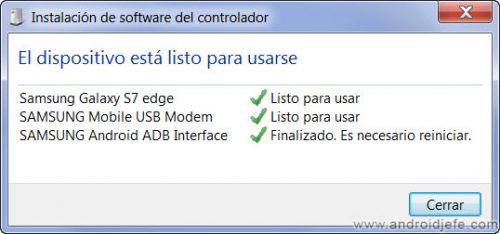
Contents
Genuine Samsung USB Drivers
Operator models
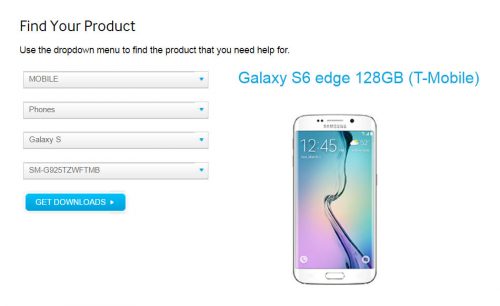
From the official Samsung page you can download the independent installer of USB drivers, but only from phones purchased from mobile operators such as AT&T or T-Mobile. Samsung.com : Link
Free models

If your Samsung phone is free or unlocked (it is not an operator model), distributed by third parties, global or international version, you will not be able to find the independent drivers on the Samsung page. The company does not offer the installer for these models. The drivers integrate them into your Samsung Smart Switch or Samsung Kies programs, also available on the Samsung site.
That is, the USB drivers will be installed only if you install one of these two programs on your PC (which you must choose depending on the age of your Samsung). Even if you are not going to use the program itself, you will need to have it permanently installed so that the PC recognizes the cell phone every time you connect it. It is not just a whim of Samsung, because other manufacturers do the same.
Samsung Kies
KIES software is intended for basic phones, as well as smartphones and tablets manufactured before the Galaxy Note 3 (Android 4.2.2), such as the Galaxy S4 and Galaxy Note 2 for example. KIES size is around 70 MB. Download : Link
Samsung Smart Switch
Smart Switch is recommended for devices with Android 4.3 or SUPERIOR versions. The size of the Smart Switch is around 40 MB currently. Download: Link
You get all the drivers, updated
In both cases, all the USB drivers you need will be installed: MTP (file transfer), USB modem and the ADB driver (the latter to work with ADB, Fastboot or Odin).
Downloading from the official website is not only safe. It also has the advantage that it is updated software. This is especially important if you have just purchased a recent Samsung Galaxy model, which may not be compatible with older drivers.
Other sources to download
It is difficult to recommend software from third parties having an official source. It is certainly easy on the internet with a simple search. More technical people can extract the drivers from the original Samsung Kies or Smart Switch software and publish them online. Yes, this is perfectly possible, but there is no guarantee that what you find online is really only drivers and there is no added malicious code. Another big problem is that the installer you find may have outdated drivers, which may have been extracted from an old version of the Samsung software. When connecting a newly released Samsung device, the PC may not recognize the equipment. As stated before, this happens because the drivers may only be compatible with the devices manufactured until the date they were removed.
Installation
Once the drivers are installed, it is important to restart the PC. Failure to do so can cause the phone to continue undetected or recognized. After restarting and after connecting the mobile with the USB cable, you will have to wait for the installation of the drivers to complete. Also, a message may appear on the phone screen when connected to the PC. If any notice appears requesting access to the device, you must Accept in order to manage the memory or control the mobile from the computer.
Receive updates: SUBSCRIBE by email and join 10,000+ readers. Follow this blog on Facebook and Twitter.