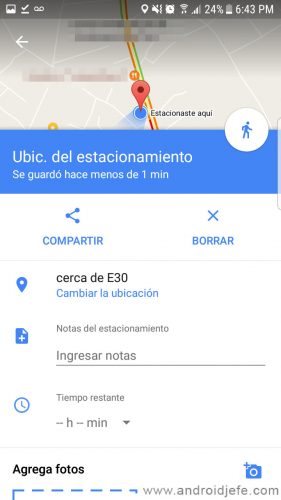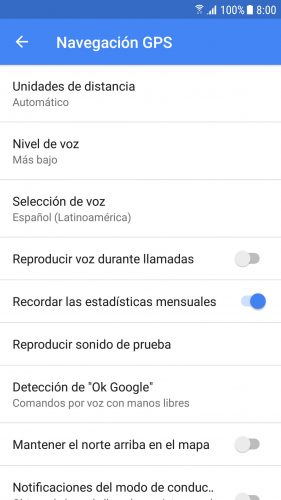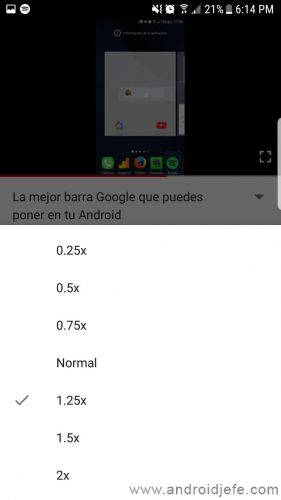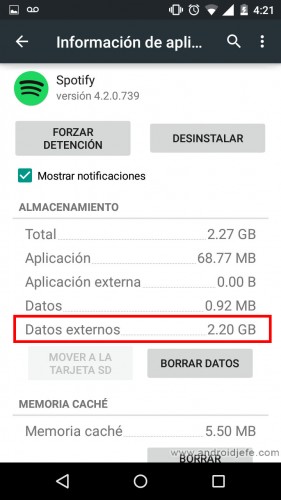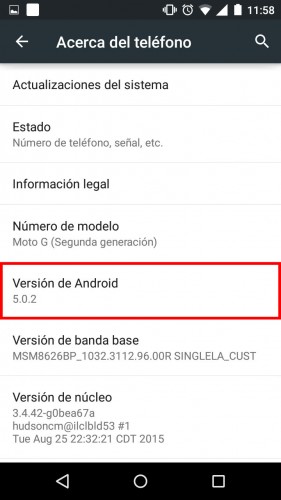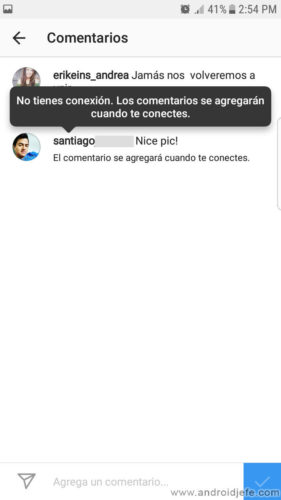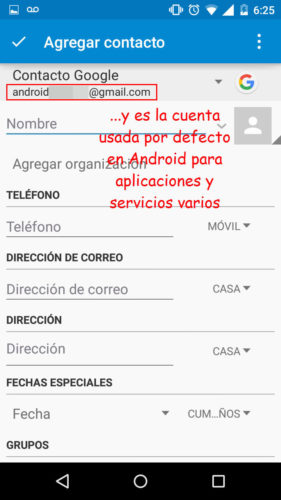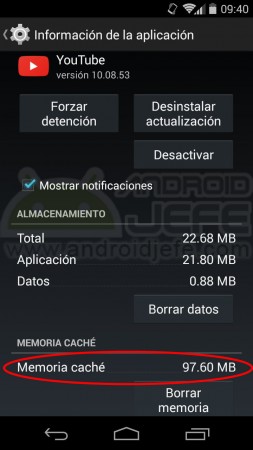If you tend to forget where you leave your car parked, you can save its location in Google Maps to find it quickly. It is very simple. To remember where you parked, when you get to the parking lot, open…
Author: admin
How to put Google as a HOME page on my cell phone
Being the most used internet service, it makes a lot of sense to put Google as the home page , not only on the computer but also on the cell phone. Setting the Google search engine as the home page…
How to REMOVE the voice from Google Maps
If it bothers you during GPS navigation, you can disable or remove the voice from Google Maps that indicates the route instructions. Google Maps offers a shortcut to quickly remove the navigation voice or only receive certain alerts. But in…
How to change the speed of a YouTube video on Android
Previously, you could only change the speed of a video on YouTube from the web version (by tapping on the cogwheel in the video’s black box). But now you can also do the same from the mobile application. The latest…
How to save Spotify music to external SD card [Spotify Premium]
If the songs or playlists are downloaded to the internal memory of your Android and you are running out of space, you will need to do a complete reinstallation of the application and, probably, free up space on the SD…
How to view your Netflix, APPS and website password
Seeing the passwords of the applications you use on your Android is very simple. Your cell phone allows you to access all these passwords from your Google account or the browser in a few taps. Yes, including your precious Netflix…
How to know which version of Android I have
Every year a new version of Android appears that leaves the previous laggards. With that recent version of Android, new changes are introduced that generally only reach the most current devices, leaving the old ones excepted to enjoy those news.…
How to use Instagram without the Internet
Instagram is a photo-based social network, which is normally accessed and used with an internet connection. But recently its developers have implemented the ability to use Instagram without the Internet . Obviously this is a half feature , but it…
In case you need to change the Google “main” Android account
The first Google account registered on the Android device is the one used by default and appears first in applications such as Calendar, Contacts, Play Store and other Google services. If you have registered multiple accounts on the device and…
How to pre-load YouTube videos for offline viewing later
The YouTube application for Android has a “pre-load” function that downloads the latest videos viewed online to the device cache and allows them to be viewed offline or without the Internet afterwards. This download is done automatically every time the…