With the long-awaited release of a new generation of video processors, AMD has prepared another pleasant gift for its users in the form of an innovative smart option called “Radeon Anti-Lag”. It is designed primarily for fans of dynamic multiplayer games. Since its main task is to improve the quality of synchronization between the commands coming from the player and the display of his actions on the screen.
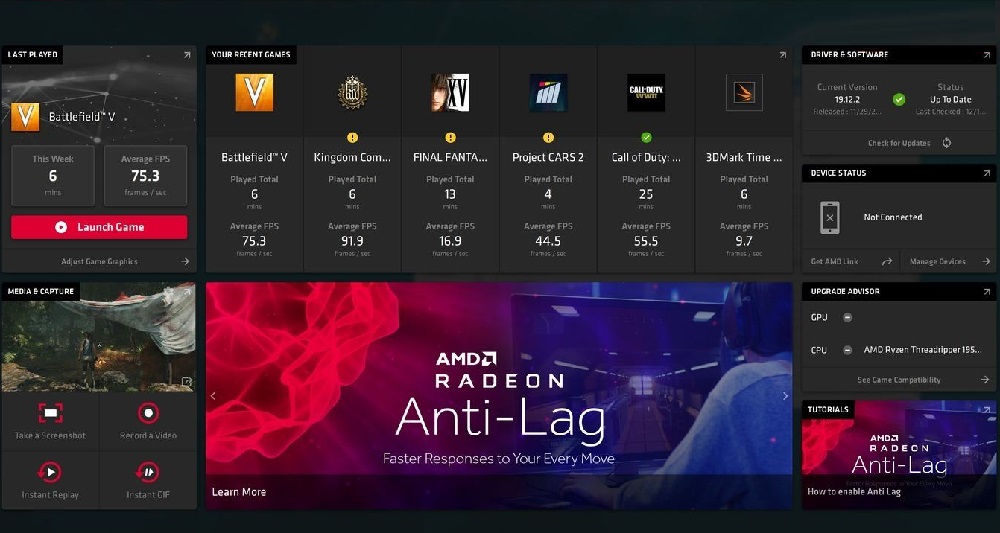
Contents
What is this Radeon Anti Lag feature
The newest Radeon Anti Lag feature is a defense mechanism included in the Radeon Software suite to optimize gameplay. The main purpose of this option is to reduce input latency by adjusting the speed of the CPU and GPU. In other words, this technology creates the most acceptable mode of operation, in which the main parts of the computer function at the same pace, leveling the difference in the speed of information processing. As a result, the response becomes noticeably faster, and the number of operations in the CPU queue is reduced, which increases the comfort and pleasure of playing your favorite game.
This unique opportunity will especially appeal to esports players or anyone who just loves to plunge headlong into some modern shooter, where every frame and every click of a mouse, keyboard or controller is extremely important. Enabling Radeon Anti Lag minimizes the time lag between moving the cursor or pressing a key and the visible response on the monitor screen.
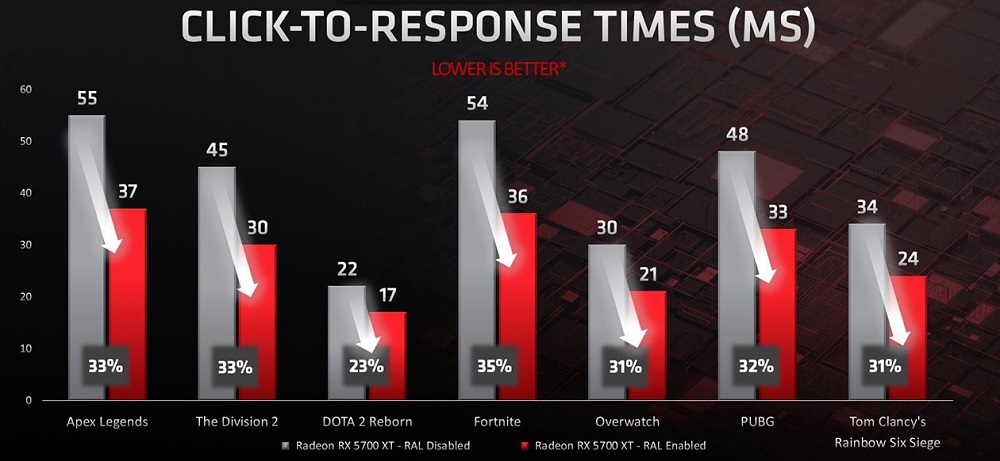
Anti-latency technology is not too demanding on the hardware. For optimal performance, requires a GCN-based GPU or newer, with support for Microsoft DirectX 9 or Microsoft DirectX 11 APIs. OS Prerequisites: Windows 7 or Windows 10.
Pros and cons of technology
Bringing a line under the set of tests performed using a variety of components – from the most expensive ones that have just appeared on the market, to budget options that just fit the minimum requirements – we can conclude that it is advisable to use the technology in question. But before that, for more informational content, we will cite the key advantages and disadvantages that we identified during the verification of its capabilities.
| Advantages and Disadvantages of Radeon Anti-Lag | |
| Advantages | disadvantages |
| Reduced latency by an average of 35% (almost a full frame) | An unpredictable result, depending on several factors (hardware, operating system, and even the application itself) |
| Increase in productivity | |
| Equalizing FPS and Avoiding Drawdowns | |
| Overall improvement in the gaming experience | |
| Combined with Radeon FreeSync, enables interruption-free, tear-free gaming with maximum responsiveness | |

Based on the information provided, we can definitely say that Radeon Anti Lag should be enabled, because the benefits of this are obvious. However, the topic of compatibility of PC components and this function also remains open. The appearance of additional problems after switching on is a rather rare case, rather even an exception to the rules, but there is a place to be. One way or another, the performance check does not require any complicated preparations and does not pose a threat to the condition of your equipment, so we recommend that you personally test this new product.
How to enable Radeon Anti Lag
In order to activate this option, first of all, you need to update the video card drivers to the latest version. This can be done in several ways:
- Device Manager. In the computer management menu, find the item “Video adapters”, and then right-click on the name of your hardware and select the line “Update driver”.
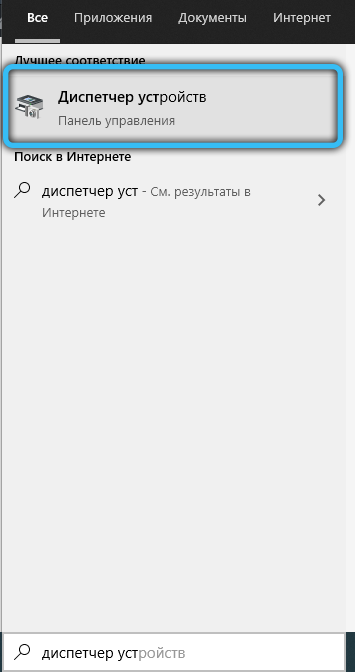
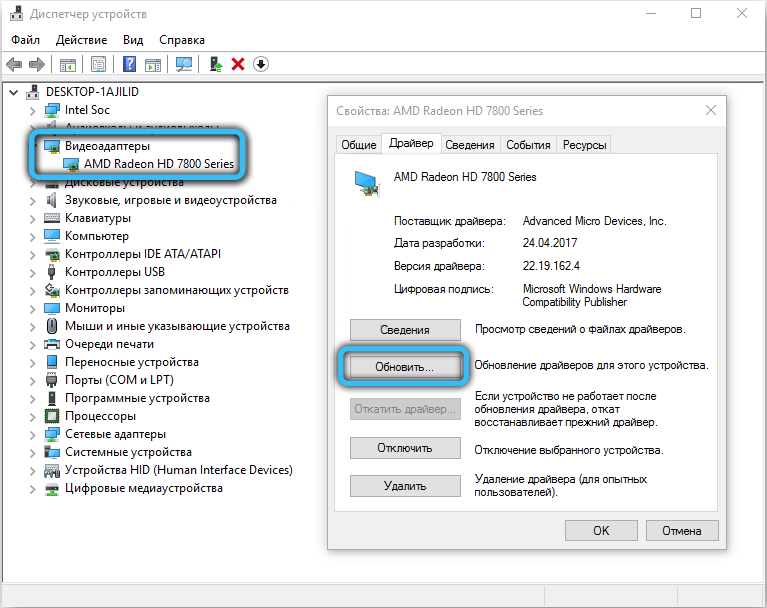
- Windows Update. Go to Settings → Updates and Security → Windows Update and click on the Check for Updates button.
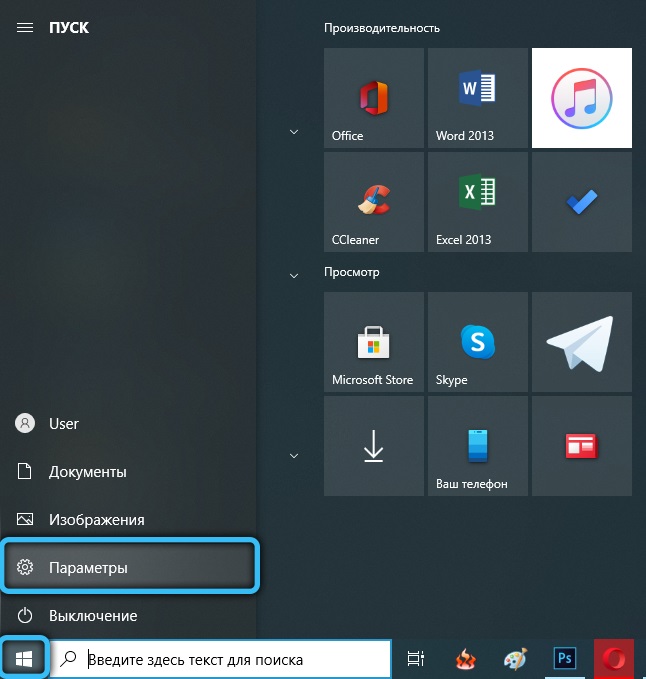
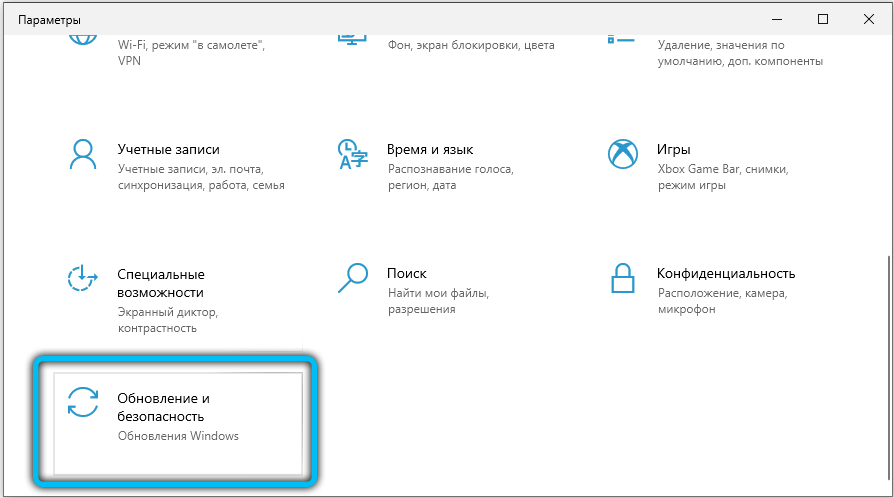
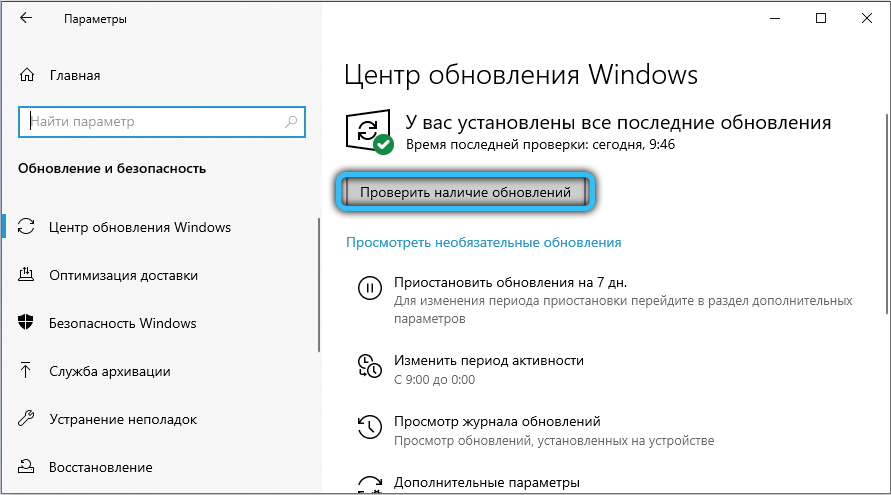
- Manually on the manufacturer’s official website. It is enough to select the desired device from the list of available devices and download the driver. Then run the file and follow all the steps of the installer.
Along with the software update, a special application from AMD will be automatically installed, which allows you to customize the system for the needs of a particular user. Using this program, we can manage a variety of demanded functions that are at hand. In particular, it will not be difficult to enable Radeon Anti Lag with its help. To avoid mistakes, we advise you to use the algorithm below:
- Go to the “Games” → “Computer games” section.
- In the list that opens, select the required game.
- In the next window, move the “Radeon Anti-Lag” slider to the “Enabled” position.
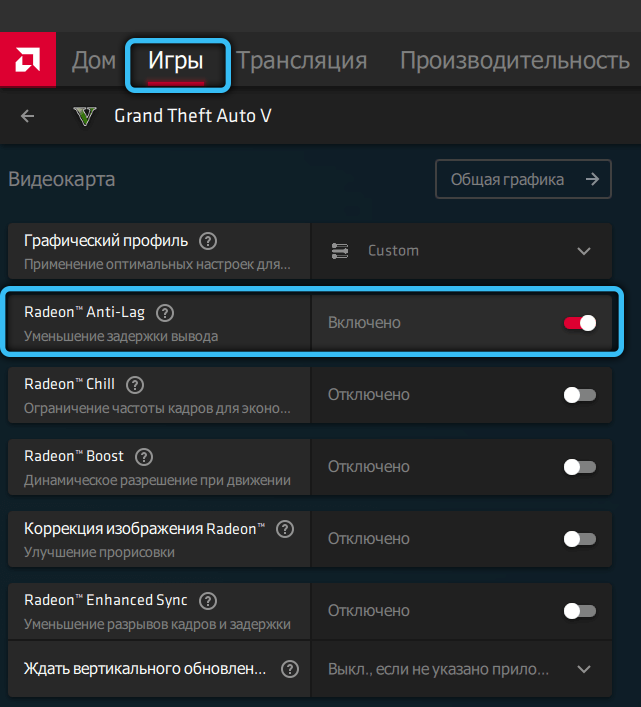
- To change the parameters of the general graphics, click on “Settings” → “Video card”.
- Several ready-made profiles will be available to you. Click on any of them and, as in the third paragraph, switch the state of the desired function. After that, the selected profile will change to “Custom” and all the edits made will not overlap with the already preset settings.
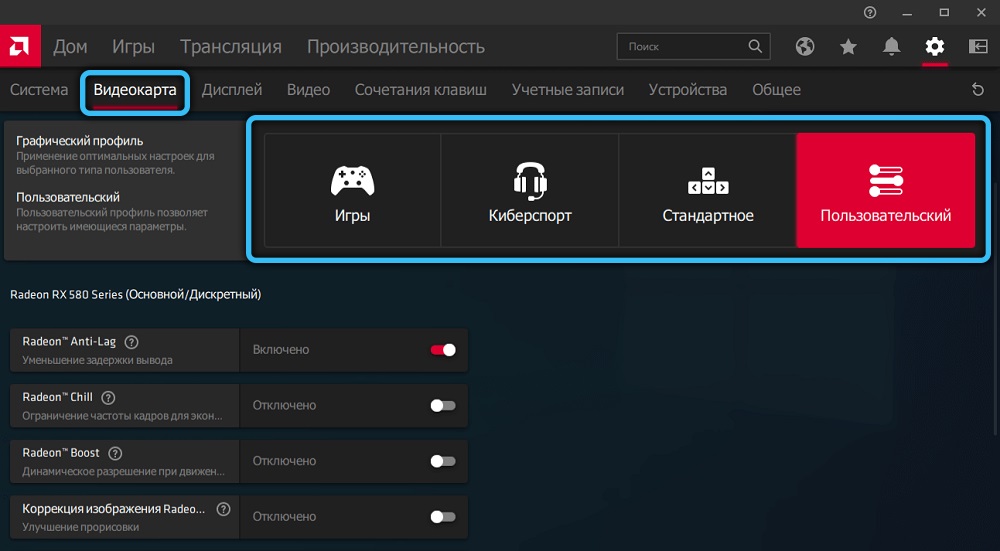
Disabling is performed according to the same principle – by dragging the slider to the “Disabled” position.
Conclusion
Graphics development is racing forward inexorably, and Radeon Anti-Lag is proof of that. Improving the quality of the gameplay and increasing positive emotions from it has become even easier. Moreover, for serious gamers and e-sportsmen, this is an amazing opportunity to significantly improve their skills and achieve better results.
Write in the comments your opinion about the new chip from AMD, perhaps you already have experience using it. If you have something to share, we will be glad to know what you liked and what did not. Did your gaming experience improve after activation? Have you encountered any negative points?