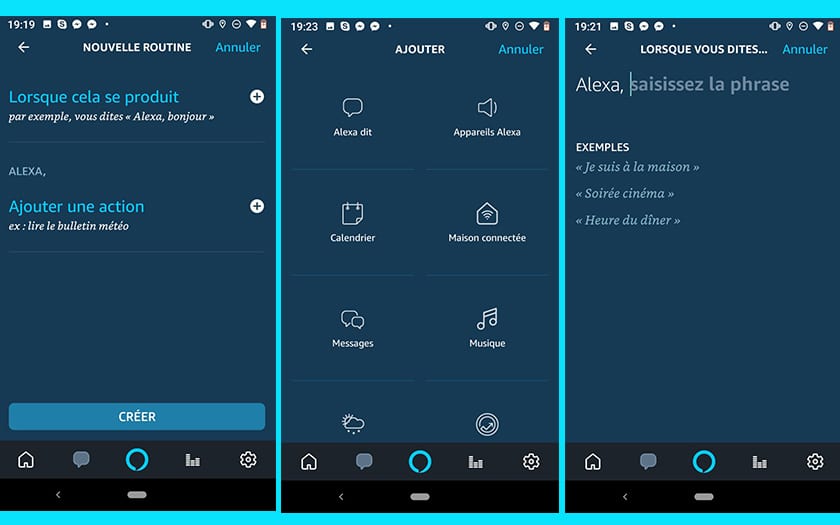Amazon Echo allows you to create routines, successions of automated actions that will simplify your daily life. By exploiting the full potential of Alexa, the artificial intelligence integrated into the speaker, you will be able to control all the interactions between your objects connected to the voice. We explain how it works.
Unlike Google Home, Amazon Echo allows its users to let their imaginations run wild. In the manner of IFTTT, the famous automation implementation , Alexa application allows you to automate interactions of your home environment. You will simply choose a trigger , an action that triggers another, as well as a succession of reactions.
Here’s how to create routines with Amazon Echo
It is for example possible to program the lighting of your connected bulbs when you activate your connected vacuum cleaner and to trigger the extinction of these if you say “good night”. You can even go further and reproduce film replicas: program your speaker to answer “no, it’s impossible” if you have affirmed that “I am your father” (you have the reference I hope). We explain how it works:
- Open the app
- Tap the 3 white bars at the top left of the screen
- Go to Routines
- Click on the + at the top right
- Choose a trigger (by clicking on the + to the right of When this happens)
- You can select a voice command recognized by Amazon Alexa , a time and a recurrence, or a connected device.
- Then choose the action that will be triggered afterwards (by pressing the + to the right of Add action)
- Once done, confirm by clicking on Create
- Wait a few minutes
- Check that the routine works by using the chosen trigger
You are free to add the number of actions you want during the configuration of the routine. You can for example integrate into it the reading of your daily flash , the playback of music on Spotify, a report of the weather or road traffic. To delete the routine, simply press the 3 small dots at the top right when you are in the configuration menu.