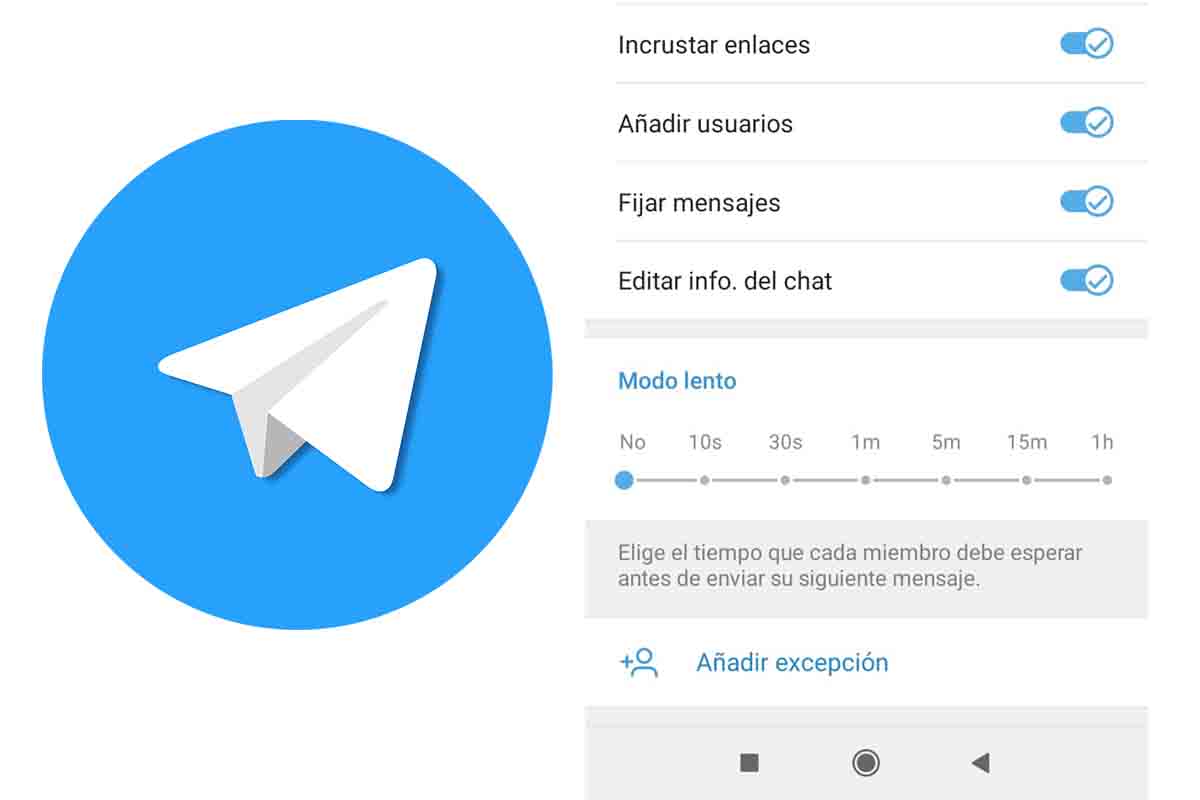
If you are one of those who activated the slow mode in Telegram to be able to follow conversations with your friends or family more easily and now you want to deactivate it, but you do not remember the way, we will explain how to remove the slow mode in Telegram easily.
Telegram is one of those very complete messaging applications due to the amount of functions it has to facilitate communication between users. Although it is still behind WhatsApp, little by little it is gaining ground thanks to the news that it introduces from time to time.
Telegram currently has more than 500 million monthly active users and every day it is also chosen for being one of the platforms that takes the most care of data privacy.
The Telegram application was the first to introduce, for example, stickers or messages that self-deleted. It is also the one with an exclusive mode, slow mode, which greatly facilitates the reading of messages in a conversation between several users.
If you saw what slow mode was once and you activated it, but now you don’t remember how to deactivate it, don’t worry, we will tell you how to remove slow mode in Telegram by following some simple instructions.
To know how to remove slow mode in Telegram, the first thing you have to know is if you are the administrator of the group where you want to remove it . If not, you will have to ask that administrator.
If you have already seen and confirmed that you are the group administrator, open Telegram and enter that group. Then tap on the group name that appears at the top of the screen.
You will see the list of members of the group. Click on the pencil-shaped icon at the top. The name of the group, the type and also other options appear from which you must choose “Permissions” which appears with an icon in the form of a key.
After the section “What can members do? There is the slow mode. There you will see the time you put in your day for each member to wait before sending the next message.
Finally, to remove the slow mode, you just have to slide the controller to where it says “No” and hit the vee-shaped tick that you have in the upper right part of the screen, this way the changes will be saved.
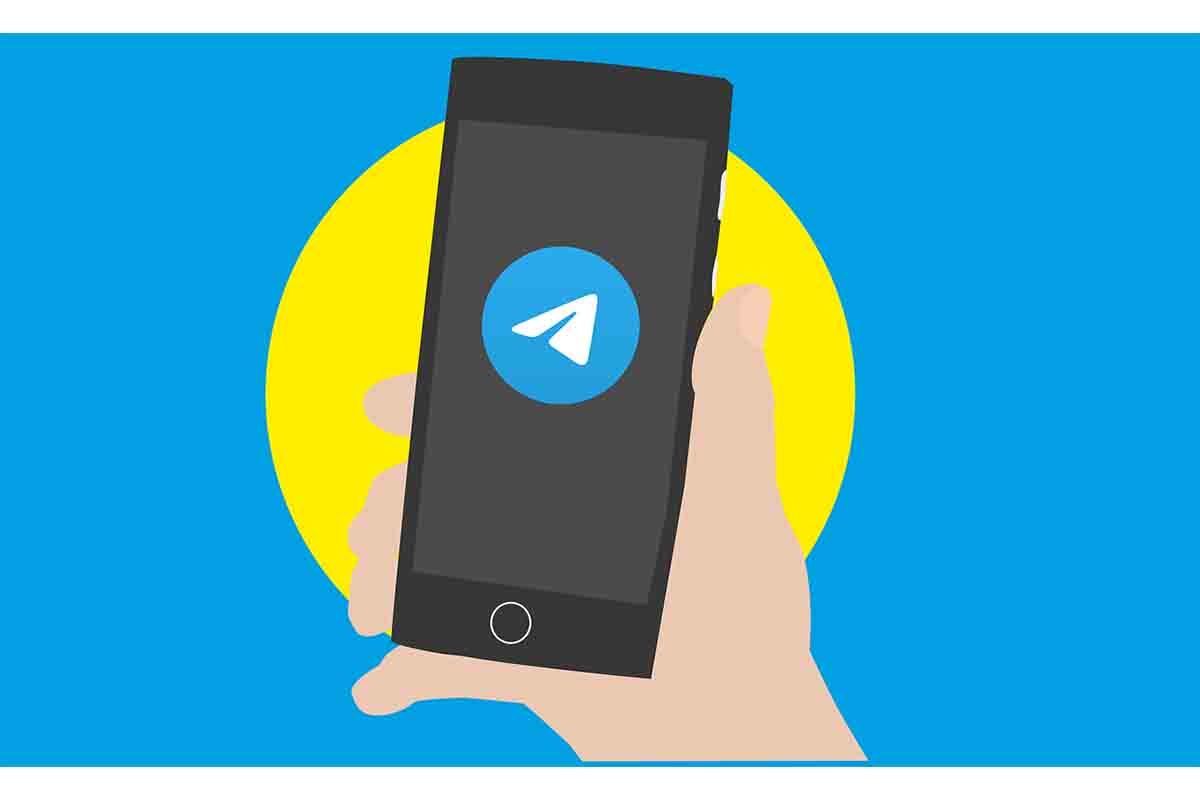
WHAT IS TELEGRAM’S SLOW MODE FOR?
If you have learned how to remove the slow mode in Telegram, but you don’t remember exactly what the slow mode of Telegram is for, we will refresh your memory.
The slow mode was established in Telegram in August 2019 with the aim of, as its name suggests, slowing down conversations to improve communication between users.
When you share a chat with a group of contacts, it may be the case that messages are being written so quickly that there is no time to read all of them. This fact sometimes entangles the conversation because the topics are mixed and the thread of the conversation of what is being talked about is lost .
Telegram has found the solution to this problem by implementing the slow mode. This mode establishes the time that must pass so that each member can write messages in the group, thus making it possible for the conversation to be read more slowly and to follow better.
Group members will be able to send messages every time the set time elapses . Slow mode has to be activated by the group administrator and messages can be set every 10 seconds, 30 seconds, 1 minute, 5 minutes, 15 minutes or every hour.
Thus, each member must wait for this set time to be able to write again, giving the rest time to better follow the conversation within the chat screen.