Watch Later is a default playlist in the YouTube app or service . Basically, there you can leave pending the videos that you want to see later.
The Watch Later playlist is not much different from other user-created playlists, except for a special option shown below. Outside of that, you can edit it just like other playlists.
How to watch later on YouTube
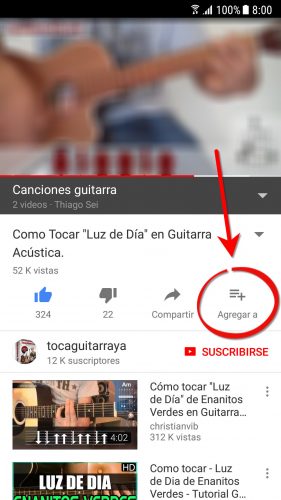
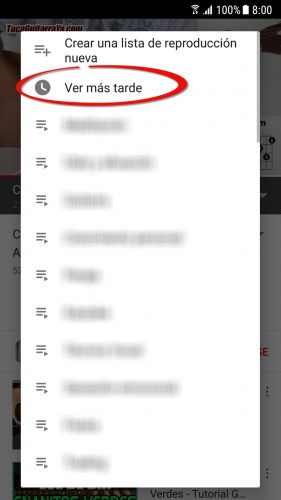
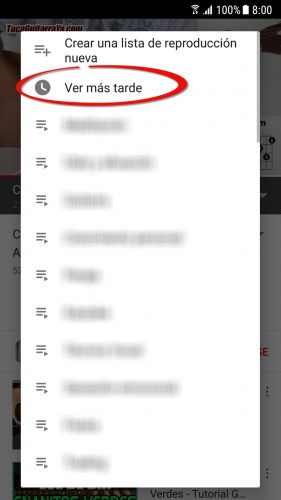
On the screen of the video you are watching use the “Add to” option, which is located just below. Finally touch where it says “See later.”
Please note that to add a video to Watch Later you must be signed in with your gmail account in the YouTube app or service. Once you add the video to View later you can watch it on any device where you log in with that account.
Remove Played Videos from Watch Later

This is an exclusive feature of the Watch Later playlist. It allows you to remove the played videos. In the Android app you can do it like this:
- Open the YouTube Library (you have a “Library” button at the bottom of the screen)
- Select See later
- Tap the three-dot button in the upper right.
- Choose Remove played videos.
This option removes all previously played videos at least once from Watch Later. It is a manual process that you must carry out every time you want to “clean” this list.
Remember that this data is saved in your Gmail account. Therefore, this cleaning you do will be reflected on any device where you log in with that account.
Order Videos from Watch Later
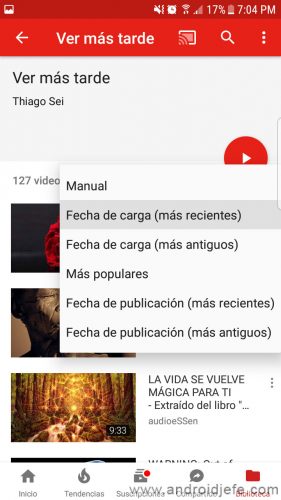
This option is not only available for the playlist view later but for any other playlist you have created. And it is not only available in the Android app but for all platforms.
Basically, it allows you to sort by upload date (date the video was added to watch later). Also by date of publication of the video (the date it was uploaded to YouTube) and manually. Although the manual form can only be used from the YouTube web version.
This way, you no longer have to scroll through the playlist all the way to find the latest videos you added. Using the option sort by upload date (most recent) you can see the latest videos that you added to watch later at the beginning of the list.
Just go to the Watch Later playlist as above, and use the “Sort” option.
How to pre-load YouTube videos for offline viewing later
YouTube in the background, screen off: APKS
How to FORWARD videos on YouTube (and go back)
Receive updates: SUBSCRIBE by email and join 10,000+ readers. Follow this blog on Facebook and Twitter.