Two types of Dual SIM cell phones (dual SIM or “Duos”) with Android are currently marketed: those that can be hooked to a single call at a time and have to deactivate the second line or SIM while that call lasts, and those that can handle two calls simultaneously and allow the user to choose the call:
Dual SIM Dual Standby (DSDS)

The two SIMs are on hold simultaneously, but when one of them connects to a call, the other is out of service (calls received on this one are generally sent to voicemail). Physically there is only one transceiver in the mobile that is shared by both SIMs.
Dual SIM Dual Active (DSDA)

The two SIMs are on hold simultaneously and if one of them connects to a call, the other can also connect to another call at that time. The user is notified of this new incoming call and can end or put the previous call on hold to answer the new one. Physically, there are two transceivers in the device, one for each SIM (this can generate extra battery consumption). This technology can also be called Dual SIM Active or Dual Active.
Dual Standby working as Dual Active
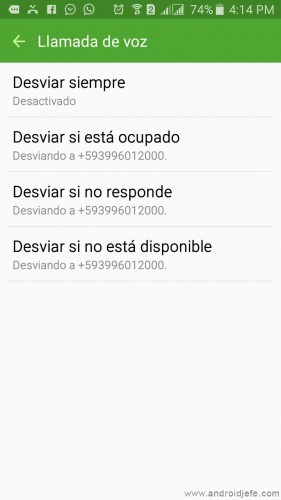
In a cell phone, you can configure the diversion of incoming calls to another number, if not available. In the case of a dual SIM dual standby cell phone, when SIM 1 is on a call, SIM 2 will be out of service, as indicated. The trick is to divert that call that arrives at SIM 2 at that moment to SIM 1, turning into a call waiting on SIM 1 that the user can take:
1. Open the phone application («Dialer») that is factory installed on the device.
2. Open the settings of the phone application (commonly via a menu button in the upper right).
3. Tap on “Call Forwarding”.
4. Select SIM 2.
5. Tap “Divert if not available”.
6. Enter the phone number of SIM 1.
7. Save the changes.
In this case SIM 2 was configured so that, when it is out of service, it forwards calls to SIM 1. The same configuration must be made for SIM 1 (in step four select SIM 1 and in step six enter SIM phone number 2).
Unfortunately, this is a network option so this setting will only be accepted if the operator provides this call forwarding service. When this is not the case, a message such as “Error reading data is likely to appear. Unexpected Network Response »when trying to save the configuration mentioned above.
During navigation
This problem in Dual SIM Dual Stand By phones can not only occur during calls, but also during navigation: if you navigate on one SIM, it is possible that the other one goes offline and cannot receive calls either.
There is another type of “Passive” Dual SIM devices, which although they have two slots to hold two chips, only one of them can be active at a time and can be switched from one line to another by means of a switch. Although these devices exist, they are currently little marketed.
More information : Wikipedia
14 Dual Active phones (because a Dual SIM is not enough)
How to use both SIM and micro SD at the same time on a modern Dual SIM phone
How to forward calls to voicemail
Receive updates: SUBSCRIBE by email and join 10,000+ readers. Follow this blog on Facebook and Twitter.