Probably the goal of protecting your photos is that they are not copied or nobody sees them . If you uploaded them to the Internet (WhatsApp, Facebook, etc.) you can do things like configure privacy or add a “signature”, so that they don’t have it easy to “steal it” from you. If you want to protect the photos that are on your cell phone, you can hide them or block their access.
Protect your photos on the Internet
Once you’ve uploaded your photos to social media or other websites, it’s virtually impossible to prevent someone else from downloading them. Not even the largest film companies can control that their movies are viewed or downloaded from the Internet illegally.
Despite what has been said, to try to protect your photos in some way, you can put several “locks” that prevent them from being stolen easily.
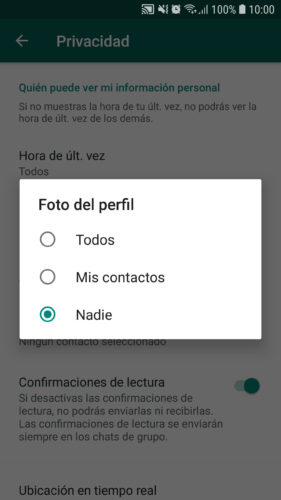
For example, in the case of the profile or status photo on WhatsApp you can modify the privacy to control who can or cannot see it (Settings> Account> Privacy).
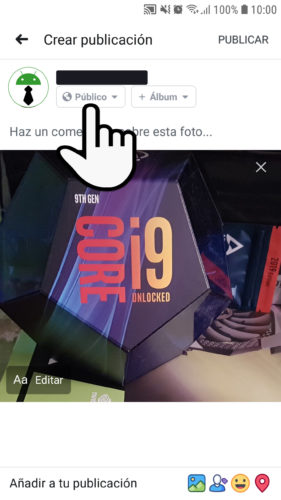


You can protect your photos on Facebook by creating a private album. If you want to post them on your wall, you can edit their privacy.
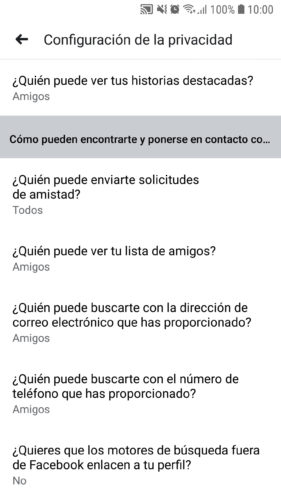
What you can’t do on Facebook is protect your profile or cover photo. By default they are public and there is no way to hide them from your friends or the rest of the world. Your only alternative here is to edit the privacy of your profile to hide it from Google and also from other people on Facebook who search for you by your number or email.
Although your photos on Facebook remain your property (the company does not “own” them), most users tend to use the content of this social network indiscriminately. On other platforms, like Flickr, you can establish a license of type ” All rights reserved ” in your photos. Sure, this won’t prevent them from being copied, but you may be able to discourage some from downloading them.
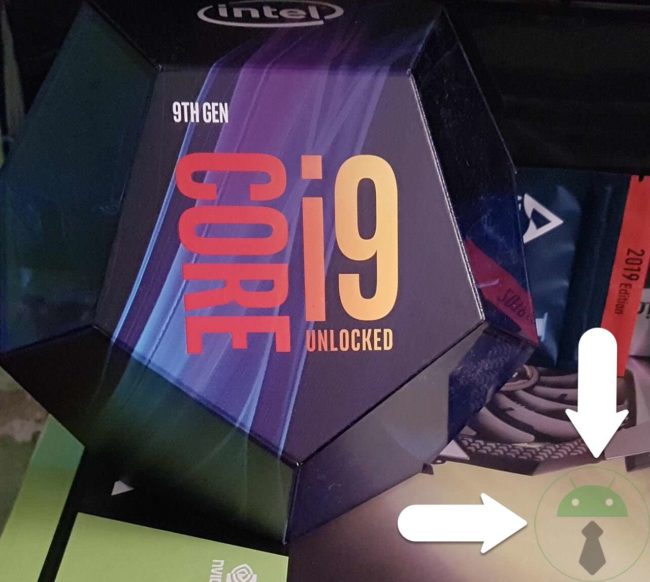
Wherever you post your photos, reduce their resolution and add a watermark with your signature, logo or even a “fingerprint”. In this way you can discourage copying or distribution, or at least complicate it. For more personal photos, you may want to remove metadata like date and location.
If you want to go one step further, register the ownership of your photo in services such as Safe Creative.
Protect photos on cell phone
If you are suspicious of the photos you keep on your cell phone, you have two options: block access or hide them.

To restrict access to your photos, the most basic and important security measure is to set up a lock screen. If you only want to block access to your photos, you can install an APP Locker tool, which allows you to password-protect only the Gallery (or the app where you keep your photos).
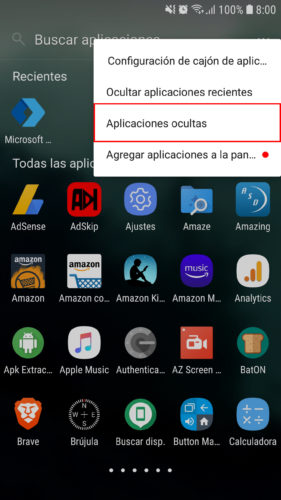
Another discreet alternative, although less secure, is to hide the direct access to the Gallery, and to enter it by gesturing on the main screen. Even more concealed is adding the .nomedia file in the photo folder you want to hide.
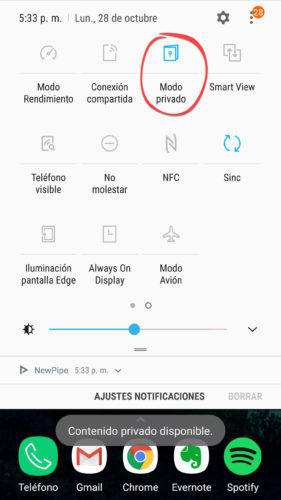
Some devices incorporate a photo security trunk. For example, in modern Samsung Galaxy you have the option of “Private mode” or the application “Secure Folder”.
The above will prevent people in your environment from seeing your photos. But if we get paranoid, this will not protect us if someone in another part of the world “hacks” our cell phone and ends up publishing our photos on the Internet, as has happened with several famous public figures. This is unlikely to happen, but if you fear that, there are tools for Android that will allow you to “encrypt” or “encrypt” your photos with a key, such as Solid Explorer or WinRaR. If you want to avoid this task, there are also camera apps that automatically encrypt captured photos, such as Safe Camera – Photo Encription.
How to protect my profile PHOTO on WhatsApp?
How to search by IMAGE, photo or person
How to put people in photos (photomontage)
Receive updates: SUBSCRIBE by email and join 10,000+ readers. Follow this blog on Facebook and Twitter.