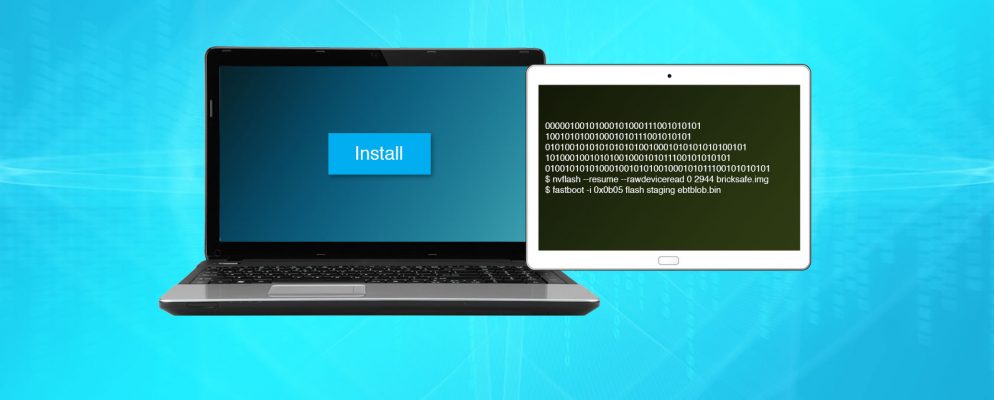In order for security gaps to be closed and all functions to work properly on your Android tablet, it is important to keep the device up to date. To do this, you need to download updates regularly and update the Android tablet. The process is possible in just a few steps.
How do I update an Android tablet? Here’s how to do it
In order for your Android tablet to work properly, it is important to always install the latest version of the software. An internet connection is required to update the device . Make sure that you connect your tablet to a WiFi network and do not disconnect it during the process.
- Go to the “Settings” app on your tablet. You can recognize them by a gear icon.
- Then click on the “General” tab above.
- At the bottom left you will find the menu item “About this device”. Tap on it to display the device information.
- Select the top item “Software Update” or “System Firmware Update”. The names may differ slightly depending on the manufacturer of the tablet.
- Now tap on “Check for updates”. Your tablet will then check for new updates that you can download.
- If an update was found, you can tap the “Update” button to download it.
- After the download you will be shown further options. Click on “Restart and Install”.
- As soon as the device has been restarted, the latest version is installed.