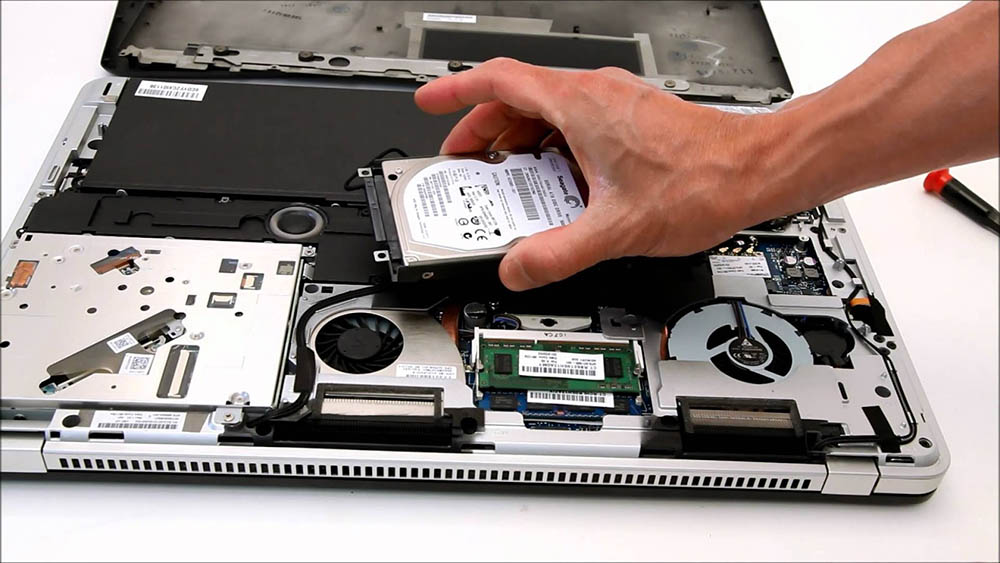Operating a laptop is not always easy and comfortable. One of the most common problems faced by owners of laptop PCs is the appearance of an unpleasant sound or peaks when the system is turned on. In some cases, the laptop beeps during operation, which also indicates certain problems.
Let’s consider the main reasons for the appearance of extraneous sounds during startup, as well as available methods for solving problems that arise.
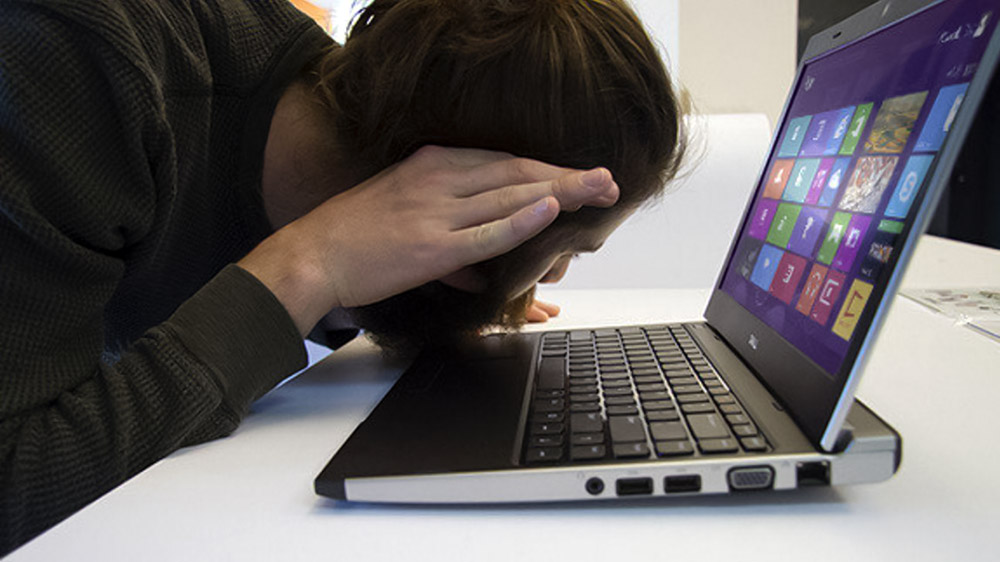
Contents
In what cases does beeping indicate problems?
All modern laptops have built-in speakers used for audio playback, as well as for blind diagnostics of the system during certain manipulations. With their help, the user can understand whether any problems arise when starting the computer, and sometimes even accurately identify the source of the problem.
A beeping sound is considered normal when turning on a laptop, since a single peak indicates the successful start of all hardware components and loading of the operating system. But it is worth considering that not all laptop models provide such functionality.

It’s also normal to hear beeping sounds when your computer goes into or out of sleep mode. Thus, the system notifies the user about the activation of a specific profile.
If, while working on a laptop, constant, incessant squeaks appear, this may indicate certain problems. First of all, you should check the device’s keyboard for sticky keys, and also make sure that the power supply is working properly.
Sometimes when starting the system or even right during operation, you can hear two short squeaks. This is usually a signal indicating that there is some problem with the RAM. Three long beeps are associated with the same problem, which may also indicate serious keyboard failures.

Experts identify hard drive problems by a characteristic long squeak followed by a short squeak. A couple of long signals with one short one give reason to doubt the functionality of the video card installed in the laptop.
It is important to remember that audio alerts often begin to sound some time before the component fails completely. Therefore, when the first symptoms of a serious problem occur, it is advisable to conduct a more thorough diagnosis to identify the cause. Otherwise, the element will simply break and require replacement, which results in significant financial costs.
The most dangerous is considered to be a long drawn-out squeak, indicating problems with the computer processor. In this case, there is a risk of overheating or even complete failure of the main computing node.
Hardware reasons
The laptop often beeps due to some problems with specific system components that are under critical load or gradually stop performing their functions.
Among the most common hardware reasons are:
- System overheating. Perhaps the most common problem among laptop owners. The small size of laptop computers imposes certain restrictions on the cooling system, which leads to gradual overheating of components. As a result, the system begins to work slower, components fail, and the user regularly hears unpleasant sounds. In this case, it is worth cleaning the computer from dust and replacing the thermal paste on the chips.
- Lack of RAM. The small amount of RAM significantly limits the performance of the laptop. Running a large number of complex programs can lead to squeaks. The way out of the situation is to close some applications and remove the load from memory.
- Hard drive problems. Quite a common problem on older laptops. A faulty drive can make a variety of sounds, including grinding, squeaking, and clicking noises. The best solution would be to replace the disk.
- Incorrect charging. The laptop battery can also become a source of extraneous sounds. It is worth disconnecting the charger from the computer and checking for a squeak. Next, you need to find out whether the problem lies directly in the battery or in the charger. All that remains is to replace the faulty component.
Programmatic reasons
Speaking about the software causes of laptop squeaks, it is worth considering that all of them in one way or another affect the hardware. Therefore, there are many closely related aspects that are important to record.
First of all, it is worth considering the system load parameters and determining the resource reserve. Some applications really turn out to be very demanding, loading several components at once and leading to all sorts of problems. In most cases, the standard Task Manager is enough for diagnostics.
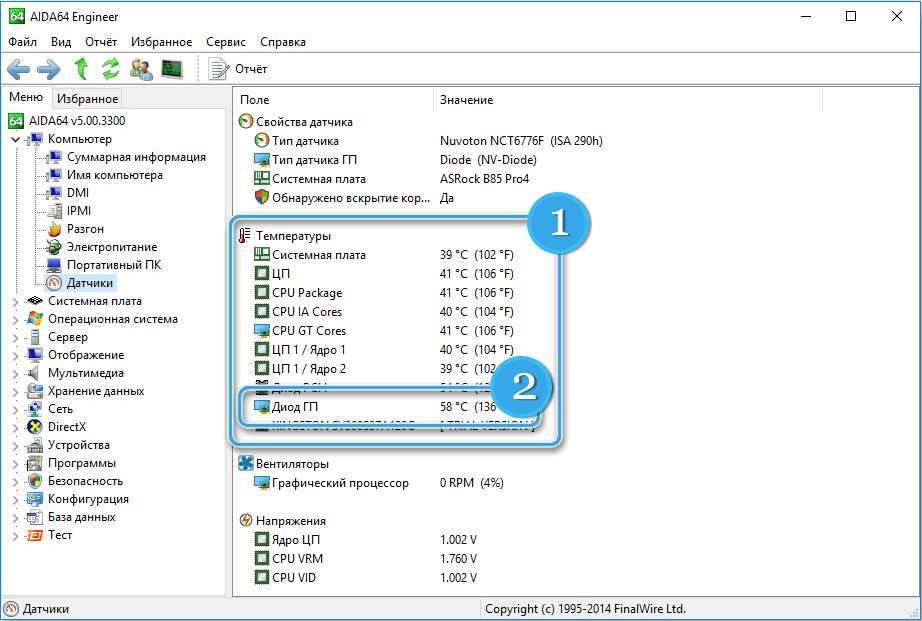
Since modern computers often run various graphics programs (video games, editors, etc.), it is important to additionally pay attention to the statistics of the heating and load of the video card. Overheating of this component is quite capable of causing squeaks.
We must not forget about the possibility of infection of the operating system with viruses. Some malware causes increased load on specific system components, causing a lot of problems. In this case, it is advisable to install an antivirus and conduct a full scan of the computer.
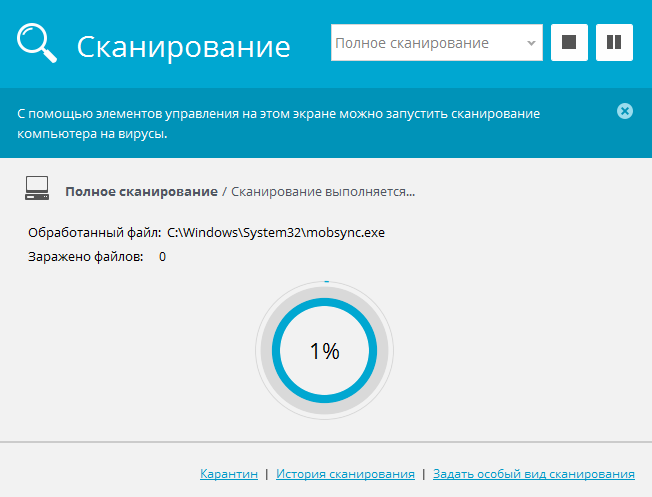
On not very powerful systems, the risk of laptop overheating increases many times due to demanding background processes. Various automatic updating tools, cloud storage and antivirus programs implicitly load the OS, interfering with the operation of other programs and leading to overheating.
How to get rid of unpleasant sound
Since one of the most common reasons for a laptop beeping is related to system overheating, it is worth first measuring the temperature of the main components. For this, the functionality of special programs like AIDA64, which displays complete information about the system (including the temperature on the chips), is usually sufficient.
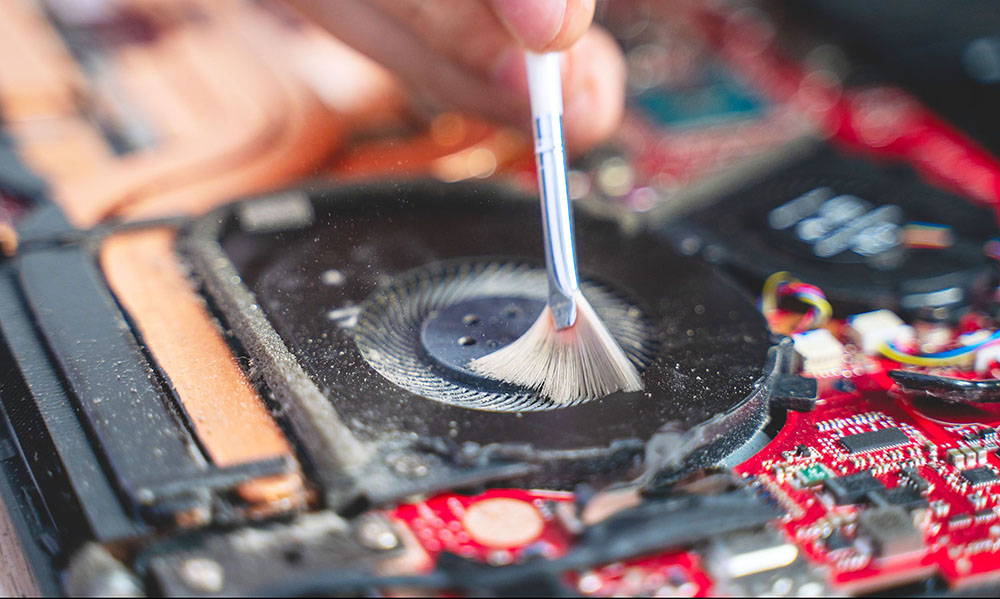
If the temperature turns out to be significantly higher than normal, it makes sense to completely clean the cooling system and check the functionality of the coolers installed in the case. Sometimes a simple cleaning is enough, while in other cases you have to improve the cooling system or use the laptop on specialized cooling pads.
It is very important to timely scan your system for viruses and update your software. Developers work hard to achieve maximum stability and optimize application processes. So newer versions of programs are always preferable. To scan your computer and remove viruses, you should use proven software.
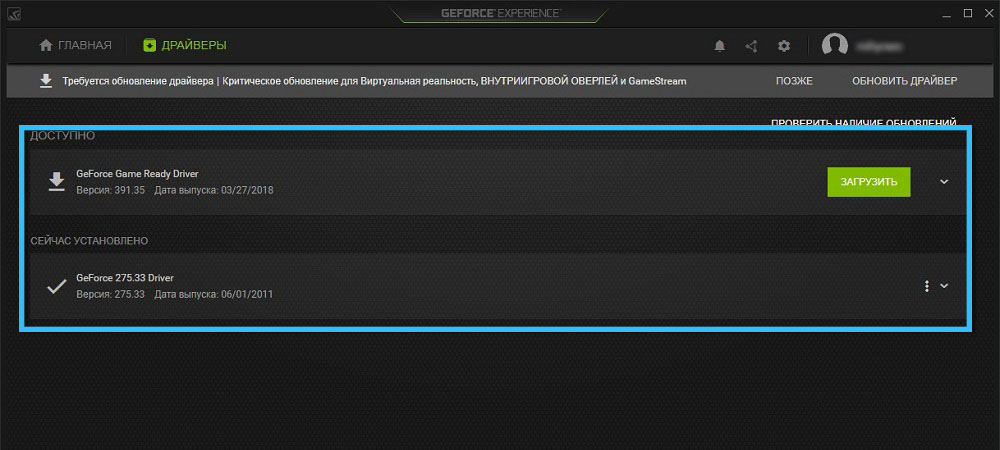
In some cases, installing the latest versions of hardware drivers also helps. Modern software makes the operation of devices more stable, eliminating possible problems and peaks during use. This is especially true for the video card.
It is recommended to regularly clean the system of background processes, close unnecessary programs and remove junk from drives. You can do this manually, but it is more advisable to use special programs.
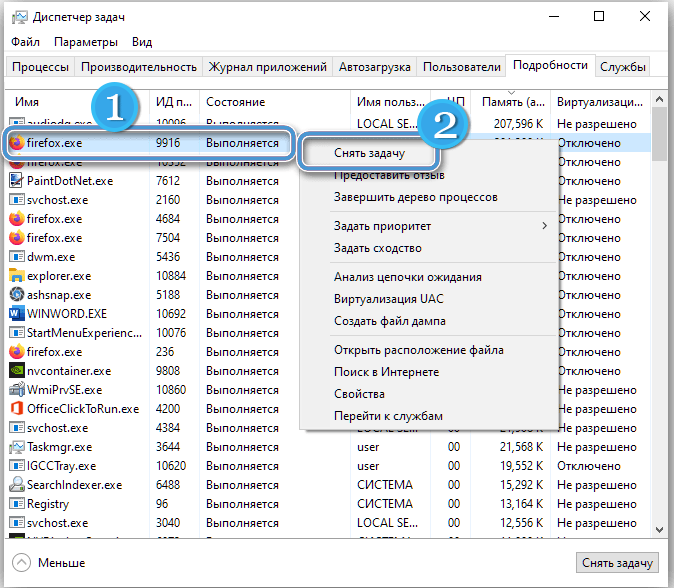
Detailed troubleshooting
Most often, the sound signals that appear when you turn on the laptop are not chaotic, but have a well-defined order. And if the appropriate data is available, the signals can well be deciphered in order to accurately determine the cause of the problem.
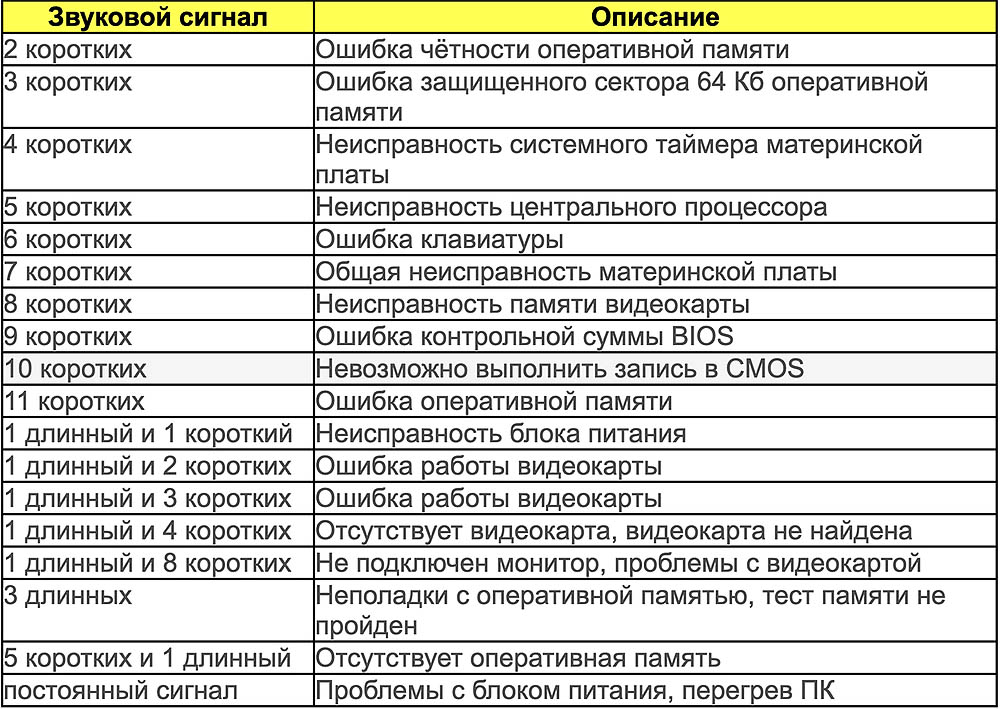
Decoding AMI BIOS beeps
With correct code identification, finding the problem comes down to checking several system components. A speaker installed on the motherboard quite specifically indicates the malfunction of the processor, RAM, video card or anything else.
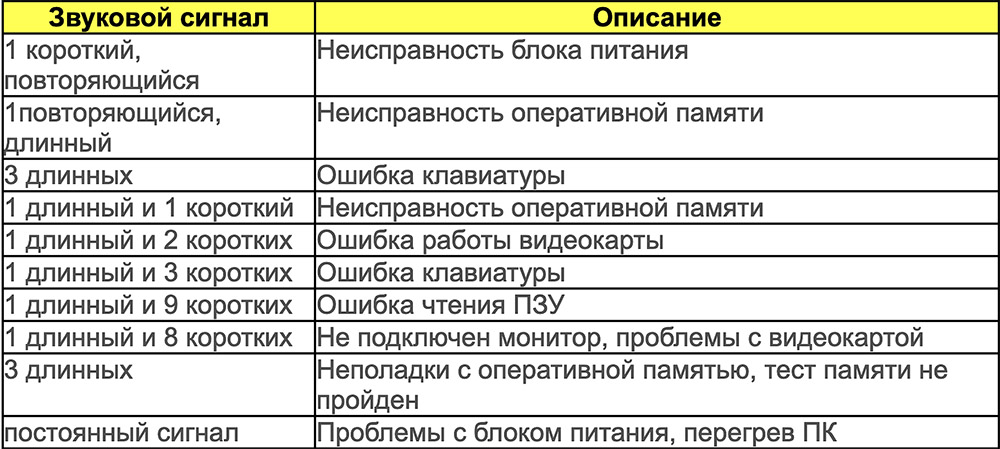
Decoding AWARD BIOS beeps
Nowadays you can find laptops on the market with motherboards from different manufacturers. And the decoding of the codes for each of them is slightly different. Therefore, before identifying the problem, it is advisable to determine the board model, and then find a table with a list of sound signals and their meaning. You need to focus on short and long squeaks, sounding with some pauses.
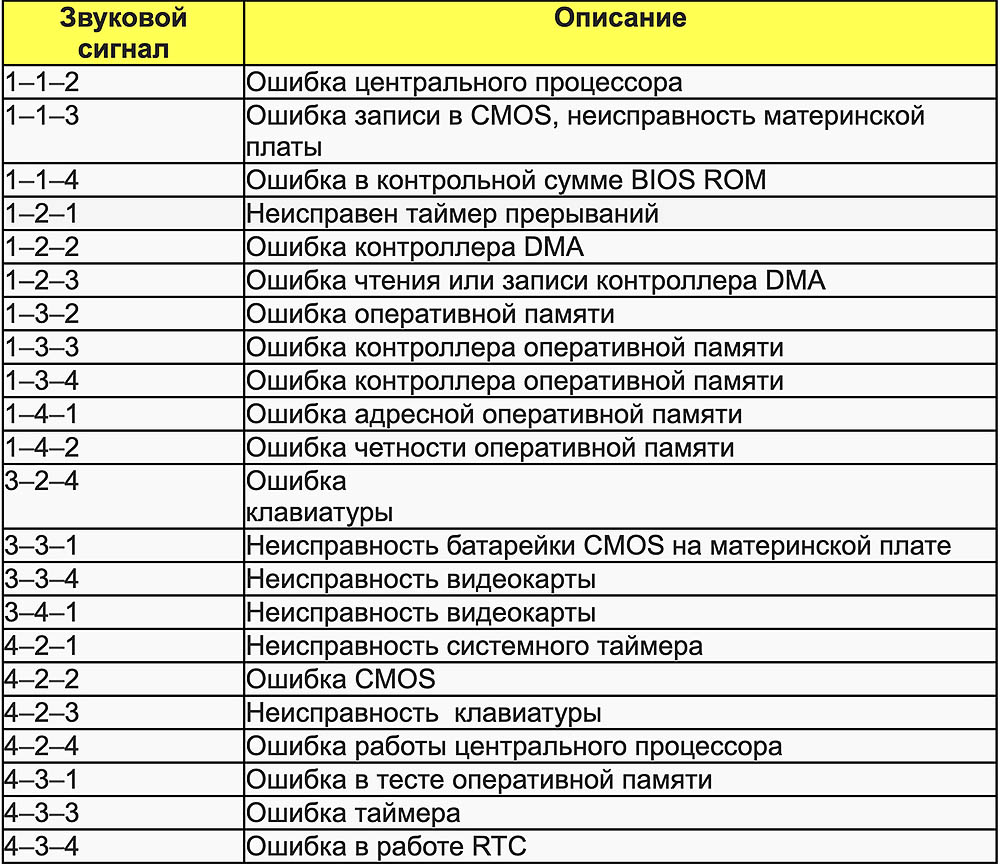
Decoding Phoenix audio signals
There can be many reasons why a laptop beeps at startup or during operation. Most often, an unusual sound is associated with overheating of components or a malfunction of one or another element of the system. If you have basic knowledge, even self-diagnosis allows you to fairly accurately identify the source of problems for subsequent intervention. What was the reason in your case? How did you solve the problem? Share in the comments.