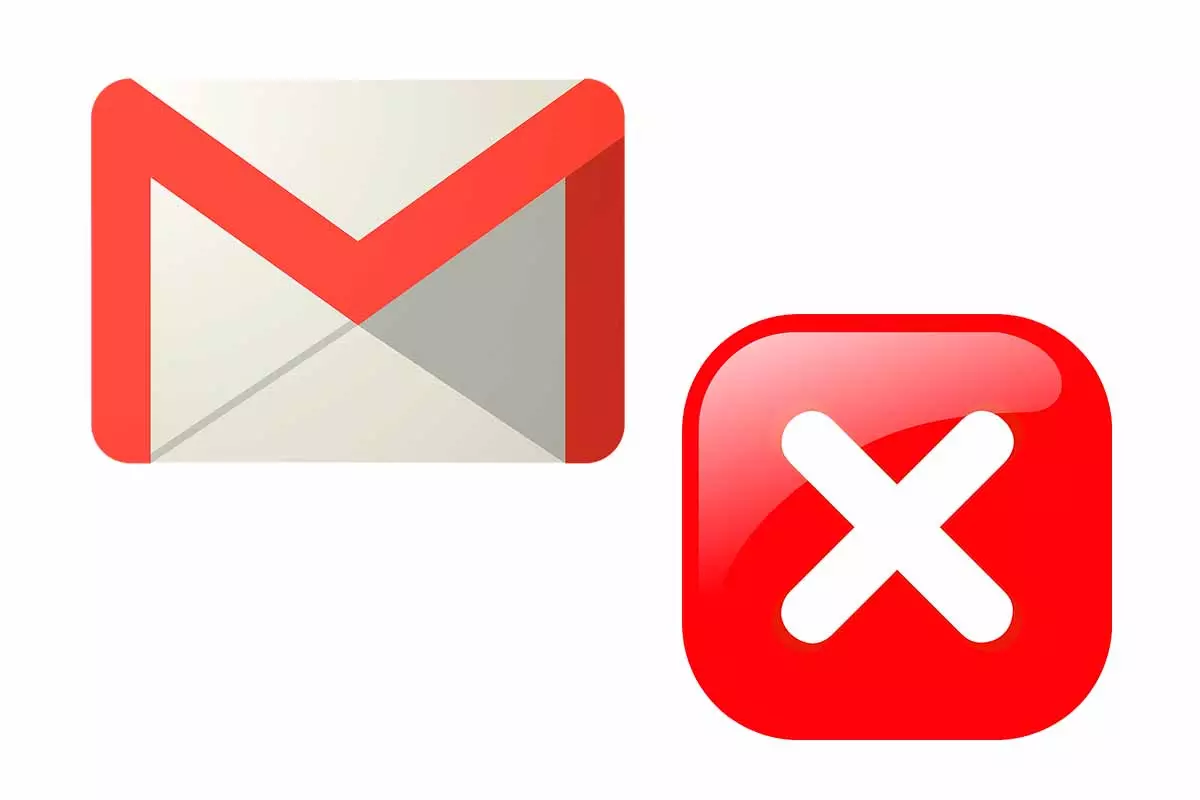
Gmail is one of the most popular email providers among users today. If you are a user of this app, but every time you enter you have to register, you may be wondering why the session of my account is continuously closed in Gmail? Next, we give you the answer.
The Gmail mail service is provided by the Google company and began operating on April 1, 2004. After more than five years in the testing phase, in July 2009 Gmail was considered a finished product. Basic Gmail accounts are free for all users, but Google benefits from displaying ads to the user.
In 2012, Gmail managed to overtake Microsoft’s Outlook.com, which was the most widely used email service to date, in terms of the number of registered users globally. That same year, estimates of the number of users were around 425 million. Currently the platform has more than 1.8 million active users worldwide . When it comes to downloads, in May 2014, the Gmail app surpassed 1 billion downloads for Android devices.
One of the things that most bothers users is having to enter the username and password every time they access Gmail because the session has been automatically closed . If you are in this situation, you may be wondering why my account keeps being logged out in Gmail? Look at the answer.
PROBLEM IN GMAIL: YOU HAVE SIGNED OUT OF YOUR GOOGLE ACCOUNT
We have already answered the question why I am continually logged out of my account in Gmail, but now if you are facing this problem in Gmail: you are logged out of your Google account, you may ask what is wrong. This type of error is not new, and Google has already suffered this type of problem, especially after a version change.
Usually when this happens it’s right after an update, be it the Google app itself, Android or the phone. When updates conflict, these types of errors occur in Google accounts. The solution in this type of case is to update everything to the latest version or do the opposite, try to go back to previous versions that did not give errors.
If you want to solve this problem so that you don’t have to log in to your Google account every time you use any of the company’s apps, in the following section we offer you some recommendations that you can carry out.

HOW TO MAKE GOOGLE NOT SIGN OUT TO AVOID CLOSING GMAIL
If no matter how hard you try, Google always ends up logging you out and you end up getting desperate, see how to keep Google from logging out to avoid closing Gmail with one of these solutions that we propose below:
The first thing you have to check is that cookies are activated. Some antivirus or programs can eliminate them and therefore every time you enter Google asks you to enter a username and password. If you have cookies enabled, clear your browser’s cache.
Another recommendation is that you make sure you have the version of the Google app that you are using with the updated account and if it is through a browser, make sure you have the most recent version of it. If you use two-step verification, add trusted computers.
