
Videos with dances and the like have become the undisputed stars of TikTok. And no, you don’t need to put music on the speaker for it to be heard while you’re recording. The application itself has a huge catalog of songs and sounds for you to use in your creations. If you still don’t know how to make videos with music on TikTok, we recommend that you continue reading, since the process is quite simple.
All you have to do is enter the TikTok app and press the + button that you will find in the center to start recording a new video. Before you start recording by pressing the red button, click on the Sounds button that you will find at the top.
A window will appear there with all the music available on TikTok . You can use the search engine to find the song you want or let yourself be guided by the suggestions. Once you have your song, press the red button and start recording with your favorite music in the background.
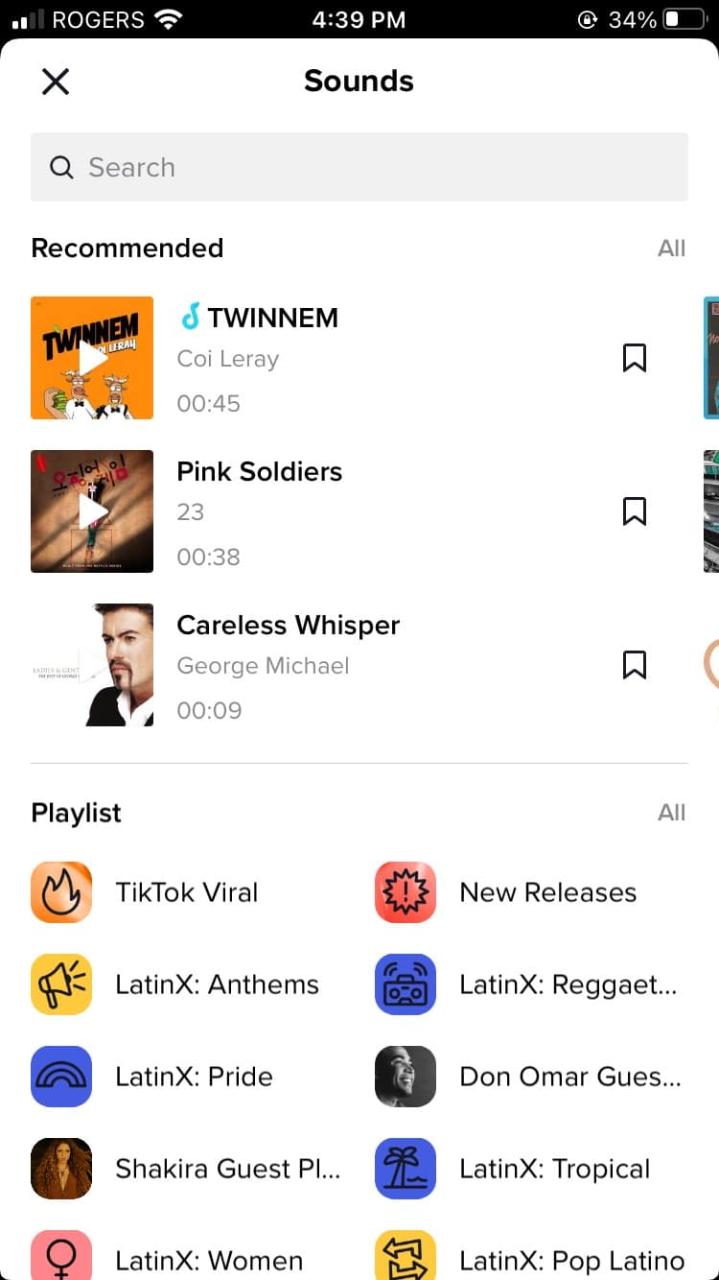
HOW TO MAKE VIDEOS WITH PHOTO AND MUSIC ON TIKTOK
A very interesting option that this social network has is that you can learn how to make videos with photos and music on TikTok . That is, create and share a video in which your favorite photos are seen passing by while a song is playing. The process is quite similar to recording a video with music. But on the screen that appears when you press the + button you must press, in the lower left corner, the Upload button.
Then you can choose up to a maximum of 35 photos that you have in your gallery. Once you have them, click on Sequence and the application will have automatically created a video with all those photos. Next, press the Sounds button and you will be able to choose the song that you want to play in the background, in the same way that we have explained in the previous section. You can also add the effects and filters you want. When you have finished all the steps, you will simply have to click on Publish and the video will be available for all your contacts to see.
HOW TO CHANGE THE MUSIC OF A TIKTOK VIDEO
It is possible that you finally do not like the soundtrack that you have chosen for your video and you are wondering how to change the music of a TikTok video . The reality is that as long as you haven’t published it, you can modify the chosen music whenever you want.
Thus, at any moment of the edition you can press the Sounds button and select the song that you like the most. In fact, in videos with photos like the ones we have explained in the previous section, it is quite common to first select the images and then the song. In any case, we recommend that you choose the song well before starting to record. And it is that if you record a video knowing what the soundtrack is, you will probably adapt better to it while recording, considerably improving the final result.

HOW TO USE DIALOGUE IN A TIKTOK VIDEO
Maybe what you need right now is not a song, but to know how to use dialogue in a TikTok video . But the process is exactly the same. And it is that when the list appears with all the available sounds when you touch the Sounds button, not only songs will appear, but also the typical funny dialogues that have become so viral on the social network. If that is what you want to use, you will only have to select one of them and follow the process exactly as we have already explained.
Whether we are talking about dialogues or songs, you can also use any sound file that you have saved on your smartphone.