
If you are karaoke fodder, you are going to love this new feature of the most popular music application. And, if you know how to make the lyrics of the song appear on Spotify, you will be able to discover what that song says about which you are not clear about the message, learn the choruses of the hits of the moment more easily or set up your own karaoke at home: yes, yes, you will only need the microphone.
So, if you don’t quite understand the lyrics of Rosalía’s last song, you have to learn a song that you have never heard in your life to surprise that friend who is getting married, or you go to your singer’s concert favorite and you want to learn the lyrics of the latest album… This interests you!
Contents
HOW TO MAKE THE LYRICS OF THE SONG APPEAR IN SPOTIFY
The first thing you have to keep in mind to know how to make the lyrics of the song appear on Spotify is that you don’t have to do anything. What does this mean? That both Premium users and those who have the free version will be able to enjoy this new function that, moreover, appears alone in your application, without the need to install or download anything additional.
What can happen is that you don’t know where to find it or that it doesn’t appear… For all this: Keep reading!
HOW TO VIEW SPOTIFY LYRICS ON ANDROID
We are going to explain below how to see Spotify lyrics on Android. The best thing is that you follow the steps as you do it from your mobile. We start:
- Go into your Spotify app.
- Press play on the song you want to listen to and the one you want to see the lyrics of.
- At the bottom, as it appears in the image, click on the bar or where it says “Letters”.
- The lyrics of the song will appear and will advance as it plays. Ready!

HOW TO VIEW SPOTIFY SONG LYRICS ON PC
If you want to set up a karaoke at home or you are listening to music from your computer (or on both devices at the same time), knowing how to see the lyrics of Spotify songs on PC is as simple as on your mobile. Again, we tell you point by point:
- Enter Spotify from your computer.
- Press play on the song you want to listen to and see the lyrics.
- Once the song opens, locate the microphone icon, where it says “Lyrics”. You will see it more clearly in the following image:
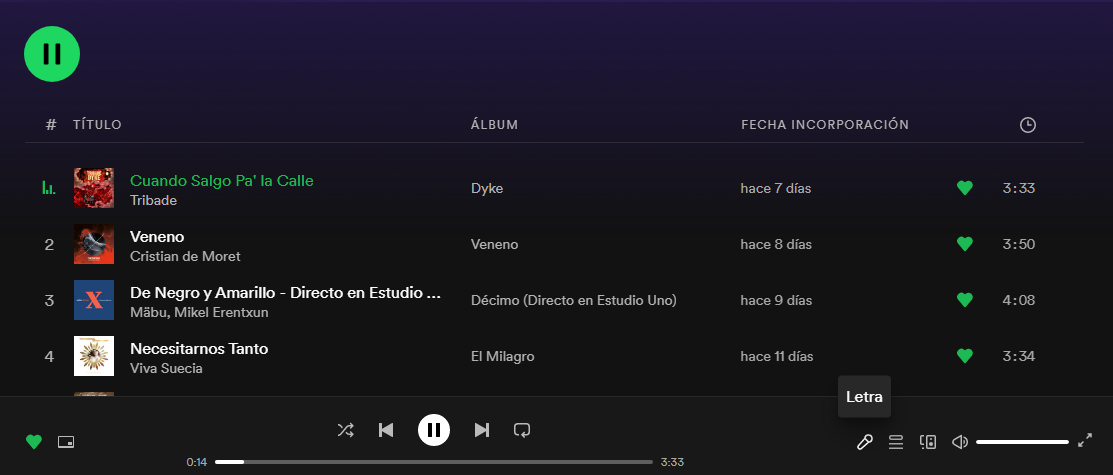
Once you press it, the lyrics will appear on the screen, just like on the mobile, as it sounds. Everyone ready to tune up?
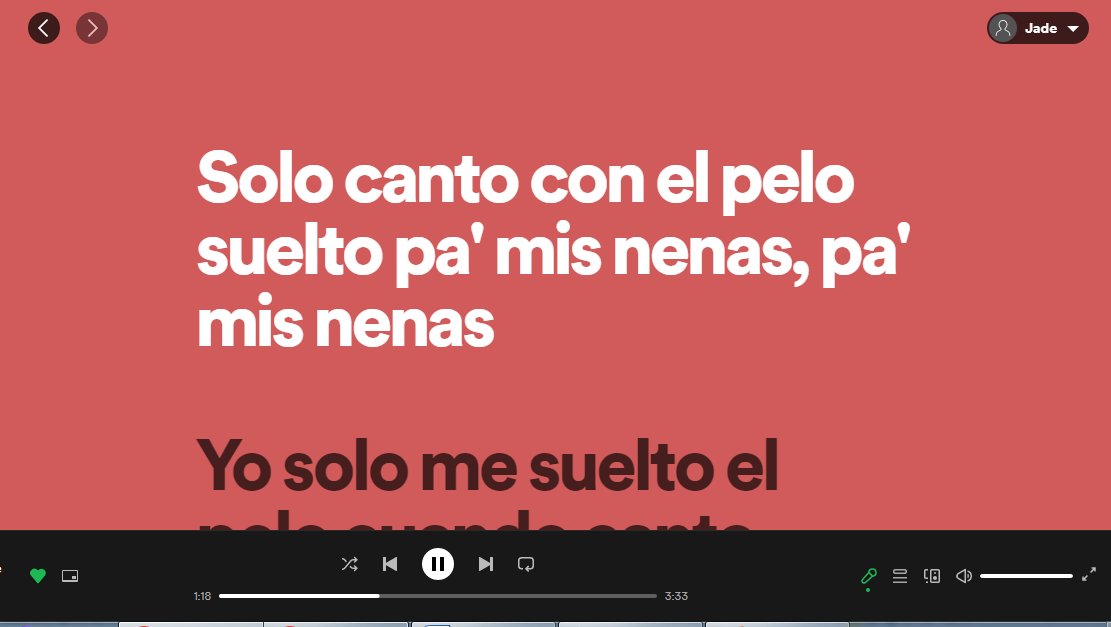
WHY CAN’T I SEE THE LYRICS OF THE SONGS ON SPOTIFY
If you have followed all the steps above but nothing appears, you may have wondered: Why can’t I see the lyrics of the songs in Spotify? Well, the first thing you need to know is that you haven’t done anything wrong, simply not all songs have this function activated.
The Spotify app itself explains it on its FAQ page as follows:
“The lyrics may not be available on all songs. New lyrics are added every day, so it may come later.”
Therefore, you will have to wait a bit. Although surely there are many of your favorite songs that do have this function. Let’s sing!