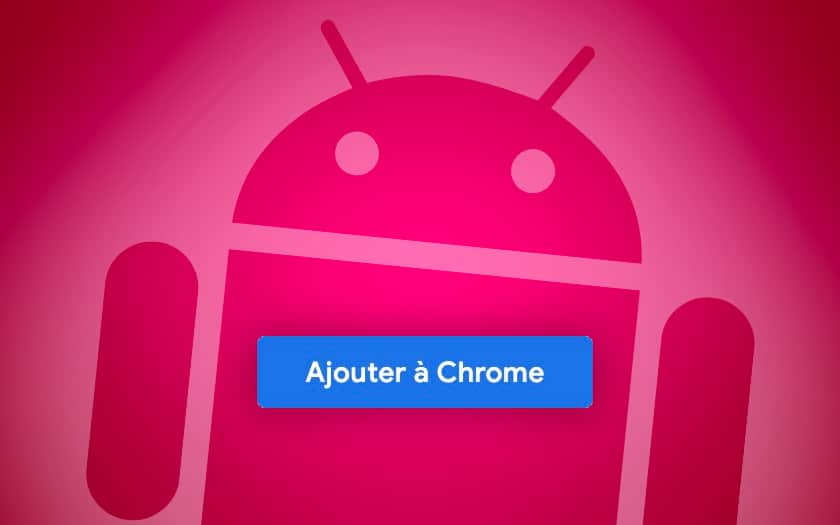Chrome is more limited on Android than on PC and Mac, especially because of the absence of extensions? Kiwi Browser, an alternative browser based on the same source code as Chrome, can now take advantage of all your favorite extensions (or almost) on your smartphone and / or tablet. We explain all the details to you in a jiffy.
For a long time, there has been a gap between the PC / Mac versions of Chrome, and those for Android and iOS. The mobile version of the Google browser is indeed devoid of extensions – which are however obvious on a computer. Suddenly, impossible to use HTTPS Everywhere, Nimbus or Keepa to name only those on smartphone or tablet. Impossible ? Unless you are using Kiwi Browser : an alternative internet browser based on Chromium and WebKit, and which has its own extensions… but which allows you to install any extension of the Chrome Store with a trick. Don’t worry, we explain everything to you!
How to install Chrome extensions for computer on an Android smartphone
Note : this must absolutely be the Upsilon (or later) version of the application. If this is not the case, and / or the steps in this guide do not work for you, we recommend that you download the correct version directly from APK Mirror by clicking here .
- Open Kiwi Browser
- In the address bar, type chrome: // extensions then press Enter
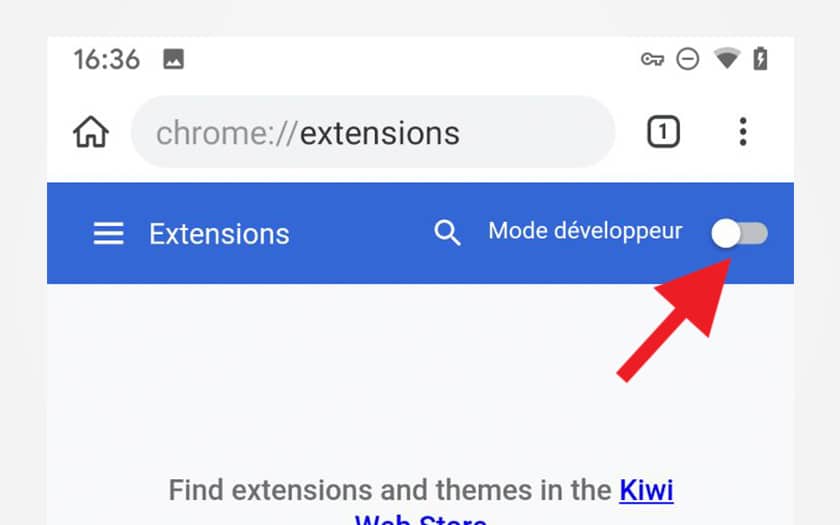
- Activate developer mode in the blue banner as in the screenshot above
- You can then go to http://chrome.google.com/webstore to install extensions, just as you would in a browser
How to manage, activate and deactivate your extensions
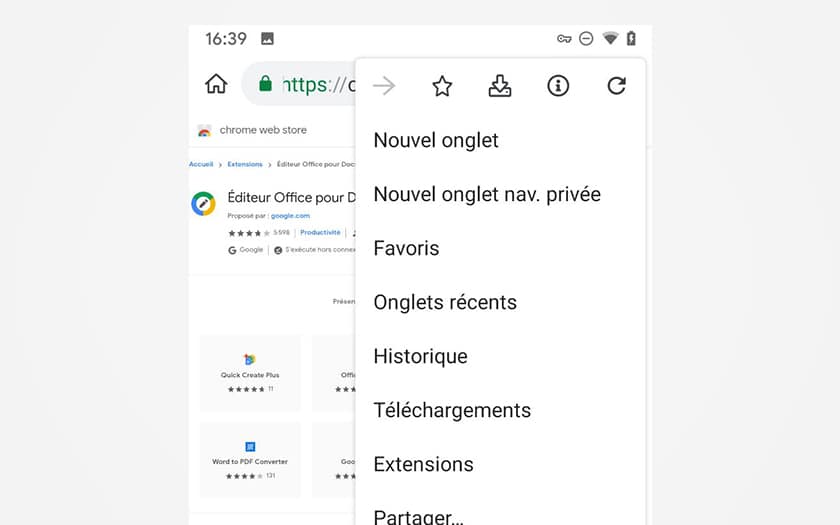
Follow these steps:
- Select Extensions from the menu three vertical dots at the top right
- The page that appears allows you to activate / deactivate each extension individually as well as uninstall them