Has your Android smartphone been lost or stolen? One has the impression that everyone is collapsing in this situation and one does not necessarily know how to react. Here we describe the steps to follow if you are faced with theft or loss of your mobile.
Getting stolen or losing your smartphone is a difficult episode. Beyond the material loss and the financial investment that will require the purchase of a new device, it also means having to make arrangements with its operator and worry about all the data that is stored on its mobile. We explain here how to react when we live this unpleasant experience.
Contents
Precautions to be taken before theft or loss of the smartphone
Let’s start with the basics, namely what to do when you acquire a new smartphone to anticipate this kind of problem and be able to be better organized when the fateful moment arrives.
First, note the IMEI (International Mobile Equipment Identity) number of the smartphone. It is a unique code consisting of 15 digits which is the equivalent of a mobile ID card. You will see it later, this number will be useful for you. The IMEI is displayed on the box in which the smartphone was stored at the time of purchase. You can also retrieve it by dialing * # 06 # on the telephone keypad. Another solution: go to the Settings , then to System , About the phone , Status and Information on the IMEI code. On older models with removable battery, the code can also be found under the battery. Once you find the IMEI, write it down in a place that you can easily access.
We also remind you, because not everyone has this reflex yet, but secure access to your smartphone . As a result, a thief will not be able to easily access the system and your personal information. It could be forbidding at a time to unlock your phone at each use: enter a code, password or draw a diagram … But there is no excuse today with fingerprint readers and recognition Facials, which allow not to let anyone enter your smartphone without spoiling the daily user experience.
To avoid losing all your data (contacts, photos, messages, applications, etc.), we also recommend that you back them up regularly, or even activate automatic cloud backup . With services like Google Photos or Drive, you can be sure of getting everything you care about. It is giving a lot of power to the Mountain View company, of course, but we are very happy to have done it once we lost our smartphone.

The other recommendation we can give you about Google is to enable remote location of the device . To do this, go to Settings , Google , Security and then Locate my device remotely . This activates a useful feature in the event of theft or loss of a laptop, but we will detail this a little later.
Finally, keep well on hand (written on a piece of paper slipped into the wallet or in the pocket of a handbag, for example) the numbers that you will be able to call in the event that your mobile disappears. We are thinking in particular of the customer service of your operator, who must be warned that your SIM card is wandering in the wild.
Suspend the line
Has your smartphone been lost or stolen? The first thing to do is to contact your operator to report this situation and they can act on it. You can carry out the operation by phone (hence the advantage of having the number already ready as indicated above) or via your customer area (application or website). The difficulty is of course to find another device from which to do it since yours is no longer available.
The operator will then deactivate the SIM card . Thus, you will not be billed for costs generated by the thief of your mobile. It can be reactivated if you have the chance to find the phone. Otherwise, to keep your number and your subscription, you must order a new SIM card from the operator, who generally charges 20 euros in this type of situation.
Locate the Android smartphone
You can try to find it thanks to the localization. An application is available for this on the Play Store if you can access another smartphone or tablet on Android. You can also go through the website from any browser. You will then be able to check where the last activity took place via the Maps timeline. If the thief has turned off the smartphone, it becomes impossible to locate it.
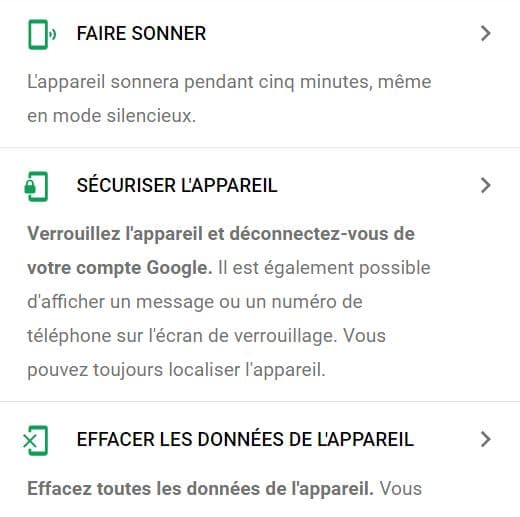
This tool allows you to ring the device to find it if it is near you. It even works in silent mode. If you wish to try to communicate with the person who is now in possession of your mobile, you can also via this interface display a message or a contact telephone number on the screen. Who knows, a well-meaning individual may have fallen on your smartphone and would be ready to return it to you.
Erase mobile data remotely
It is from the same Google platform as for location that you will be able to lock the smartphone, log out of your Google Account and even delete all the content on your mobile , lest it be accessible to third parties . Once you’re pretty sure you’re never going to see him again, this step is a must. Do not hesitate if you have confidential messages or manage your bank accounts from your mobile. Please note that it will no longer be possible to locate the smartphone once the data has been deleted. If the device is switched off at the time of handling, the deletion will take place the next time it is switched on.
File a complaint
Once you have secured your data, it is time to report the theft or loss to the competent authorities, namely to a police or gendarmerie service. It is very rare that you can find your mobile phone as well, but this procedure must be carried out for several reasons.
First, the agent who will take your statement will ask for your IMEI number, which is why you should write it down somewhere, as explained earlier. You can then send a copy of the report to your operator to prove that it has been stolen. The IMEI will then be registered in a database common to all French operators and the smartphone blocked throughout the territory. For you, that does not change much, but at least you prevent your mobile from being easily sold. Complicating the thief’s life brings a form of satisfaction and if everyone makes this little effort, it will become less interesting to steal mobiles to resell them, possibly making these acts reverse. Unfortunately, it remains possible to resell smartphones blocked in France abroad, where they remain perfectly reusable. Trafficking still has a bright future ahead of them. Unlike disabling the SIM card, blocking the IMEI on the French network is irreversible.
Before going to the police station, make sure you know the following in addition to the IMEI number: the brand and model of the mobile phone, the phone number (s) associated with SIM cards and the identity of the operator (s) who provided these SIMs. You may also be asked to describe the accessories (hull, protection, etc.) and you will have to describe the circumstances of the theft (location, precise date, etc.).
It is also compulsory to file a complaint if you are insured in the event of a telephone theft and wish to assert your rights. In this case, you should also get in touch quickly with the insurance company so that we can explain the procedure to you and so that you can make a first declaration to the insurer.
