
In 2013, WhatsApp announced one of its most interesting novelties: voice messages. Currently these messages have functions that facilitate communication, discover the 5 functions of WhatsApp voice messages that you should know.
Every day an average of 7 billion voice messages are sent through WhatsApp . This type of message, unlike text messages, allows, instead of writing, to be able to record them just by pressing the microphone icon, much faster.
Voice messages can be changed in voice and can also be made to be read aloud by the mobile device while we are driving or performing another task and the phone is not in our hands. Now voice messages have improvements that you may not know yet, here are 5 features of WhatsApp voice messages that you should know about.
Contents
HOW TO LISTEN TO WHATSAPP AUDIO AND WATCH OTHER CHATS AT THE SAME TIME
We start the 5 WhatsApp voice message features you should know about by showing you how to listen to a WhatsApp audio and watch other chats at the same time . To learn how to listen to WhatsApp audio and watch other chats at the same time, follow the steps below.
- Open WhatsApp and enter the conversation where you are going to listen to the audio
- Click on the audio to start playback
- Go back and exit to the list of chats.
- At the top , the audio playback will be shown, while you can enter other chats and write messages. If you want to pause playback, you just have to click on the icon that appears at the top.
- When you finish listening to the audio you can close it by clicking on the X.
HOW TO PAUSE THE RECORDING IN A WHATSAPP AUDIO
Another of the 5 functions of WhatsApp voice messages that you should know is how to pause the recording in a WhatsApp audio . On many occasions we cut ourselves off or don’t know what to say when recording a message and we need to stop.
- Enter the chat where you are going to send the audio.
- Then tap on the microphone icon to start recording it.
- The red color icon with the pause symbol will appear in the center . Press it and the recording will stop
- To restart it, touch the red icon again, this time in the shape of a microphone.
HOW TO LISTEN TO A WHATSAPP AUDIO BEFORE SENDING IT
Among the 5 functions of WhatsApp voice messages that you should know, you can not miss the one that shows how to listen to WhatsApp audio before sending it . It is always important to know if the audio that we have just recorded has turned out well and is understood. To review a WhatsApp audio before sending it, follow these steps:
- Enter WhatsApp and go to the chat where you are going to send the voice note.
- Then start recording it by tapping on the microphone icon.
- Pause it when you’re done.
- Next, click on the “play” icon that appears in the lower left and start listening to the audio.
- When you finish you can send the recording by clicking on the airplane icon in the lower right corner of the screen. If you want to discard the recording, click the trash can icon in the lower left corner.
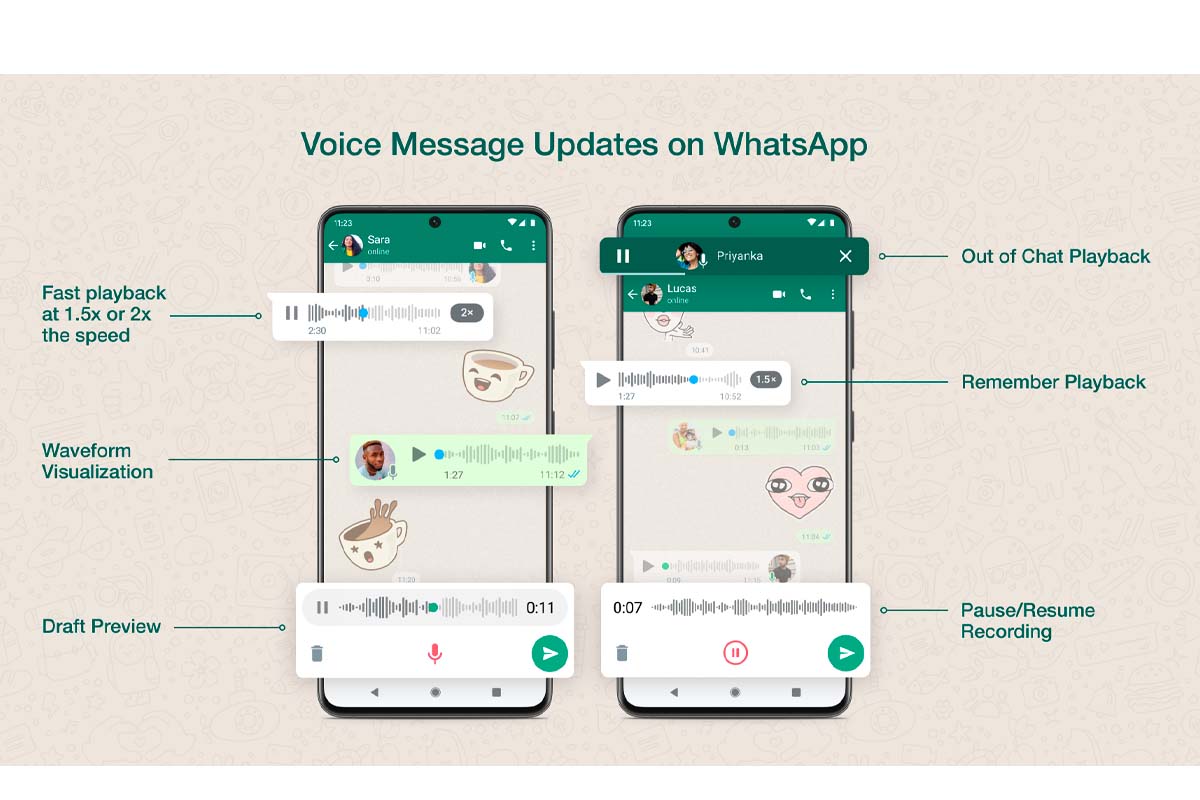
HOW TO PAUSE A WHATSAPP AUDIO AND CONTINUE LISTENING TO IT FROM THERE AFTERWARDS
WhatsApp gives the possibility to stop an audio and continue listening to it later without having to play it again from the beginning. Here ‘s how to pause a WhatsApp audio and continue listening from there afterwards .
- Enter the application and go to the chat where the audio message is.
- Start playing it by clicking on the “play” button . When you want to stop it by clicking on the pause icon on the left.
- Then exit the chat.
- When you can hear it again, enter the chat again. You will see that the voicemail is paused where you left off.
- Click on the “play” icon to restart it.
HOW TO SPEED UP AUDIO
We close the 5 functions of WhatsApp voice messages that you should know by showing you how to speed up the audios. This tool is quite useful to know that they tell you in the voice message in less time. To know how to speed up the audios, follow the steps that we show you below:
- Open WhatsApp enter the audio you are going to speed up
- On the right side of the audio you will see the number “1x” if you click on that number you can speed up the audio to 1.5x and if you click on that number again you speed it up to 2x.