WhatsApp did not originally offer chat bubble functionality , but you can get it with one of the APPS below. So you can chat while using other applications.
Facebook Messenger was the application that introduced this novel concept. A chat bubble is a small circle that appears on the screen when a new message arrives. It can be expanded to see the message and also quickly collapse to continue working in the application that was before.
There are browsers that use this system and it is very productive. And of course, they can also be achieved in other applications. As far as we are concerned here, there are several APPS that implement the chat bubble function in WhatsApp . No need for root or complicated requirements
Contents
Bubble apps for WhatsApp
Notifly

This is probably the best chat bubble app for WhatsApp. In addition to its pretty nice interface, you can reply to messages directly from the bubble. And it has a direct access to WhatsApp, in case you need it.
In addition to WhatsApp, Notifly and the other two following alternatives can give you the bubble function in Telegram, Line, Skype, Twitter and other messaging apps.
Direct chat
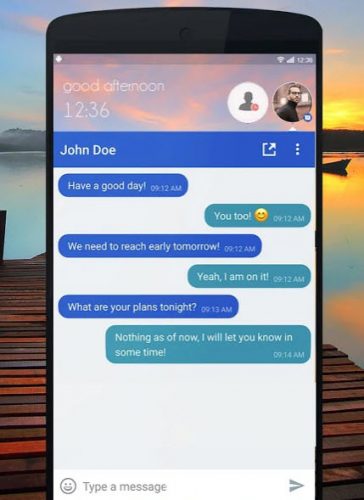
You have nothing to envy the previous one. In fact, it is the one with the best score on Google Play currently. If you notice any similarity between the two it is not a coincidence, since they are made by the same developer.
Direct Chat also allows you to see and respond to WhatsApp from the bubbles. But it differs from the previous one because it has a paid version with interesting functions. For example, it allows you to mark messages as read. Keep in mind that most apps of this type allow you to read messages without being seen. That is, without the blue popcorn appearing to the other person.
Flychat
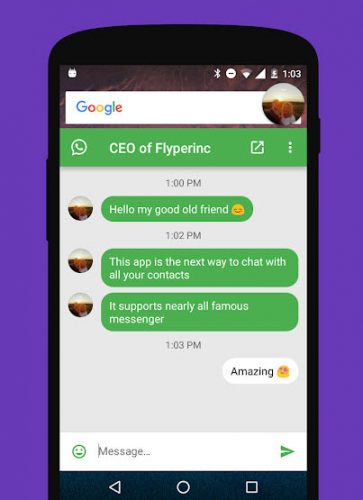
From the same Flyperinc programmer. Yes, there are already three apps from the same creator. Although it is much more like Direct Chat, Flychat has a lower score in the Google app store. I have tested the application and although I have been able to use its chat bubbles on WhatsApp, sometimes the messages are not sent from them.
WhatsBubble
This is already an app from a different developer. It is clearly noted for having another aspect, which tries to resemble the original WhatsApp interface. It’s okay. And its operation too.
Dashdow What App

Unlike the previous ones, in this case, the chat bubbles for WhatsApp only allow you to read the messages, as you see in the illustration. You cannot answer from right there. If you double tap on the message itself, you will be taken to the WhatsApp app, from where you can reply.
How to prevent WhatsApp messages from appearing on the screen
Disa: Whatsapp and SMS messages in the same APP
Solution when the pop-up applications do not work on Xiaomi (Link Bubble, Chromer, Pocket, etc.)
Receive updates: SUBSCRIBE by email and join 10,000+ readers. Follow this blog on Facebook and Twitter.
