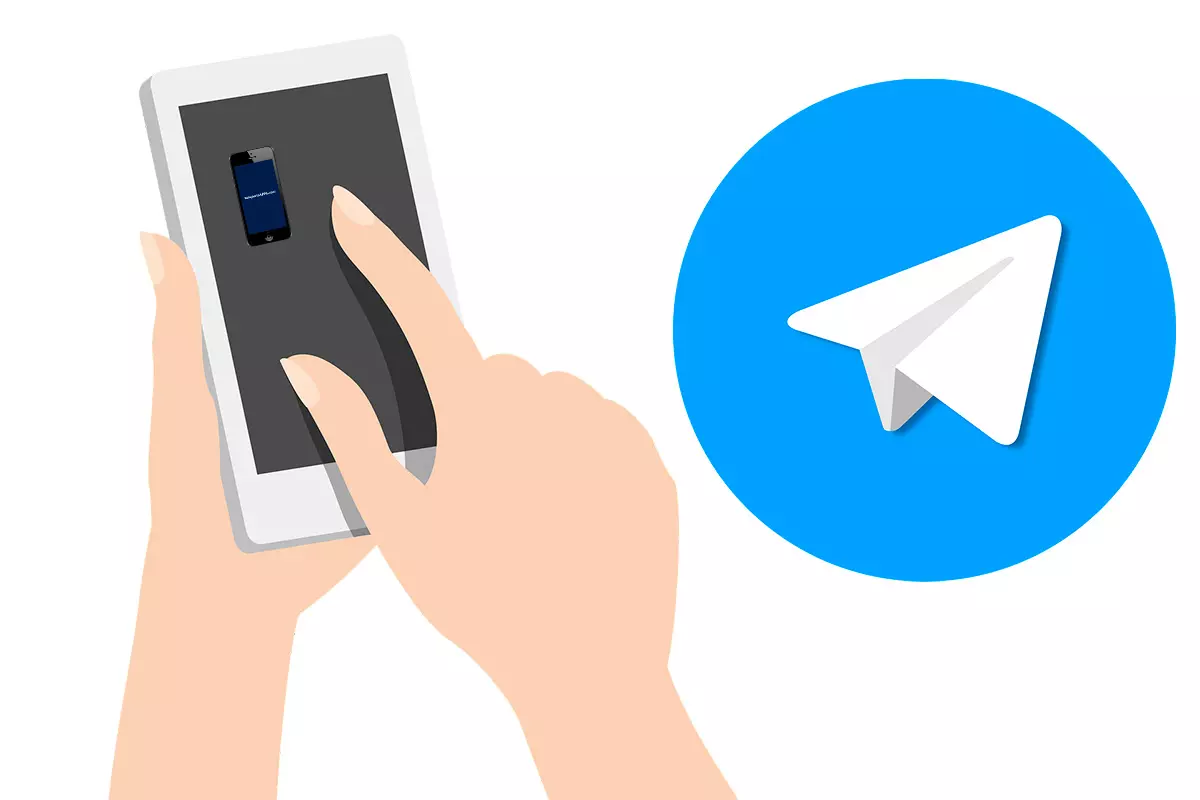
Telegram is one of the most complete messaging apps for communication. If you are one of those who like to send stickers characterized with your face or with any other object in conversations, see how to make personalized stickers on Telegram this 2022.
To know how to make personalized stickers on Telegram this 2022 we are going to use a bot. Bots are automated apps that offer features within the Telegram app itself. In the next section we show you everything to create your own stickers with an official bot.
Contents
HOW TELEGRAM STICKER BOT WORKS
In the previous section we have told you that to know how to make personalized stickers on Telegram this 2022 you can use the Stickers bot. If you want to know how sticker bot Telegram works to make your own stickers, we will explain everything in the following paragraph.
You just have to open Telegram and in the upper box write Stickers. Then an account will appear in the results with a small blue circle of verified mark. Click on their name to enter the bot. Upon entering you will see that a menu appears where it tells you if you want to choose a new pack of stickers, masks or animated stickers. Click on the option you need and then follow the instructions that are indicated.
Among these instructions, in the event that it is a pack, you will need to name it. Then you will have to put the sticker you want in that conversation. The image file must be in PNG or WebP format, with transparency, and must fit into a 512 × 512 px box. When you have it uploaded and if everything is correct, Telegram will give you the link to your sticker pack so that you can easily include them in your app.
HOW TO UPLOAD STICKERS TO TELEGRAM
If you already know how to make personalized stickers on Telegram this 2022, but you need to put them in your Telegram app to send them in your conversations, we explain how to upload sickers to Telegram.
To upload stickers to Telegram you just have to start the Stickers bot, choose the name and then upload the image according to the specifications that we have indicated in the previous section. If you have doubts about that bot, Telegram gives you the guidelines of all the necessary requirements to upload stickers.
If what you want is to upload a sticker that has been sent to you to your favorites section, remember to press and hold the image of the sticker and then choose the “add to favorites” option.

HOW TO TRANSFER STICKERS FROM WHATSAPP TO TELEGRAM
You may have funny stickers on WhatsApp and you want to use them in your Telegram conversations as well. You just have to know how to transfer stickers from WhatsApp to Telegram easily and by following the steps that we tell you.
To pass the stickers from WhatsApp to Telegram we are going to use WhatsApp Web. Open the web browser and you are going to send messages to yourself for it. In the browser type the address wa.me/XXXXXXXXXXX changing the XXXXX for your phone number. Remember to enter the country number but without the + symbol.
Once you start the chat with yourself, now send all the stickers that you are going to send to Telegram within that conversation. Now let’s download those stickers. Open WhatsApp Web and right-click on each image. Then choose “Save As”. Once you have all saved, open the Telegram bot and create a new pack. Upload all the stickers that you had downloaded to have them available on Telegram.
HOW TO EDIT A STICKER FOR TELEGRAM
If what you need is to know how to edit stickers for Telegram because it has not been as you would have liked or because you want to add a modification, this is also quite easy and will not take you many minutes.
You just have to enter the Telegram sticker bot and then choose the /editsticker option . Next, you will have to send the sticker you want to modify and follow the instructions that the bot asks you for until you finish the editing process.