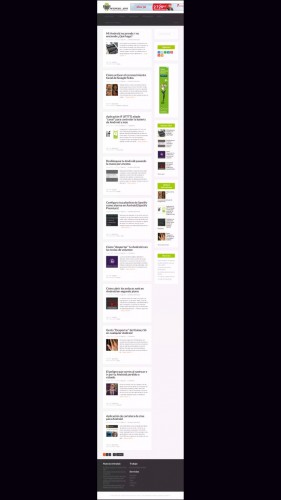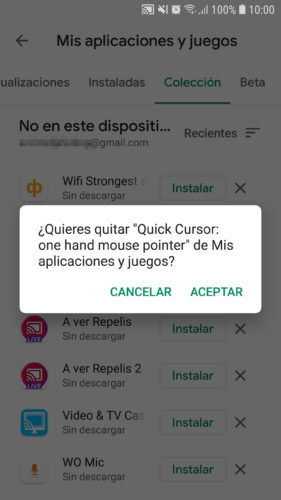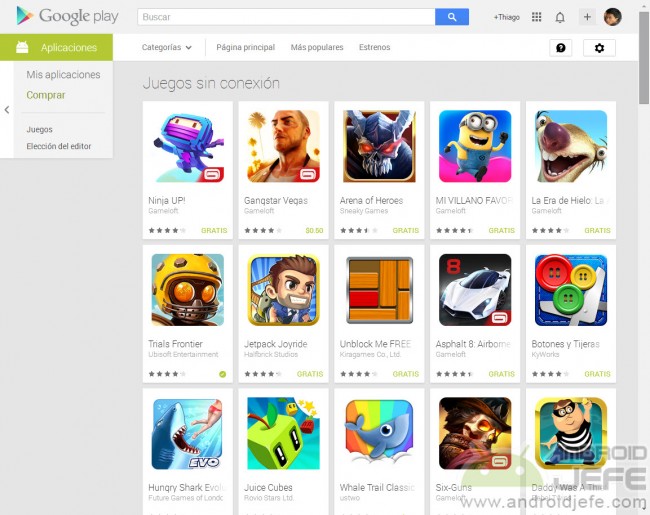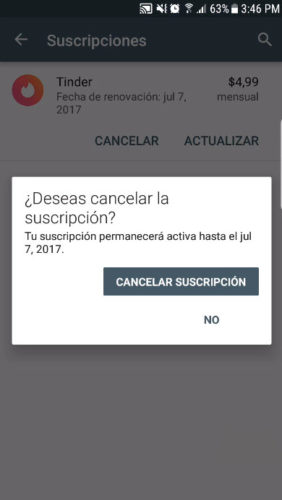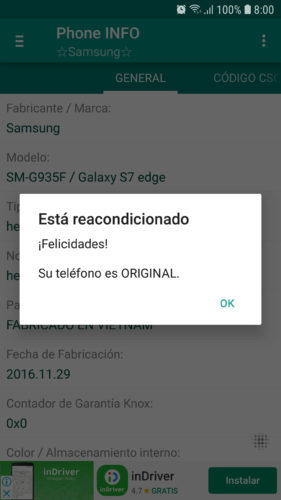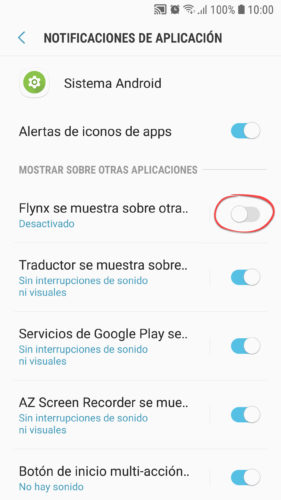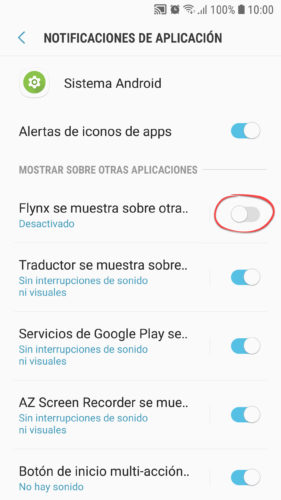We all know how to take a screenshot of the cell phone. But you probably didn’t know that you can take screenshots “without touching” the mobile, remove the painted parts to reveal the data behind them or take “clean” screenshots…
Month: May 2020
The 3 best APPS to erase imperfections in your photos, body or face
Adobe Photoshop is a powerful program to edit photos on a PC and some of its variants for mobile devices work well for photomontages, but not when it comes to enlarging or reducing body parts , losing weight , removing…
How to delete installed apps history from Google Play
Google Play stores a record or history of all the applications you have installed on all Android devices associated with your Google @gmail account. It is a good resource to go to and consult if you have uninstalled an application…
The 3 best APPS to erase imperfections in your photos, body or face
Adobe Photoshop is a powerful program to edit photos on a PC and some of its variants for mobile devices work well for photomontages, but not when it comes to enlarging or reducing body parts , losing weight , removing…
The best Facebook for Android
If you are looking for the best Facebook APP for Android , we show you which are the most recommended alternatives, since the official application for Android is very bad for your cell phone. The official Facebook app for Android…
How to download games WITHOUT Play Store, WITHOUT internet
Until December 2019, the Play Store registered 2.9 million apps and games available, just behind the Apple App Store, which had close to 4 million. It is probably the largest content store for Android devices. Nevertheless, is not the only…
3 basics of buying games and APPS on the Play Store
Buying apps on the Play Store is really easy and safe. They can also return your money if you are not satisfied. This is better than exposing yourself to cracked APKs on the Internet with potential malware. If you like…
Secret codes and menus on Samsung phones
There are codes that you can enter in the dialer or marker of your cell phone to enter hidden menus. Through them you can make a diagnosis of the components of the device, if you think something is damaged. You…
How to remove the NOTIFICATIONS and their sound on Android
If you don’t want to be disturbed, you usually turn off the sound or vibration of the phone by turning the volume down to maximum or from the top panel of quick settings. If you also want to hide the…
How to remove the NOTIFICATIONS and their sound on Android
If you don’t want to be disturbed, you usually turn off the sound or vibration of the phone by turning the volume down to maximum or from the top panel of quick settings. If you also want to hide the…