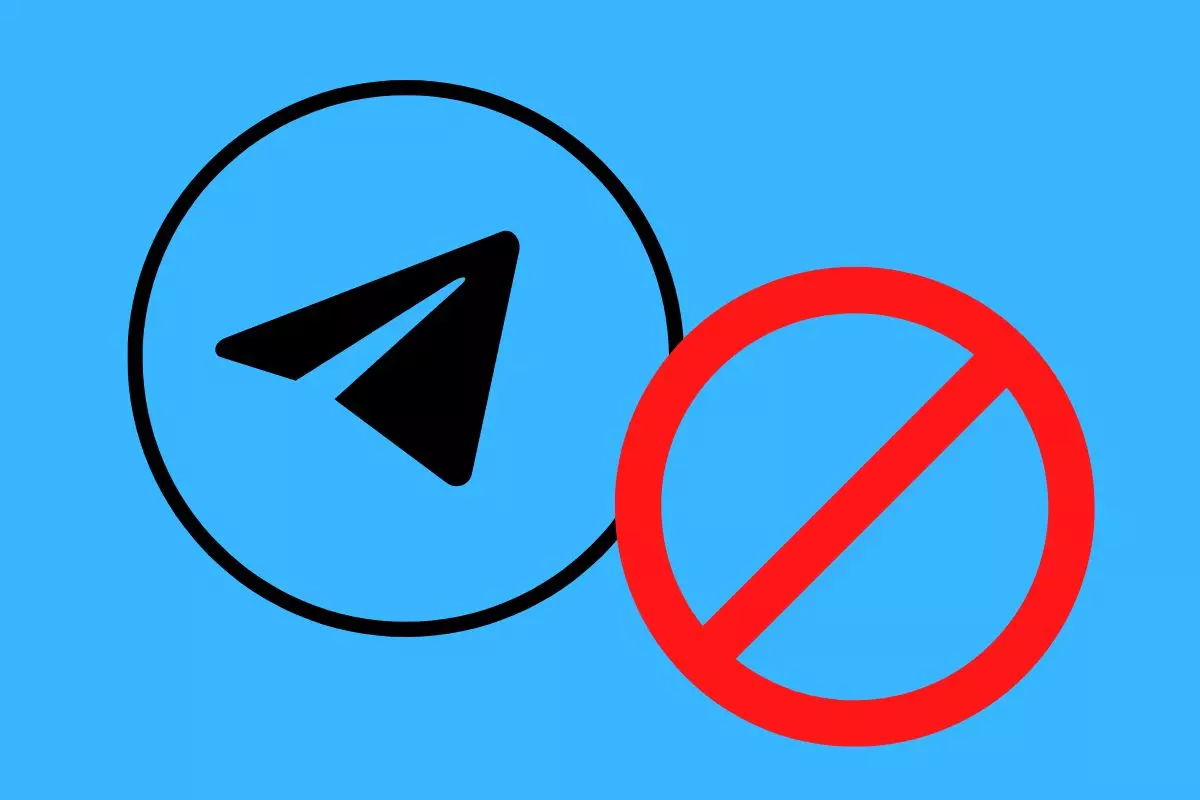
It is possible that you have ever been sent a photo or video through Telegram but the application itself has not allowed you to do so. And you have gone crazy thinking why Telegram does not let me see content . Although of course there is that possibility, the problem is probably not that you do not have a strong enough Internet connection or that there is a problem with your mobile or with the application. The most common reason why the instant messaging application could be preventing you from accessing certain content is that it is sensitive content, that it does not pass the filters of the tool so that we can see it.
And it is that the social network has a filter that prevents other people from sending you sensitive content or content that is not suitable for all ages. For this reason, this filter normally appears activated by default. And when we receive an image or video that has not passed this filter, we will receive a notification on our smartphone that it has arrived, but we will not be able to access the content normally.
If you don’t mind if the content that has reached you is not suitable for certain audiences and you want to see it yes or yes, you always have the option to deactivate this filter. But it is somewhat unintuitive and Telegram does not make it too easy, so we recommend you continue reading if you want to learn how to do it.

HOW TO SEE SENSITIVE CONTENT ON TELEGRAM
If you are wondering how to see sensitive content on Telegram , what you have to do is remove the filter that prevents you from seeing it normally.
The problem is that the option to remove the filter so that sensitive content is hidden from us will not appear in the Android or iOS applications . Therefore, we will have no choice but to access the web version of the platform to be able to configure it.
Does this mean that there is no way to view sensitive content on my smartphone or tablet? No. What there is no way is to use the mobile to configure it .
As you probably know, Telegram is a cross-platform platform . So what you do on one device, like reading or sending a message, applies to all the devices you sign in to with your account. Well, something like that happens with the sensitive content filter. You will have to configure it from the browser, but once you have done it you will be able to access this type of content on your smartphone.
Even in the browser of your own mobile you can carry out this process if you do not have a computer at hand or you do not want to use another device for it.
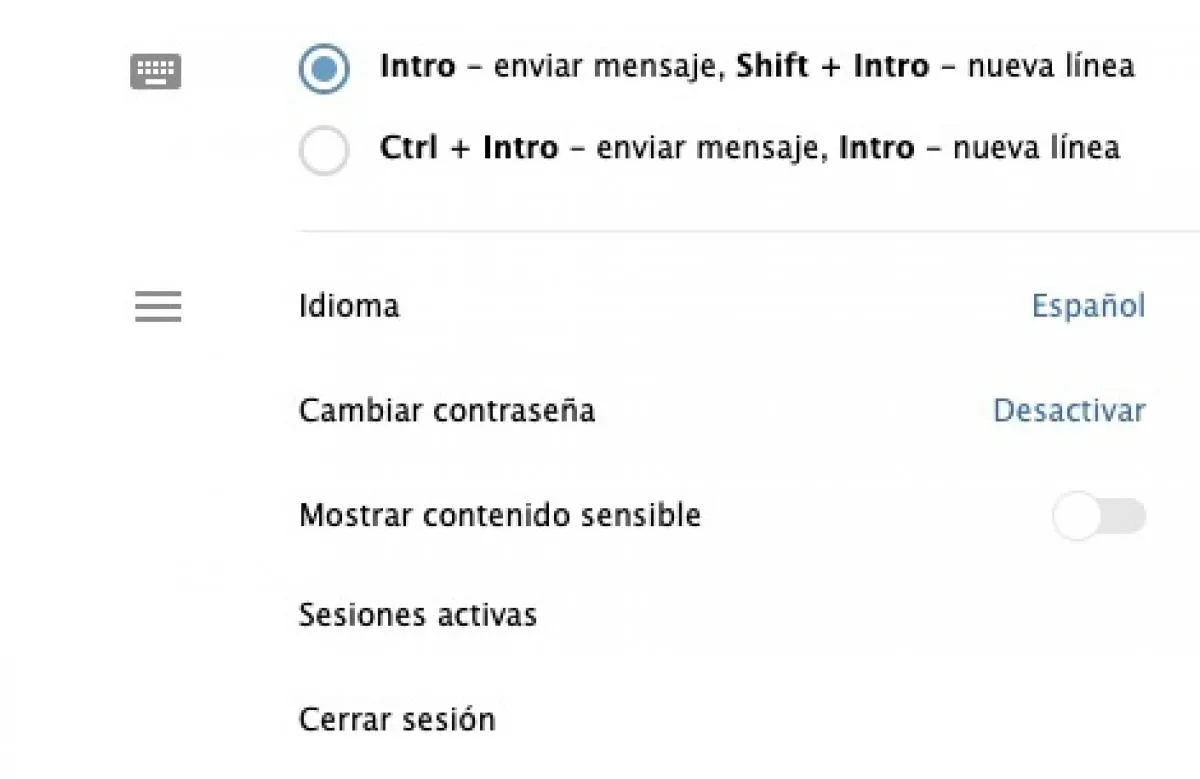
HOW TO CONFIGURE CONTENT ON TELEGRAM
If you are still wondering how to configure the content on Telegram, the steps you must follow to do so are the following:
- Go to Telegram Web and log in
- In the upper left, click on the three stripes to access the menu
- Go into Settings
- Access Privacy and Security
- Check the Disable filter box to stop sensitive content from being filtered
Once you’ve followed all of these steps, you’ll be able to see all the content in the photos and videos that are sent to your smartphone, including those that are considered sensitive content and not suitable for viewing by all audiences. And, as we have mentioned before, this configuration does not apply to the Telegram web app but to all the devices on which you are logged in with your account.
If at any time you regret having unlocked the sensitive content filter and want to re-enable it, all you have to do is repeat the steps you followed to remove it and re-check the box to show sensitive content, and in this way it will be hidden again.