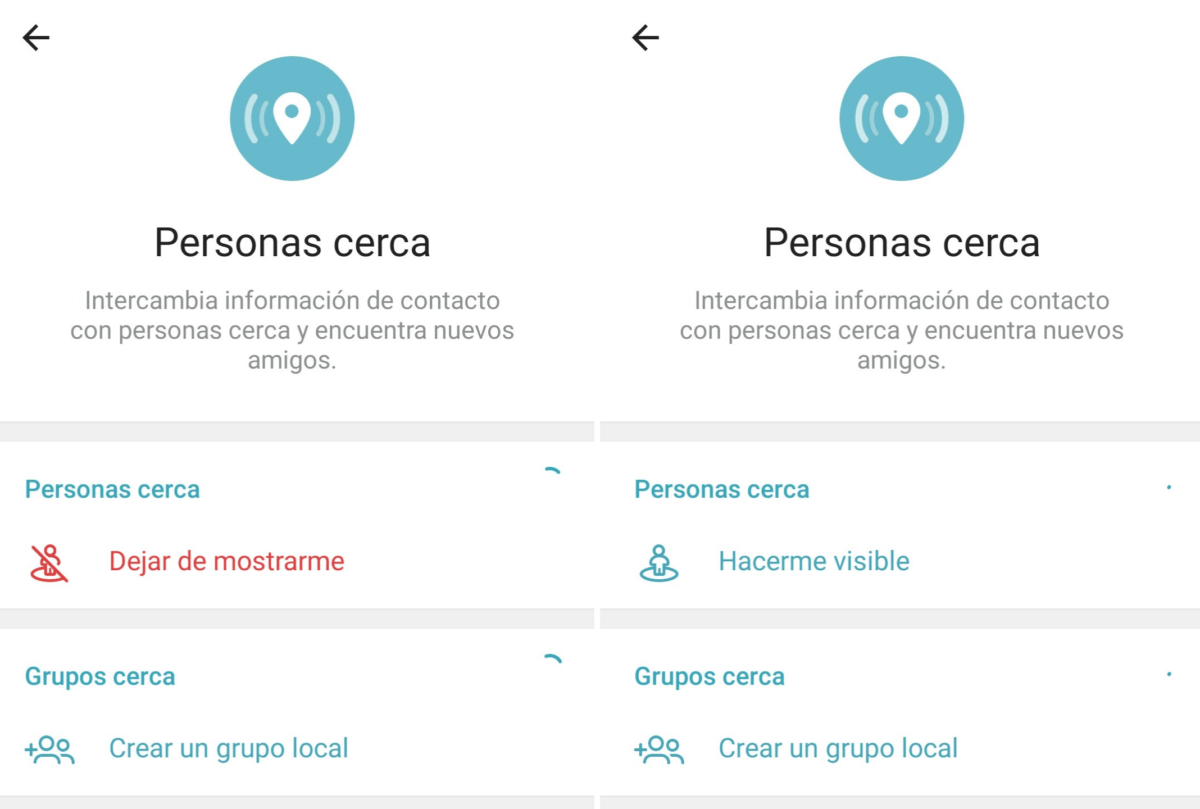Why does only a popcorn appear on Telegram? What does the double check mean? Or, can I make myself invisible in this app? We answered some questions about the messaging application that claims to preserve the privacy of its users like no other, but is not as private if you do not configure the necessary parameters correctly. We started!
Contents
WHAT DOES A SINGLE CHECK IN TELEGRAM MEAN
If you have just started using this app, maybe you still don’t know what a single check means in Telegram or, what is the same: why in Telegram only a popcorn appears when you send a message. Well, unlike other messaging applications, when you send a message and it reaches the recipient, a popcorn appears. This means that your text has come to fruition, but that it has not yet been opened by its recipient. We show you with a picture!

WHEN DOES THE DOUBLE CHECK APPEAR IN TELEGRAM
You already know why only a popcorn appears on Telegram: you have sent your message and it has arrived correctly, but when does the double check appear? Very simple, when the recipient enters the conversation and reads it, you will see the double check, with two blue popcorn. Again, a picture is worth a thousand words:

HOW TO KNOW IF THEY HAVE READ YOUR MESSAGES ON TELEGRAM
Taking into account the previous point, it is not very difficult to find out how to know if they have read your messages on Telegram. If there is a double check, they have read it, there is no doubt. In addition, unlike other applications, in Telegram it is not possible to modify this: the reading confirmation will appear in all messages that have been read. The only thing you can change is the color , but this will not depend on whether they have read it or not, but on how you have customized your color parameters in the application.
Although it is obvious, the reverse is true: if you read a message on Telegram, it is no longer worth not answering, the other person will know that you have read it. And that to leave in seen …
WHAT IS TELEGRAM INVISIBLE MODE
Although there is little that can be done so that others do not know that you have read their messages, there are other parameters that you can modify to make your account more private. Among them, you will be interested in knowing what invisible mode is, or how to “disappear” from Telegram. We go in parts.
Something that you can hide in this app is your last connection time. Instead of showing when you have been online, approximate information will be given, such as “recently online”. To apply it to your profile, follow these steps:
- Enter Telegram, press the drop-down of the three lines at the top left and look for “Settings” .
- Once there, go to “Privacy and security”.
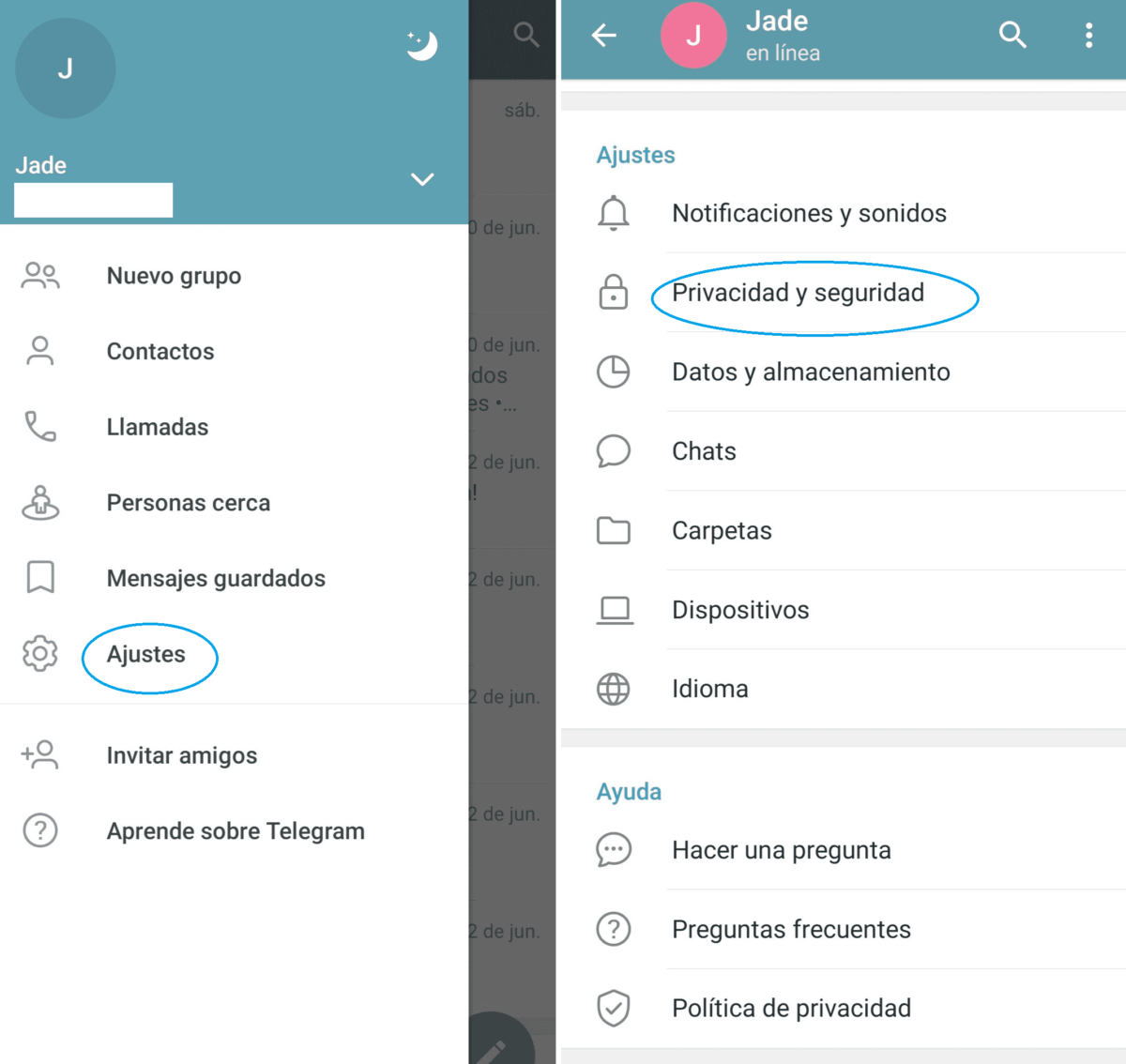
- In this section you can change many parameters about your privacy: who can see your phone number, your profile picture, or your last connection.
- Select the one you want to change, in this case, “Last time online” , and who you want to see it.
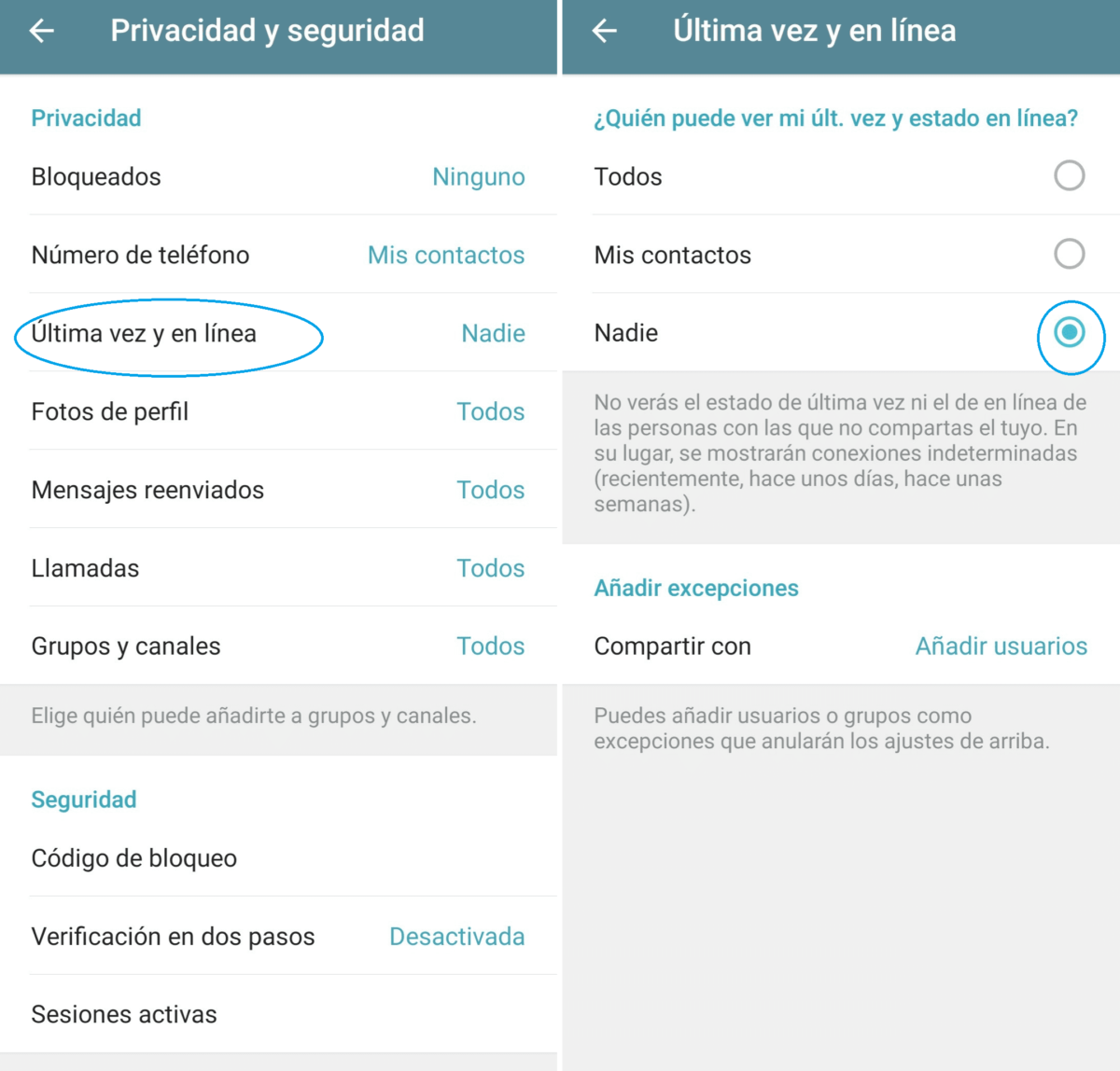
By modifying these parameters you can be a little more invisible in Telegram, although never completely. But what is the invisible mode of Telegram? It is an option that you can activate or deactivate so that you are, this time, invisible to people who are not in your contacts. See how it’s done:
- Go back to the drop-down but, instead of accessing “Settings”, go to “People nearby”. This option allows you to contact people who are close to you, even if you do not know them and vice versa.
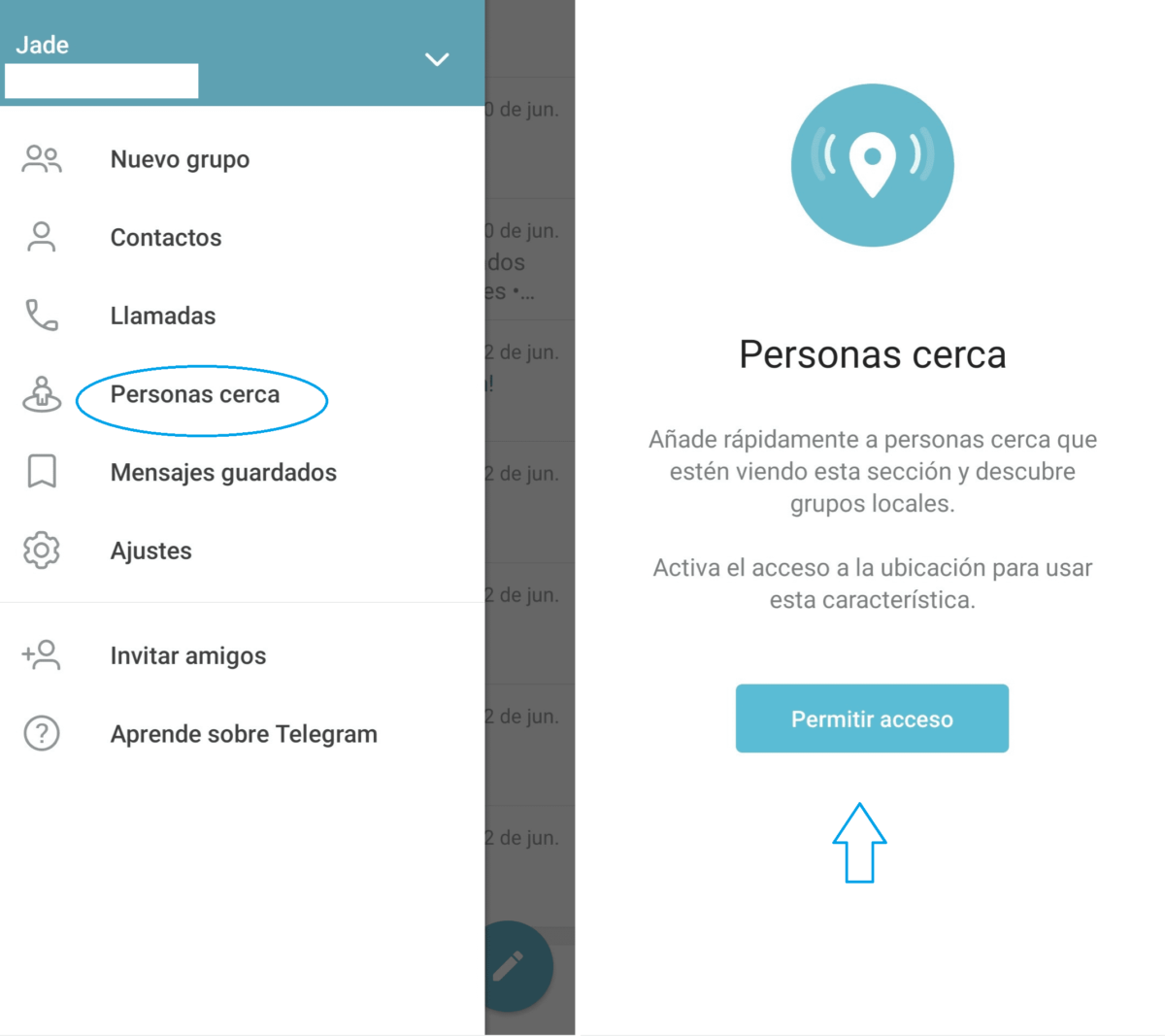
- If you give it to activate, you will appear on that “radar”. Follow the steps above to make sure you don’t have it activated, and deactivate it, as seen in the image below. That way, you will be invisible on Telegram, at least for those people you don’t know.